While we were doing research on the best web hosting companies for small businesses, we came across a decent web hosting provider, HostPapa.
HostPapa is the oldest player in the web hosting industry, founded in 2006 with a mission to offer fully featured web hosting plans. The company boasts bold claims, but let’s see how it commits to its claims in this HostPapa review.

Table of Contents
HostPapa Review
This HostPapa review is going to cover every single point that matters to you, such as speed tests, uptime reports, performance features, security, ease of use, customer support, pricing, pros and cons, alternatives, and more.
About HostPapa
HostPapa is a privately owned web hosting company established in 2006 with a mission to offer fully featured web hosting plans and provide top customer support.
The hosting company offers shared web hosting, managed WordPress hosting, VPS hosting, and reseller hosting. Their web hosting plans include a free domain name, free SSL certificates, up to unlimited email accounts, 99.9% uptime guarantee, and much more.
Their data centers are located in the USA, Canada, and Europe, making it a great option for those who want to target these regions. In addition, the web host uses renewable energy sources such as solar power or wind power, making it an eco-friendly web hosting company.
Speed Tests
The speed of your website depends on a lot of factors, including your web host’s servers, the size and number of your website’s elements, and the bandwidth speed of users’ internet connection. However, you can follow the best practices to optimize your website’s speed.
I picked up HostPapa’s Premium web hosting plan and hosted my new WordPress website on HostPapa’s USA (California) server. Then, I installed the Astra theme and one of its Starter Templates on my website. I created the website with artificial intelligence. I have neither installed any caching plugins nor activated a CDN. Now, I’ll check how fast my brand-new website loads through GTmetrix from various locations.
I ran a speed test through the USA (Texas) server location, the result was superior. The Largest Contentful Paint (LCP) was 850 ms and the performance score was 99% (A grade). Quite Impressive!
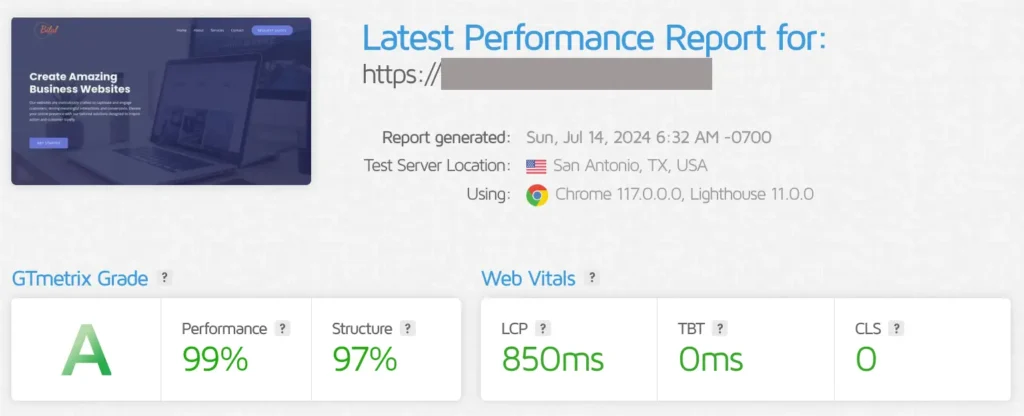
Do you know what LCP is? Largest Contentful Paint is a performance metric that refers to the time it takes when a user starts loading a webpage until the largest content element (such as an image or text block) is displayed within the viewport.
I ran the second speed test from the Canada (Vancouver) server and the result was great. The LCP was 963 ms and the performance score was 98% (A grade).
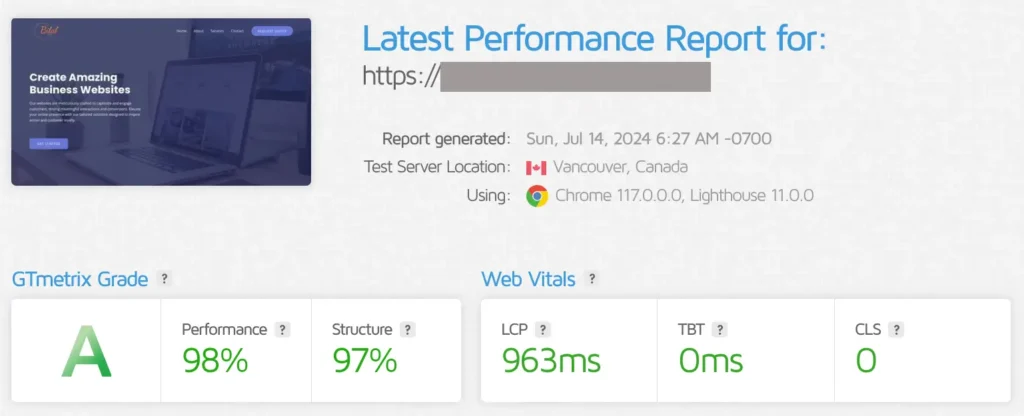
The third speed test was from the India (Mumbai) server location and the result was not so good. The LCP was 2.7 seconds and the performance score was 70% (B grade).
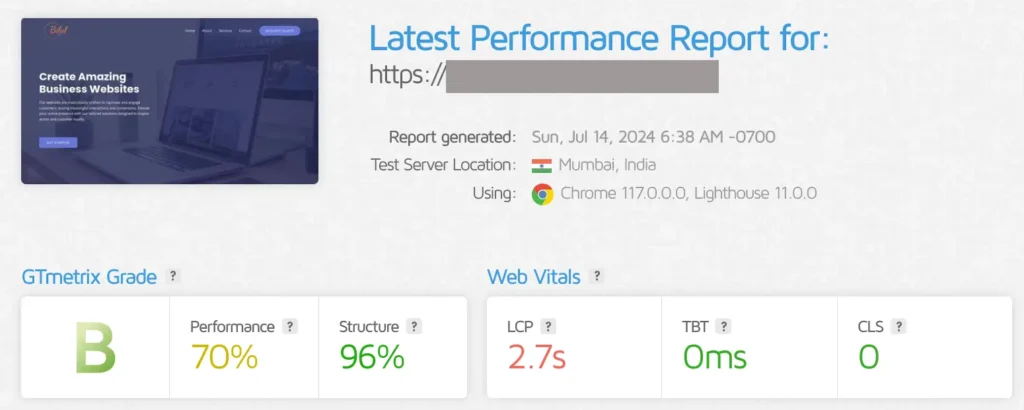
The speed tests were performed from several locations; here’s the summary.
| Server Location | LCP | Performance Score |
|---|---|---|
| USA (Texas) | 850ms | 99% (A Grade) |
| Canada (Vancouver) | 963ms | 98% (A Grade) |
| India (Mumbai) | 2.7 Seconds | 70% (B Grade) |
| UK (London) | 1.5 Seconds | 89% (A Grade) |
| Australia (Sydney) | 2.4 Seconds | 74% (B Grade) |
| Average | 1.68 Seconds | 86% (A Grade) |
According to Google, an LCP value of 2.5 seconds or less is good; an LCP value between 2.5 seconds and 4.0 seconds needs improvement; and an LCP value greater than 4.0 seconds is poor.
In our case, the average LCP was 1.68 seconds, which is quite good. However, if we install a caching plugin and CDN, the website’s speed can be further improved.
Uptime Report
Uptime refers to the amount of time your website is accessible online. It’s an important factor to consider when choosing a web hosting company because if your hosting provider doesn’t offer a standard uptime guarantee and frequently experiences downtime, then how can users visit your website?
Luckily, HostPapa is one of the reliable web hosts that offers a 99.9% uptime guarantee, which is quite good. According to HRANK’s figures, HostPapa’s uptime was 99.977% for the last 30 days.
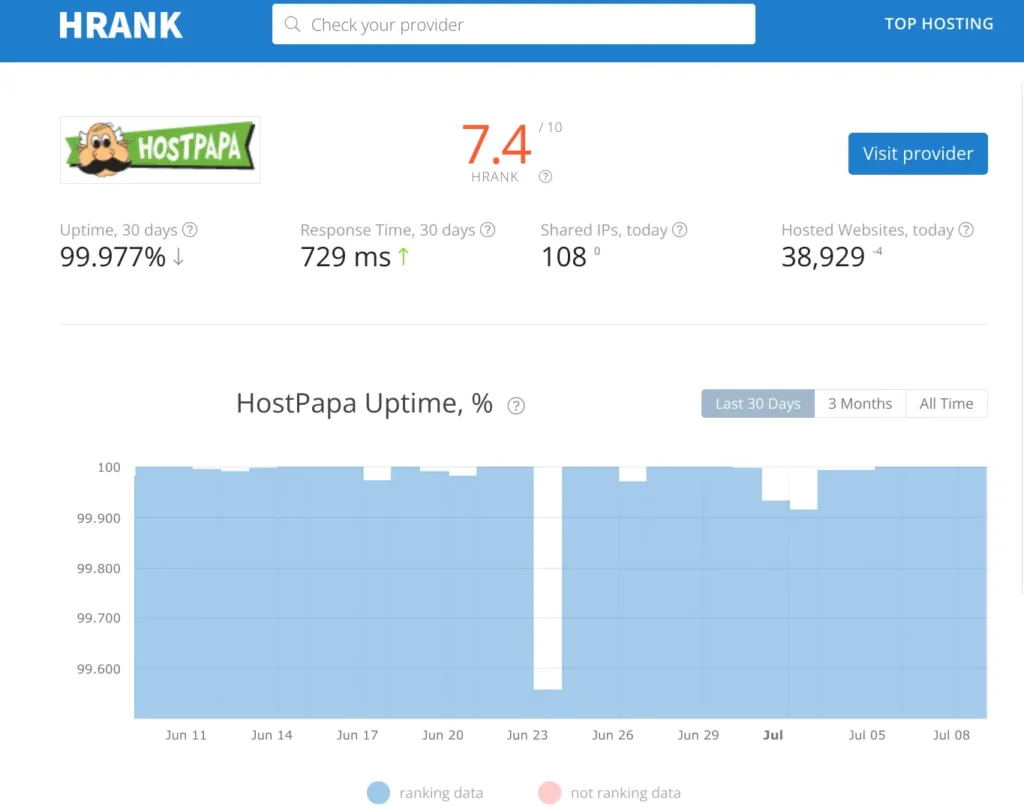
Performance Features
HostPapa takes care of your website’s performance, whether it’s speed or uptime. They offer several features that enhance your overall website’s performance, as listed below.
#1. NVMe SSD Storage
All their web hosting packages come with NVMe SSD storage to store your website’s files, which is three times faster than traditional HDDs (hard disk drives).
This feature heavily contributes to boosting your website’s speed, which enhances your user experience, improves search engine rankings, and encourages users to spend more time on your website.
#2. Data Centers
Their data centers are located in three locations: United States (California), Europe (Amsterdam), and Canada. If you are targeting these markets, then it’s a good option for you, but if you are targeting other markets, then you should consider its alternatives that offer data centers in those targeted regions. However, if you want fast speed all around the world, then you should activate its free CDN.
#3. HostPapa’s CDN
HostPapa’s CDN significantly boosts the speed of your website by caching your website content on global servers and then serving visitors from the nearest server location.
It’s worth mentioning that this feature is only available on Premium and Elite web hosting plans, while the first two entry-level plans don’t have this feature.
Security
HostPapa takes security seriously; it follows best security practices on the server level as well as implements security measures on the website level. Let’s explore its main security features.
#1. Free SSL Certificates
Their Essential and Growth web hosting plans include standard SSL certificates, while the Premium and Elite plans come with GlobalSign Single SSL certificates.
HostPapa has partnered with GlobalSign to offer you SSL certificates, which make the connection between your web server and browser private, encrypted, and secure. These SSL certificates are accepted by 99% of browsers, so your visitors won’t be disappointed at all.
#2. Backups
Backup is the best and safest solution to revert back to the previous state of the website in case your website is hacked or something goes wrong.
HostPapa only offers automated backup on its top-tier web hosting plans, such as the Premium and Elite plans, while the lower plan subscribers will need to purchase this service as a separate addon, which costs $29.95 per year. Therefore, it’s a little bit disappointing because most providers offer this feature free of cost such as Hostinger.
#3. Protection Power
Powered by HostPapa, Protection Power is an advanced security suite that includes various security features, including:
- Malware Scan: This detects and removes malware, such as malicious software, that has been installed on your website.
- Vulnerability Scan: It will scan your entire website, especially your core website’s files, themes, and plugins, to detect and remove vulnerabilities.
- Blacklist Check: Google blocks dangerous websites due to various reasons, including websites violating a Google policy, websites installing malware on a user’s device, websites that are hacked, and websites using phishing or social engineering techniques. That’s where the Blacklist Check feature comes in handy; it checks whether your website has been blocked or not. If blocked, then they will take essential actions to remove your website from the blacklist and then constantly monitor it to prevent this from happening again.
- Web Application Firewall: This will inspect all traffic coming to your website to prevent attacks before even they happen. It stops DDoS attacks, potential threats such as malware, and malicious code from injecting into your website.
- Protection Power Trust Seal: Once you have installed Protection Power, it provides you with a trust seal that you can add to your website, which demonstrates that your website is safe and secure for users and they can submit their personal data.
- Brute Force Protection: If attackers try to log into your website by entering different password combinations, Protection Power will alert you and take the proven security measures to keep them away from accessing your website.
- And more!
But keep in mind that the Protection Power Suite is only available on Premium and Elite plans. However, subscribers with lower plans can purchase this security suite as an add-on that costs $19.95 for the first year.
Pricing Plans
HostPapa offers four types of hosting services, such as:
- Shared Web Hosting: Works best for beginners, individuals, small businesses, blogs, and small websites.
- Optimized WordPress Hosting: A perfect solution for WordPress enthusiasts.
- VPS Hosting: An ideal choice for webmasters and businesses that need more control than the above ones.
- Reseller hosting: It’s the best option for businesses that want to offer web hosting services without investing in infrastructure.
But in this HostPapa review, we’ll only focus on their shared web hosting and optimized WordPress hosting services.
HostPapa’s Shared Web Hosting Plans Pricing
There’re four packages for shared web hosting plans: Essential, Growth, Premium, and Elite. Here’s the summary table for all four plans.
| Essentials | Growth | Premium | Elite | |
|---|---|---|---|---|
| Pricing | $2.95/Mo | $6.95/Mo | $6.95/Mo | $14.95/Mo |
| Websites | 2 | 10 | Unlimited | Unlimited |
| NVMe Storage | 50GB | 100GB | 200GB | Unmetered |
| Email Accounts | 10 | 100 | Unlimited | Unlimited |
| Website Builder | X | ✓ | ✓ | ✓ |
| Free Domain | X | ✓ | ✓ | ✓ |
| SSL Certificates | ✓ | ✓ | ✓ | ✓ |
| Site Staging | X | ✓ | ✓ | ✓ |
| Protection Power | X | X | ✓ (Starter) | ✓ (Pro) |
| Automatic Backups | X | X | ✓ | ✓ |
Keep in mind that their introductory prices are pretty affordable, but the renewal prices are three times higher. Here are their renewal prices in the screenshot below.
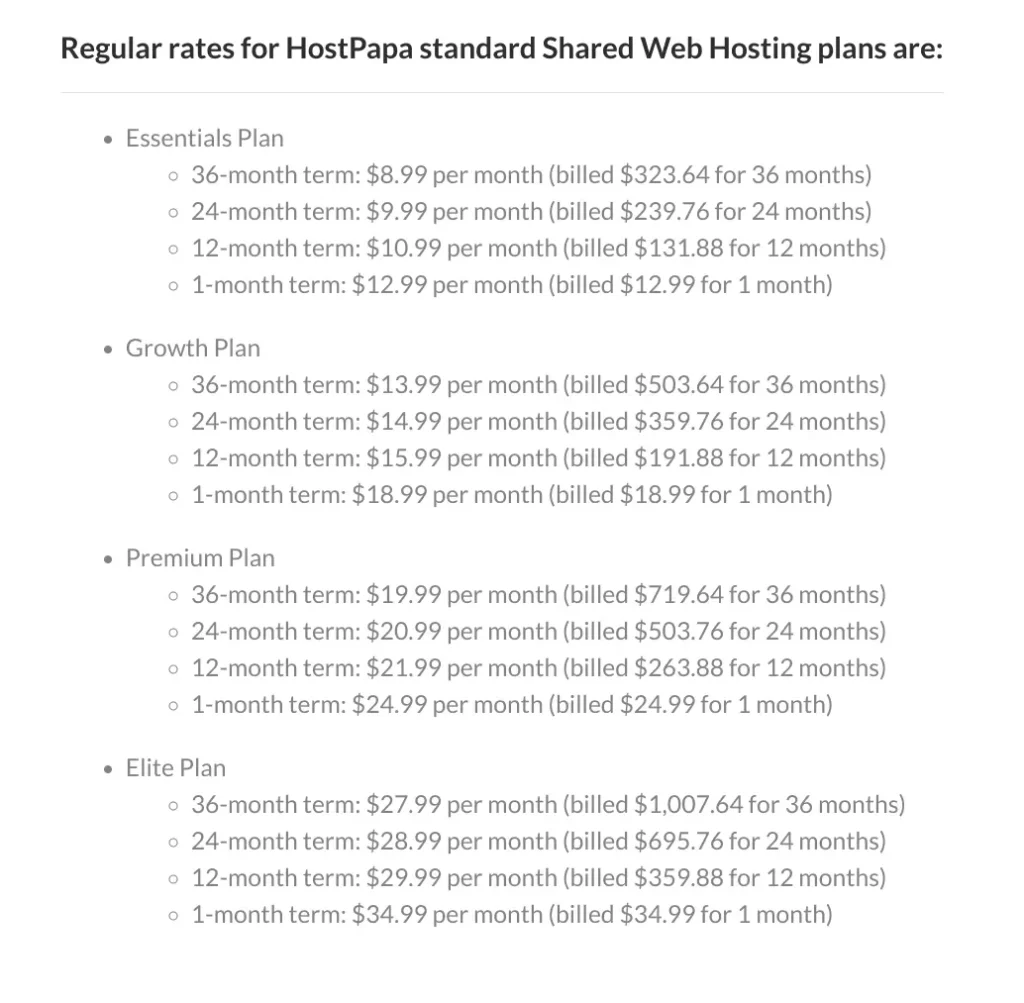
Optimized WordPress Hosting Plans Pricing
Their optimized WordPress hosting plans are similar to shared web hosting plans, but these plans are specifically designed for the WordPress CMS. They include many WordPress-related features, including auto-installed WordPress, WordPres installer and updates, and Jetpack Free pre-installed features.
Below is the summary table for their optimized WordPress hosting plans.
| WP Start | WP Plus | WP Pro | WP Ultra | |
|---|---|---|---|---|
| Pricing | $2.95/Mo | $5.95/Mo | $5.95/Mo | $12.95/Mo |
| Sites | 1 | 10 | Unlimited | Unlimited |
| SSD Storage | 100GB | 100GB | Unlimited | Unlimited |
| Email Accounts | 10 | 100 | Unlimited | Unlimited |
| Free Domain | ✓ | ✓ | ✓ | ✓ |
| Free SSL | ✓ | ✓ | ✓ | ✓ |
| Core WP Features | ✓ | ✓ | ✓ | ✓ |
| Automatic Backup | X | X | ✓ | ✓ |
| Domain Privacy | X | X | ✓ | ✓ |
| Free Migration | ✓ | ✓ | ✓ | ✓ |
Discount Offer: If you purchase HostPapa’s hosting services through our discount link, you’ll get up to 67% OFF.
Refund Policy
HostPapa’s hosting plans come with a 30-day money-back guarantee for first-time customers. Customers who cancelled their web hosting accounts and signed up for the second time cannot request a refund.
Keep in mind that if your web hosting plan includes a free domain name, then upon a refund request, the regular rate of the domain name will be withheld.
In addition, the domain name transfer, domain privacy service, and Google Workspace services aren’t eligible for the refund.
Customer Support
The customer support team of HostPapa is called PapaSquad. PapaSquad is available day and night through live chat, ticket helpdesk, email, phone, fax, and mail. Let’s briefly explore them.
- Live Chat: If you need immediate assistance, then live chat is the best channel to contact PapaSquad.
- Tickets: If you want a detailed and comprehensive response, then you should open a ticket. It will take a little bit of time to respond to your ticket, but the response will be in detail.
- Email: You can contact them via [email protected].
- Phone: The phone support is available in different regions, such as USA, Austria, India, Ireland, Mexico, Belgium, New Zealand, Singapore, Spain, France, Germany, Hong Kong, Switzerland, UK, and more.
- One‑on‑One Video Session With Papasquad Expert: HostPapa also offers you to book a 30-minute one-on-one video session with a PapaSquad expert free of cost. This will help you gain a basic knowledge of website creation and management, website security, how to move your business online, and more.
- Knowledgebase: If you want to solve the problem on your own, then their knowledge base is a good option. Their knowledge base consists of 3253 articles covering 47 categories like cPanel, hosting, WordPress, domains, website builder, email, and more.
I reached out to them several times, the overall experience was good. I got instant replies through live chat, but the ticket response took a few hours. The PapaSquad members were knowledgeable and helpful.
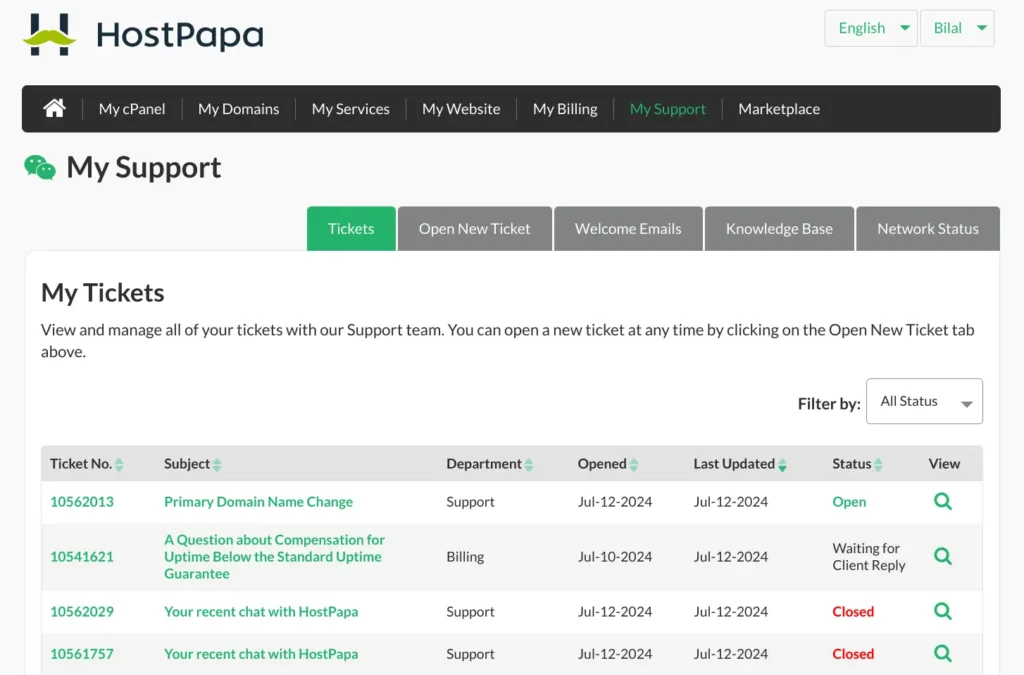
Here are the screenshots of live chats I had with PapaSquad.
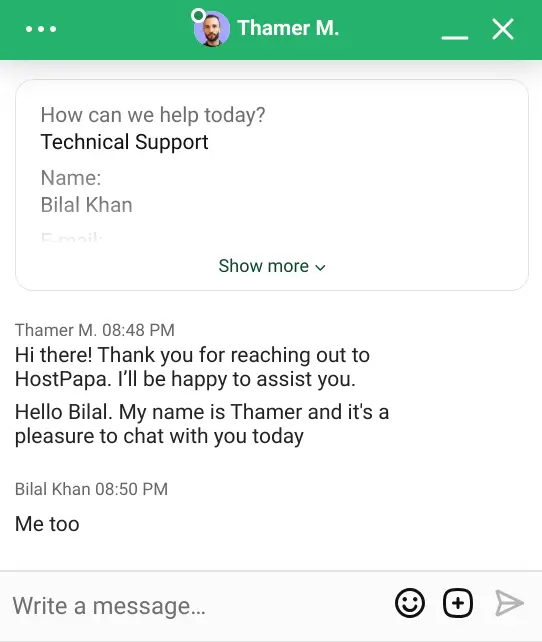
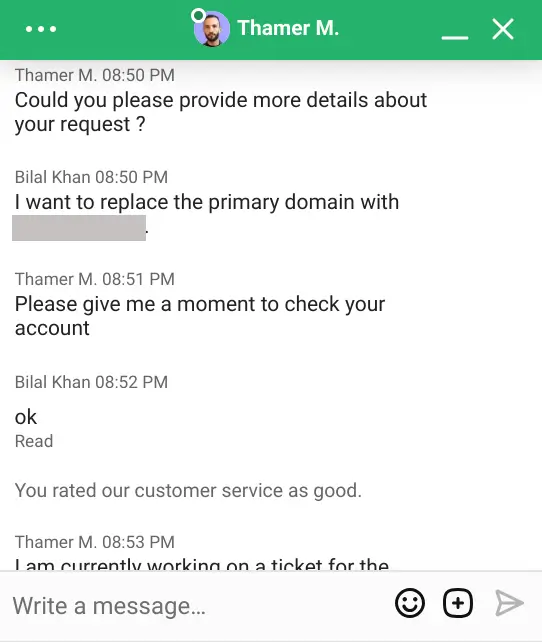
HostPapa Dashboard: Ease of Use
When you log into your HostPapa account, you’ll be redirected to the HostPapa Dashboard. The HostPapa Dashboard is intuitive, simple, and easy to navigate. It’s available in four languages, namely, English, German, French, and Spanish.
You can see the menu bar at the top, allowing you to manage everything from domains and hosting services you purchased to billing and customer support.
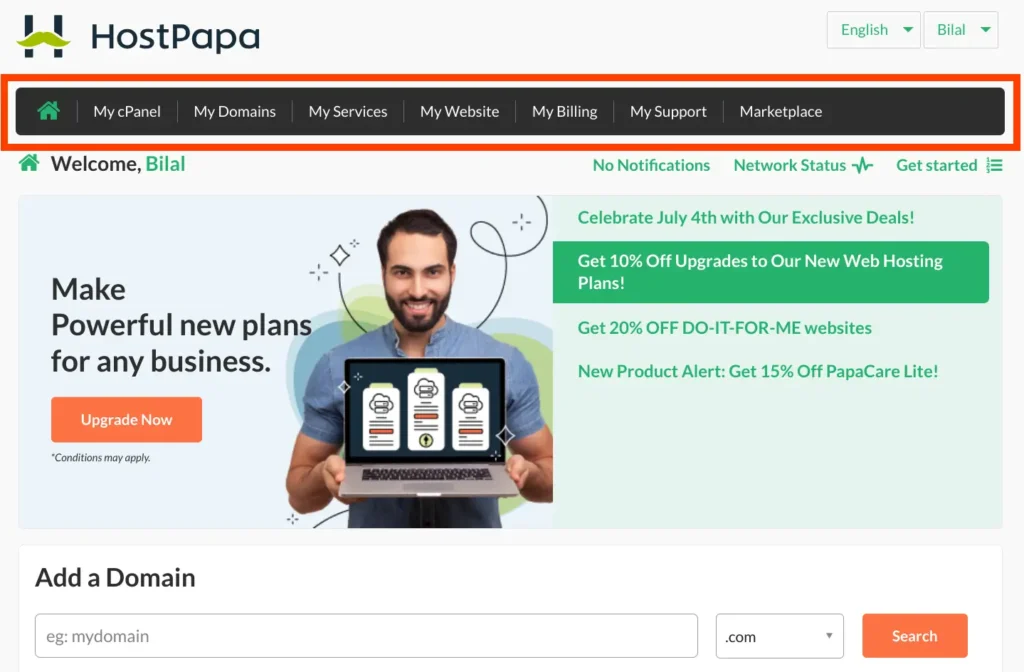
The Home tab allows you to view notifications, network status, and Get Started guidelines. There’s a huge ad in the main area encouraging you to upgrade your web hosting plan, which is not so good.
Once you scroll down, it shows your recent tickets as well as your invoices.
My cPanel tab will redirect you to your cPanel account, where you can manage a wide range of elements on your website. We’ll talk about that later.
My Domain tab lets you transfer, register, and manage your domains, as well as access Whois Lookup.
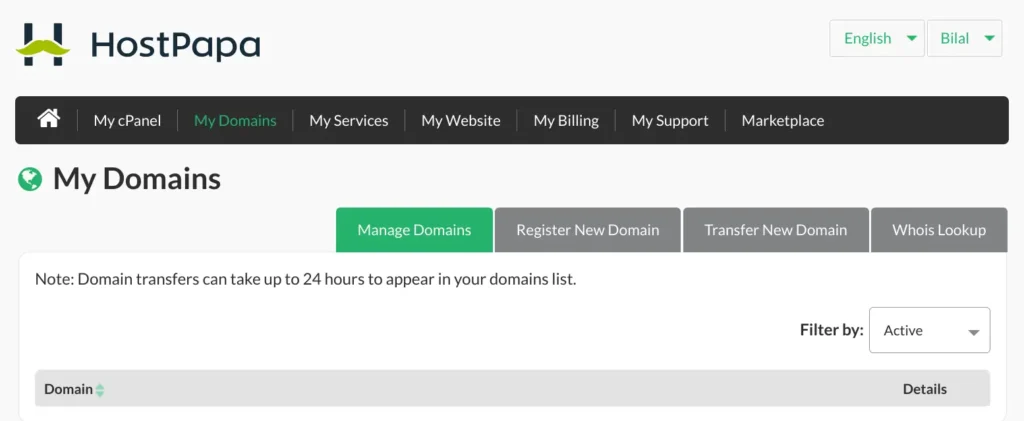
My Services tab provides a brief overview of the services you have purchased or availed of, such as web hosting, domains, Protection Power, marketing tools, and emails.
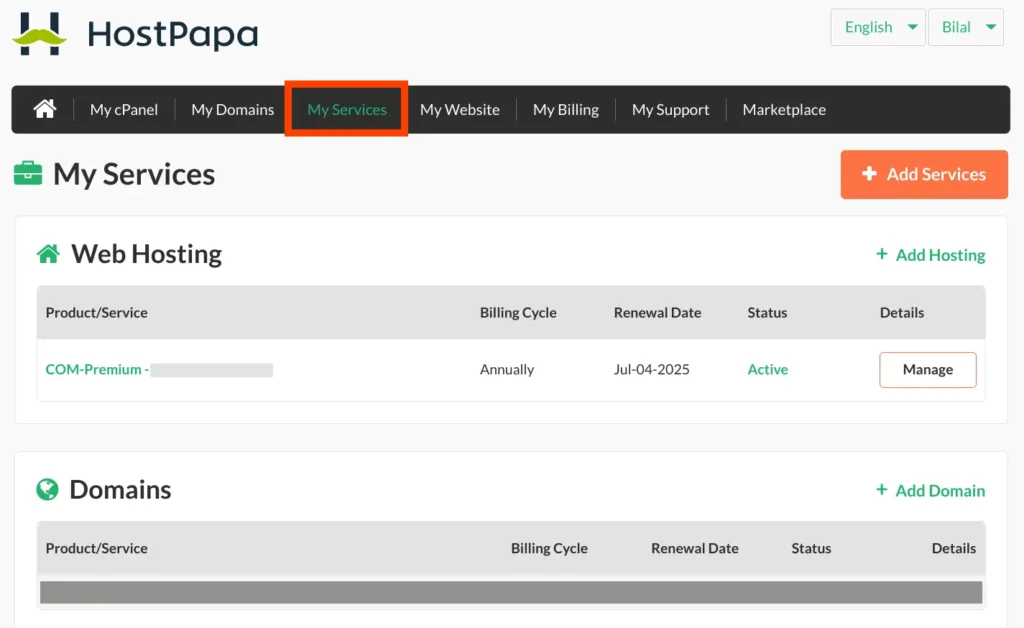
My Website tab lets you view the website you have launched and enables you to further design your website with HostPapa’s Website Builder.
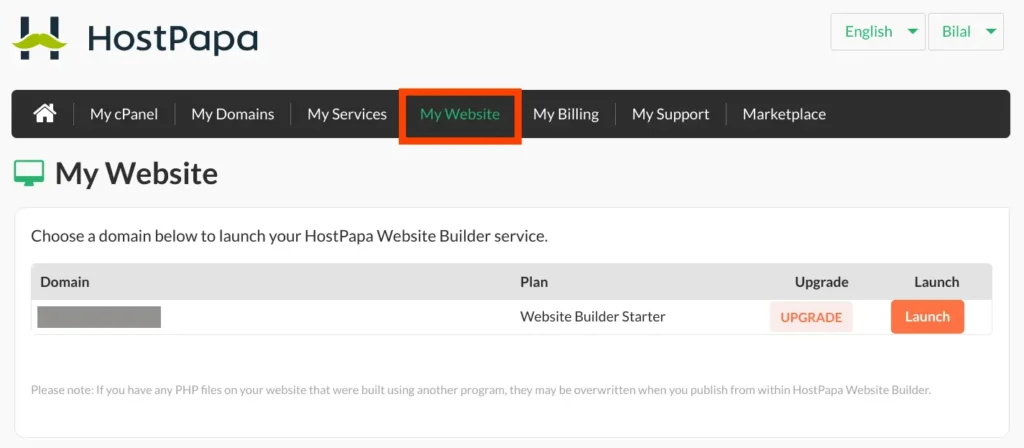
My Billing tab gives you access to view all your invoices and manage your payment details.
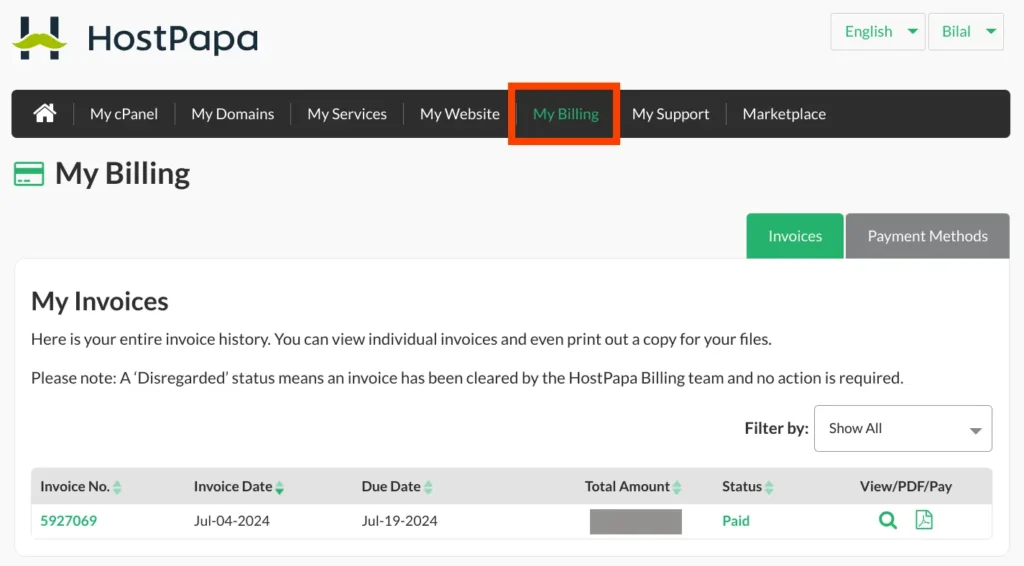
If you want to create a new ticket or access the knowledge base, just navigate to the My Support tab. Here, you can also view and manage all the tickets you have created.
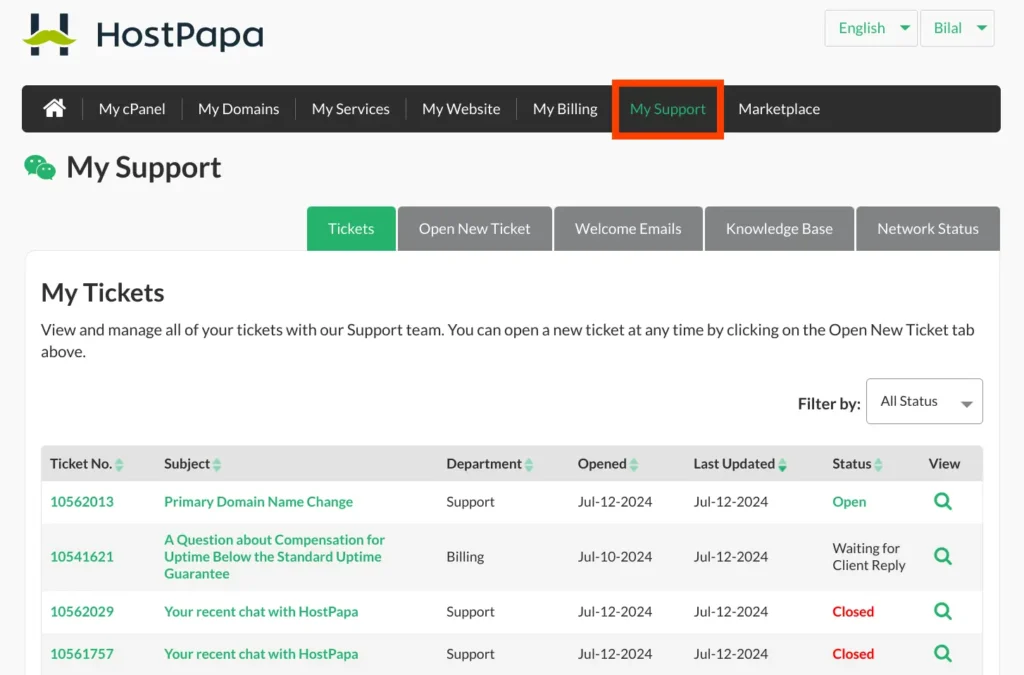
The Marketplace tab allows you to easily add new services to your account, like hosting, Papacare+, Google Workspace, advanced email, and more.
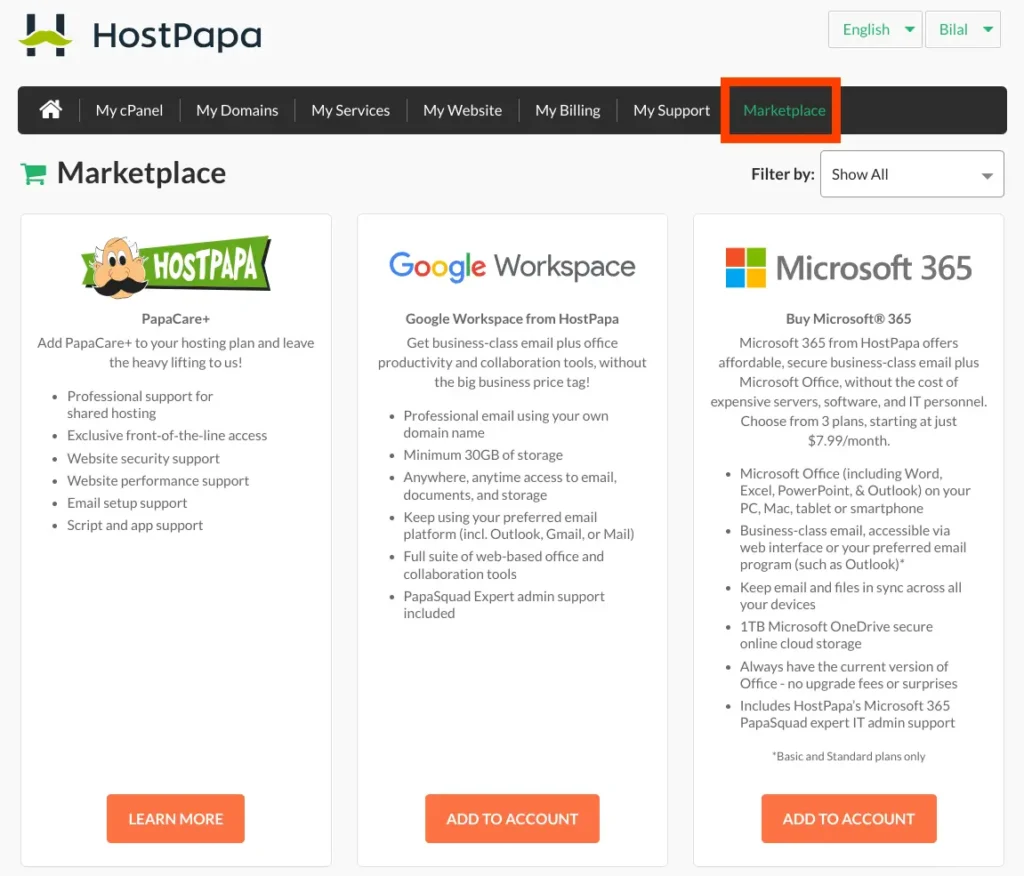
Additionally, HostPapa gives you access to cPanel to manage your web hosting account and website. The cPanel UI (user interface) is easy to use; even newbies and non-tech-savvy users can easily use it to setup and manage their website.
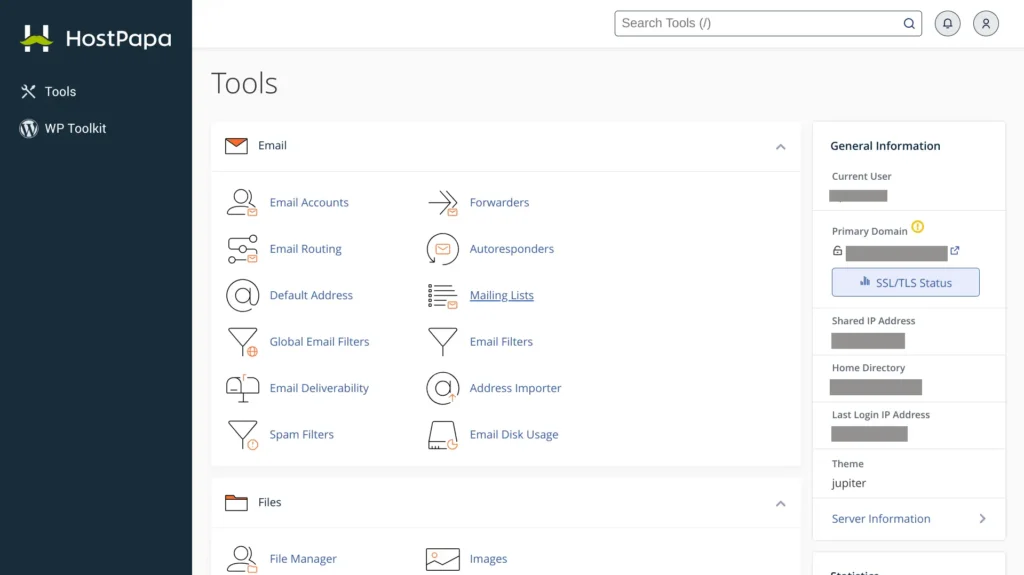
It allows you to access and manage your domains, website’s files, emails, FTP, databases, software, security features, and many more.
HostPapa Website Builder
HostPapa’s provides an easy-to-use website builder that is included in Growth, Premium, and Elite web hosting plans. The Website Builder allows you to easily create, design, and manage your website without any technical knowledge.
It comes with a large library of mobile-friendly templates with flexible designs and layouts, allowing you to choose the one that meets your brand’s theme.
You can access HostPapa Website Builder by navigating to the My Website tab and then clicking the Launch button.
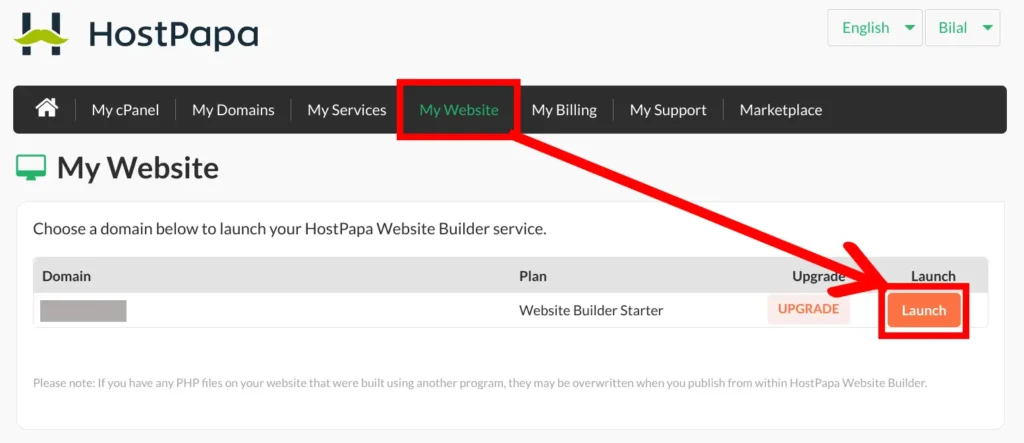
Once you click on the Launch button, it will redirect you to a wizard that helps you create your new website with HostPapa’s Website Builder. The wizard includes some steps to create your website, such as choosing your website type, picking up a template, entering your website’s related information, and that’s it. Once done, review and publish your website.
Summary: Overall, HostPapa is user-friendly and you will have no problems using it.
Pros and Cons of HostPapa
Here are the lists of pros and cons of HostPapa hosting.
Pros
- Eco-friendly Web Hosting
- Faster Speed
- 99.9% Uptime Guarantee
- Free Domain Name
- Free Website Builder
- Easy-to-Use Interface
- Good Customer Support
- 30-Day Money-back Guarantee
Cons
- There is no free automated backup solution for basic plans.
- Limited Data Center Options
HostPapa Alternatives
#1. Hostinger
Hostinger is absolutely the best alternative to HostPapa, offering similar web hosting services and features. Hostinger has data centers in 8 locations, such as US, UK, India, Netherlands, Singapore, Brazil, France, and Lithuania.
All their web hosting plans include automated backups, a free domain, free SSL, NVMe SSD storage, free website migration, free CDN, and much more.
The hosting company provides enhanced performance, improved security, excellent customer support, and a user-friendly control panel. Additionally, their web hosting services are backed by a 30-day money-back guarantee.
#2. FastComet
FastComet is a private web hosting company serving shared hosting, cloud VPS hosting, and dedicated hosting. What I like the most about FastComet is that it has 12 data centers strategically located in Asia, North America, South America, and Europe.
Their hosting plans come with NVMe SSD storage, free caching, 99.9% uptime guarantee, a free domain, free SSL, free site migration, and so on.
FastComet’s hosting services are completely risk-free, as they are backed by a longer 45-day money-back guarantee.
Read More: FastComet Review: A Younger Player but Competes with the Popular Ones
#3. InMotion Hosting
InMotion Hosting is one of the best web hosting companies, offering shared hosting, VPS hosting, and dedicated hosting. The company has 22+ years of experience in the hosting industry and serves over 170,000+ clients around the globe, making it such a trusted hosting provider in the market.
Their web hosting plans are rich in features, including a free domain, free SSL certificates, NVMe SSD storage, Ultrastack speed and performance, marketing tools, security tools, and more.
InMotion Hosting offers the industry’s leading 90-day money-back guarantee, which is quite impressive.
Read More: InMotion Hosting Managed WordPress Hosting Review
HostPapa Review: Conclusion
HostPapa is a faster and more reliable hosting company that offers you all the essentials you need to launch your website, grow it, and build it. Their web hosting plans include a free domain registration, free SSL certificates, free email accounts, NVMe SSD storage, free migration, and much more.
Unlike other web hosting companies that pollute the environment, HostPapa is an eco-friendly web hosting company that significantly reduces its data centers’ impact on the environment. Hence, if you’re an environment-conscious individual, then you should definitely choose HostPapa.
Discount Offer: If you purchase HostPapa’s hosting services through our link, you’ll get up to 67% off plus a free domain name.


