Many web hosts mention the web server software they are using to convince and reassure customers that their websites are hosted on the right web server software.
In fact, a web server is a computer with physical existence that stores your site’s files and processes users’ requests. These computers or servers have installed web server software like Nginx, Apache, or LiteSpeed Web Server. A server receives requests from clients (such as smartphones, desktops, laptops, and smartwatches) through browsers (like Chrome, Firefox, and Safari), and then the server delivers the requested content to the user so that the user can view the web page or content. That’s how a web server works.
There are three top web server software programs on the market: Nginx, Apache, and LiteSpeed Web Server. We have already published a dedicated blog on each mentioned web server software. But in this blog, we will deeply discuss LiteSpeed Web Server vs Apache in detail.
Before we dive into LiteSpeed vs. Apache, it would be better to introduce you to Apache and LiteSpeed web server software.
Table of Contents
About Apache
Apache is a free, open-source web server software solution that is maintained by the Apache Software Foundation. The software was first released in 1995 and has since rocked the industry.
The software is compatible with various operating systems, such as Windows and Linux, but gets excellent results on Linux-based machines.
Apache uses a process-based architecture, which means each HTTP request is handled by a separate process. Hence, it consumes more server resources compared to LiteSpeed, and during peak hours, the resource utilization may rise exponentially.
Read More: What is Apache Server? And How Does it Work?
About LiteSpeed Web Server
Released in 2003, LiteSpeed Web Server is lightweight, high-performance, and high-scalability server software created by LiteSpeed Technologies.
When the software was first released, it was marketed as an Apache replacement. Because it supports Apache’s popular features, like .htaccess, mod_rewrite, and mod_security. But LiteSpeed Web Server works differently and more efficiently than Apache because it relies on an event-driven architecture, meaning it handles all the connections with a single process. Thus, it utilizes minimal server resources to handle multiple connections simultaneously.
Read More: What is LiteSpeed Web Server?
Now let’s compare LiteSpeed Web Server vs Apache Server.
LiteSpeed Web Server vs Apache Server
Our LiteSpeed Web Server vs. Apache Server comparison is divided into eleven categories: Popularity, Architecture, Caching, Performance (Speed), Security, OS Compatibility, Control Panel Compatibility, HTTP/3 Support, Customer Support, Ease of Configuration, and Price.
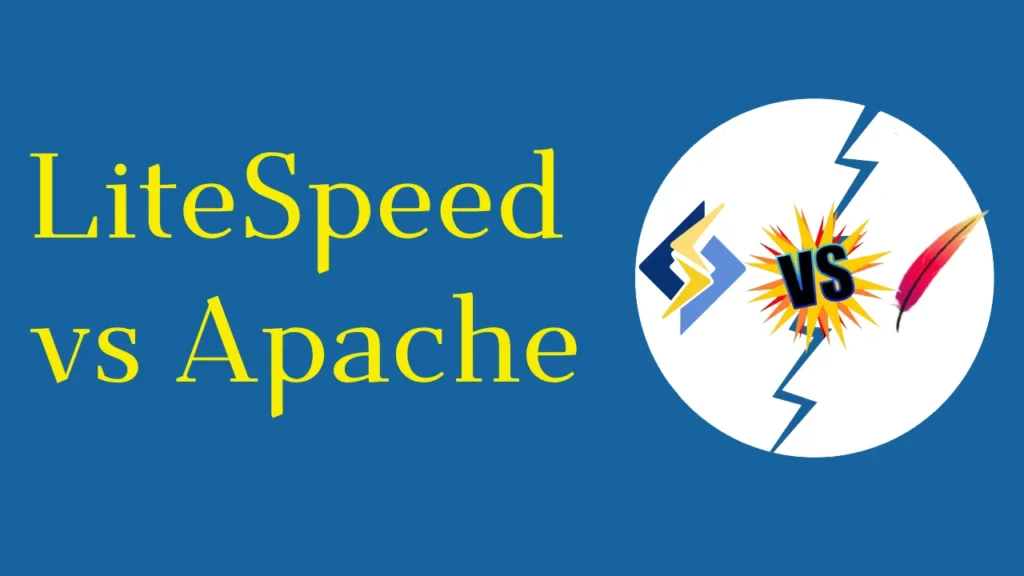
LiteSpeed VS Apache: Popularity
According to W3Techs, Apache is the second most used web server software with 30.4% of the market share, and LiteSpeed Web Server software has been ranked in the fourth position; it’s used by 13% of all the websites whose web servers are identified, as of February 1, 2024.
Winner: Apache
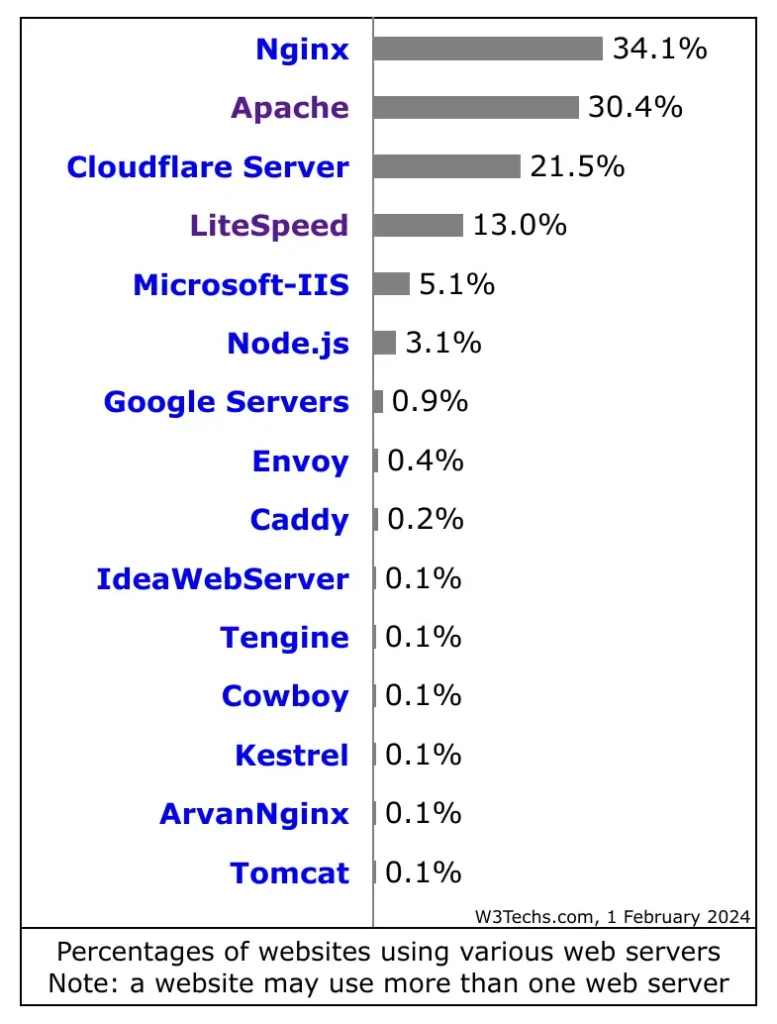
Apache vs LiteSpeed: Architecture
Architecture is basically the process of how web server software handles visitors’ requests that it receives. Your web server’s architecture plays a vital role in your website’s speed.
Apache
Apache uses a process-based architecture; each HTTP request is handled and managed by a separate process. The more requests the server receives, the more processes will be started. Therefore, it consumes a lot of server resources, which results in slowing down your website.
LiteSpeed
LiteSpeed has an event-driven architecture that handles all the connections or requests with one process (or, in some cases, with a few processes). Hence, it utilizes fewer server resources to handle multiple connections efficiently at the same time.
Winner: LiteSpeed
LiteSpeed vs Apache: Caching
Storing copies of your website’s files in temporary storage to be served to visitors more quickly is called caching. This plays a critical role in your website’s speed.
Apache
Apache provides you with various caching modules, including mod_cache, mod_cache_disk, mod_file_cache, and htcacheclean.
LiteSpeed
LiteSpeed has LiteSpeed Cache (a plugin for WordPress and other CMSs), which comes with some interesting features such as server-side caching, caching private and public dynamic content on the same page, intelligent caching, and integration with Quic.Cloud CDN.
The LiteSpeed Cache plugin includes handy features that even boost your website’s speed and performance; it comes with page optimization, image optimization, CDN integration, and more.
Winner: LiteSpeed
LiteSpeed vs Apache: Performance (Speed)
The performance of your website is an important factor that makes or breaks your website. It heavily impacts the engagement rate, conversion rate, and revenue.
Apache
As mentioned earlier, Apache starts a new process chain for every visitor’s request, and it continues for as long as the visitor is present on the site, regardless of whether it’s requesting the content to view or not. This increases the consumption of server resources while slowing down your website.
FastCGI and PHP-FPM help with pre-configuration in a multi-user PHP environment, making the Apache server able to boost the speed and handle higher loads. But it doesn’t work for large traffic sites and seasonal traffic flows.
LiteSpeed
LiteSpeed is designed to be lightweight and efficient; its event-driven architecture and server-level caching make it easier to handle thousands of concurrent connections without sacrificing performance or eating too much of the server’s resources.
LiteSpeed can boost the server’s PHP performance by 50% and also make it six times faster than Apache.
Winner: LiteSpeed is the winner for static content, while for dynamic content, it gets drawn.
LiteSpeed vs Apache: Security
Without proactive security, your website is at risk. You know that the website you built took years and years, but getting hacked only takes a few minutes. Hence, it’s critical to choose a web server that has some essential security measures at the server level. Additionally, you should follow the best security practices on your own.
Apache
Apache comes with a security module, mod-security, to protect your website from various attacks. It includes security optimizations, blocking user access, removing unnecessary modules, and the latest security updates and patches. However, Apache has security issues because of its permission for modification to individuals.
LiteSpeed
LiteSpeed provides a higher level of security to keep your website safe and secure. It supports Apache’s mod_security rules, so you can expect the same security measures. In addition, LiteSpeed comes with built-in DDoS and brute-force attack protection. It also supports SSL/TLS encryption, which helps protect the confidentiality and integrity of data. One test reveals that LiteSpeed easily handled the same number of requests that previously caused an Apache server crash.
Winner: LiteSpeed
LiteSpeed vs. Apache: Customer Support
Maybe you face a problem that you cannot solve on your own; that’s where you need customer support.
Apache
Apache provides detailed documentation that helps you resolve the issue on your own, but if it’s not working, you can contact them via email. However, they advised not to waste experts’ time and do the complete homework before asking for assistance.
LiteSpeed
LiteSpeed has an extensive knowledgebase that covers WIKI (detailed guides and explanations) and documentation (product user manuals).
Additionally, it has three types of support: General Support, Premium Support, and Ticket System.
In General Support, you can ask about sales, marketing, and partnership-related information, along with reporting a bug or a vulnerability.
If you need immediate and specialized support, you can order their premium support. This gives you access to the experienced system administrators, many of whom are part of the core development team.
In the ticket system, you can create and submit a ticket to receive a response quickly.
Winner: LiteSpeed
LiteSpeed vs Apache: Ease of Use and Configuration
Ease of use is also a critical part of web server software selection. an easy-to-use software will give you peace of mind and save you time, while a complicated interface will waste your a lot of time as well as frustrate you.
Apache
Apache can be easy to use for those with technical expertise and knowledge, while beginners may face problems setting up and managing the server. Apache requires more configuration and management, which could be frustrating and time-consuming for newbies.
LiteSpeed
LiteSpeed has a user-friendly interface and intuitive management tools that are particularly helpful for beginners.
All LiteSpeed configurations can be done through an intuitive graphical interface, like opening firewall ports, implementing redirects, and creating listeners.
Overall, LiteSpeed is easy to use and configure.
Winner: LiteSpeed
Apache vs LiteSpeed: OS Compatability
Apache is compatible with Linux and all of its distributions. Additionally, it supports Windows OS too, but the best results get on Linux-based machines.
LiteSpeed is only compatible with Linux and all of its existing OS versions, but it doesn’t support the Windows OS.
Winner: Apache
LiteSpeed vs Apache: Control Panel Compatibility
Apache is compatible with cPanel, Kloxo, Ajenti, OpenPanel, and ZPanel. While LiteSpeed supports various control panels, such as cPanel, Plesk, Direct Admin, Cyber Panel, and Cloud Pages.
Winner: Draw
LiteSpeed vs Apache: HTTP/3 Support
LiteSpeed is currently the only web server that fully supports HTTP/3, while Apache doesn’t support it.
Winner: LiteSpeed
Apache vs LiteSpeed: Price
Apache is free, open-source web server software; that’s why it’s such a popular web server software. But it may require more resources and management than LiteSpeed, which may result in higher costs.
LiteSpeed Web Server is a commercial product; the entry-level plan costs $10/month and the most expensive plan charges $92/month.
Using LiteSpeed Web Server gives you the ability to reduce server requirements and management costs, particularly for websites and applications with high traffic volumes. There’s a free version available called OpenLiteSpeed; it includes 2GB of RAM and supports only one domain name.
Winner: Apache
LiteSpeed Web Server vs Apache Server: Conclusion
| Aspects | LiteSpeed | Apache |
|---|---|---|
| Popularity (Market Share) | 13% | 30.4% |
| Architecture | Event-driven | Process-based |
| Speed | Faster | Fast |
| Security | mod-security, DDos, and Brute Force Protection | mod-security |
| Customer Support | Documentation, General Support, Premium Support, and Ticket System | Documentation & Email Support |
| Ease of Use | Easy to Use for Beginners | Easy to Use for Technical Users |
| OS Compatability | Linux | Linux and Windows |
| Control Panel Compatibility | cPanel, Plesk, Direct Admin, Cyber Panel, and Cloud Pages | cPanel, Kloxo, Ajenti, OpenPanel, and ZPanel |
| HTTP/3 Support | ✓ | X |
| Price | Paid | Free |
LiteSpeed and Apache are both popular web server software, respectively having 13% and 30.4% of the market share.
Both software have their advantages and disadvantages. LiteSpeed is faster, more secure, and easy to use, as well as having better architecture, customer support, and support for HTTP/3. While Apache is completely free, open-source, and compatible with Linux and Windows operating systems.
However, keep in mind that choosing one of them should depend on your budget, requirements, and technical knowledge.


