Here’s a list of the 15 most important Facebook page settings that must be edited for any type of business in any industry.
Let’s get started.
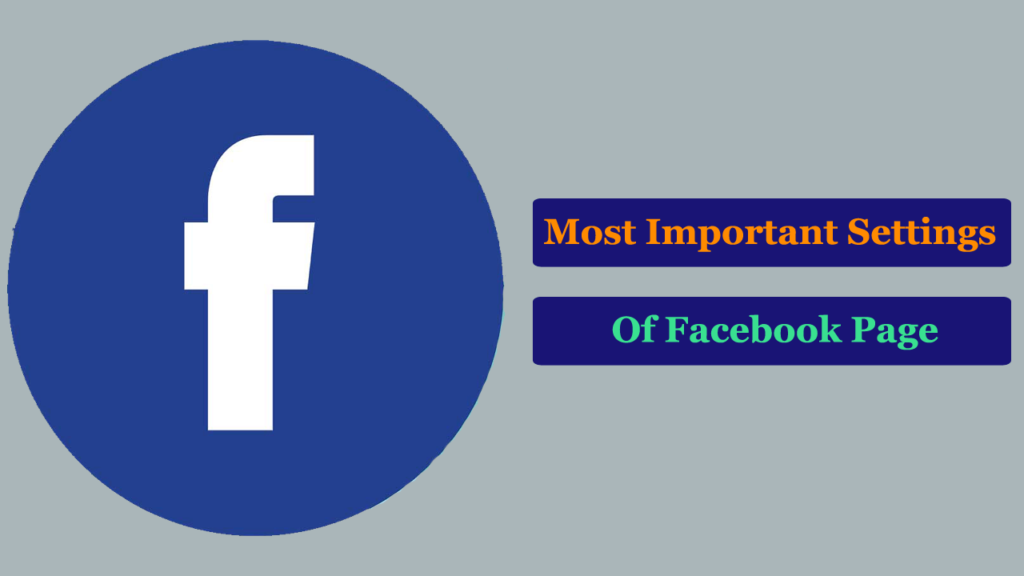
Table of Contents
How To Get Access The Facebook Page Settings?
Follow these steps to get access to the Facebook page setting.
- Log in to your Facebook account
- Open your Facebook page
- Then click the “setting” from the left-hand side.
- Finally, you will see all the Facebook page settings.
Now let’s change these settings.
#1. Page Visibility
The Facebook page visibility means that your page is published or unpublish. You can publish and unpublish your page on Facebook through the Page Visibility option. If you unpublish your Facebook page then it won’t show on Facebook. Your page is visible by default.
#2. Visitors Posts
Sometimes we go to some Facebook pages and we can share our posts on these pages because they allow the visitors’ posts. when your Facebook page allows the visitors to post on your page, then anyone can post on your Facebook page.
So I recommend that don’t allow the visitor’s posts because it’s not good for your Facebook page (disable the posts by other people on the page).
#3. Post And Story Sharing
The “Post and Story Sharing” option is on by default. If you don’t want to share posts and stories on page then you can off it but leave it as it is.
#4. Country Restriction
If you want to don’t show your Facebook page in some countries. then you have to use the “Country Restriction” option in the page setting.
Along with that, if you want to target some countries then exclude other countries in setting. It helps you to get the target audience.
#5. Age Restriction
For unethical content, you should use the age restriction on page, then Facebook won’t show your page content to the restricted age people.
#6. Similar Page Suggestions
This option helps you that whether your page should recommend to others.
#7. Post In Multiple Language
This option is turned off by default on your Facebook page. This option gives you the ability to write your posts in multiple languages. If your page’s content is for everyone, then you should try to use it.
#8. Translate Automatically
The “translate automatically” option helps you to get more audience. If you turn on this option, then your posts translate to other languages automatically.
The posts translation show to those who don’t understand your language and then they view your posts in their own language. you should turn on this option.
#9. Comment Ranking
There you can choose the comment ranking that which one comment should show on the top. Facebook shows the most recent comments on the top by default.
#10. Templates And Tabs
If your Facebook page template isn’t good, then you should try another template.
The Facebook page tabs are the different sections of the page such as posts, photos, videos, reviews, and about tabs.
You can add the tabs to your Facebook page but you should use the tabs based on your industry and business type.
#11. Advanced Messaging
If you want that your audience to always interacts with you, you have to response to their messages with instant replies. You can add some text to the messaging option, once the audience sends the message to your page then Facebook automatically sends your added words to them.
#12. Page Roles
If you are an admin of the Facebook page and you want to manage your page by other users.
For this purpose, you have to give the access of your page to other users.
There are many types of roles that you can give the users including the admins, editors, moderators, advertisers, analysts, and live contributors.
How to Give the Role of Your Page To A User?
- Go to your Facebook page home
- Then click on the “setting” at the top.
- Then click the “page roles“.
- Scroll down, there you will see the option “assign a new page role“.
- There enter the email or the name of the Facebook user that you want to give the role to him/her.
- Finally, select the role including admin, editor, analyst, live contributor, advertiser, and moderator.
TIP: Keep in mind that once you give the admin role to a user, then he/she can remove and add other members to page roles.
13. Instagram
You should connect your Instagram profile with your Facebook page for marketing and promoting.

14. WhatsApp
Facebook allows adding your WhatsApp account to your Facebook page. You can also set up the CTA button called “Whatsapp message” when you run the ads campaign.
15. Add A CTA (Call To Action) Button
The CTA (Call To Action) means what you want users should do. The Facebook social media platform provides you the many CTA buttons that you can add to your page. But each one has a different purpose.
Facebook provides the following CTA buttons that you can use on your Facebook page.
- Watch Video
- Play Game
- Shop Now
- Book Now
- Sign Up
- Contact Us
- Use App
For instance, you have an e-commerce store and want to generate sales for your e-commerce website, you should use the “Shop Now” CTA button.
I suggest that select one of the CTA buttons based on your business type.


