A web server software receives requests from users’ browsers, delivers requested data (such as files, images, web pages, and more), and serves it to these users.
There are many web server software such as Apache, Nginx, LiteSpeed, and more. Apache is the second most used web server software; it’s used by 30.9% of all the websites whose web servers are known. While Nginx is in the first position, it’s used by 33.6% of all the websites whose web servers are known. 13% of all the sites use LiteSpeed web servers, as reported by W3Techs.
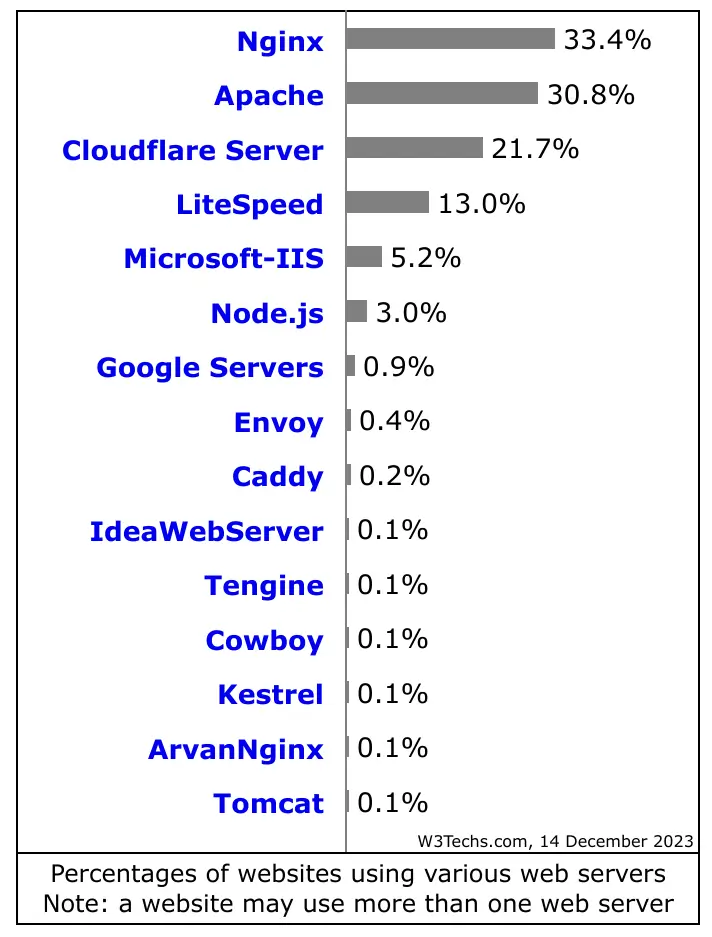
Basically, your web host chooses a web server software, like Hostinger uses LiteSpeed web server software and Kinsta uses Nginx software. If you want to access a specific web server software, then you should do a little bit of research to find out whether the web host you’re going to sign up with uses that software or not.
In addition, knowing each web server software and its pros and cons facilitates your decision-making.
In this blog post, we’ll cover what Apache is, how it works, its pros and cons, and more.
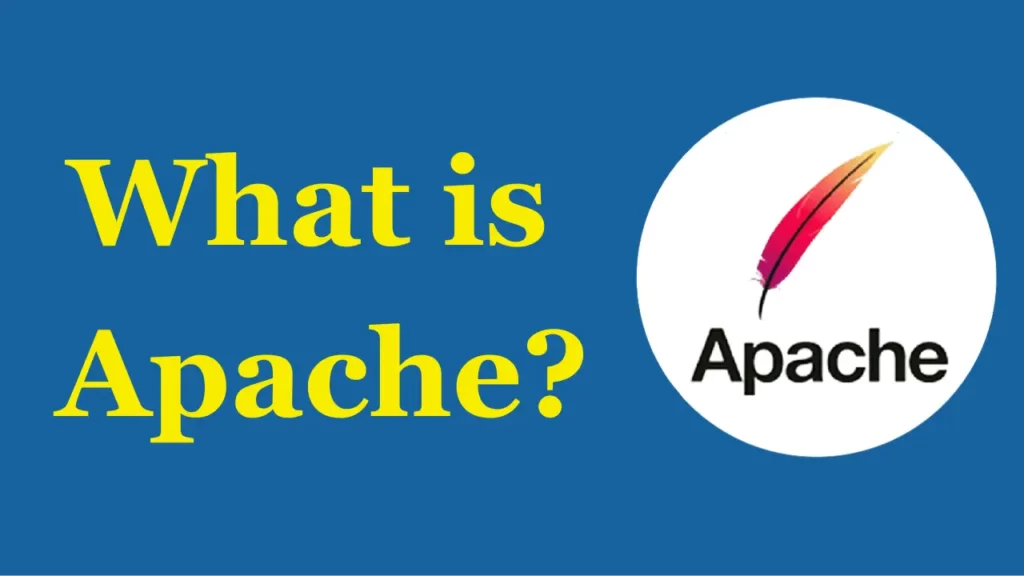
Table of Contents
What is Apache Web Server?
Released in 1995, Apache is a free and open source web server software that works across various operating systems, including Windows and Unix. It’s developed and maintained by the Apache Software Foundation, with their developers working continually to improve the software.
Apache is not basically a web server itself; a web server is a computer that physically exists, stores your website’s files, and processes visitors’ requests from their browsers. These web servers have installed software (like Apache or Nginx) to receive requests, deliver content, and serve it to users.
How Does Apache Web Server Work?
Apache plays a middleman role between your website and users’ browsers. When a user clicks on your website’s link or enters your website URL in the browser, their browser sends an HTTP request to the server. Apache receives that HTTP request and sends the requested content to the user’s browser, so that user can view your website.
Apache contains various modules that boost your server’s functionalities and you can configure them by accessing your .htaccess file.
There are many features in Apache, but the most popular ones are listed below.
- FTP (File Transfer Protocol)
- Session Tracking
- IP Address Geolocation
- IPv6
- HTTP/2
How to Determine If Your Web Server is Using Apache?
As mentioned earlier, your web host picks up a web server software; you can contact the customer support team or do research to determine what type of server software your web host uses.
If you want to find out manually whether your web server uses Apache, then follow these steps.
If you use Google Chrome, then open your website in a new tab, press Ctrl+Shift+I simultaneously, or manually click on the three dots (⋮) in the top right corner, move your mouse cursor to more tools, and then click developer tools from the menu that appears.
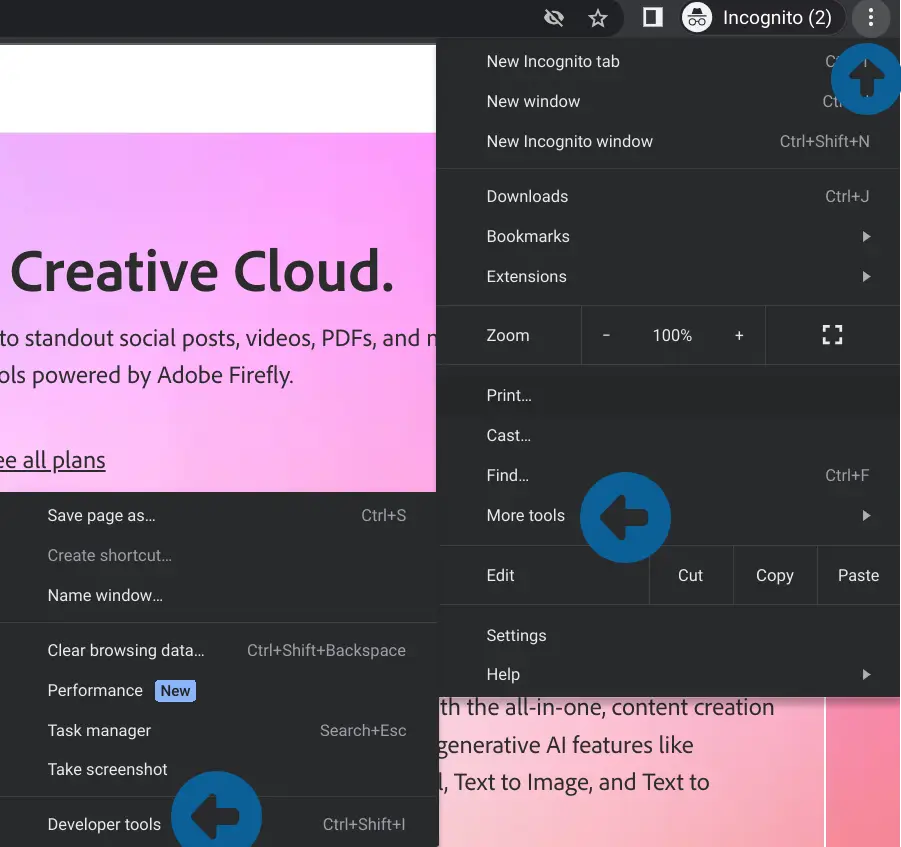
Navigate to the Network tab and hit Ctrl+R to load files. Select the top file to see more details. I have selected the www.adobe.com file.
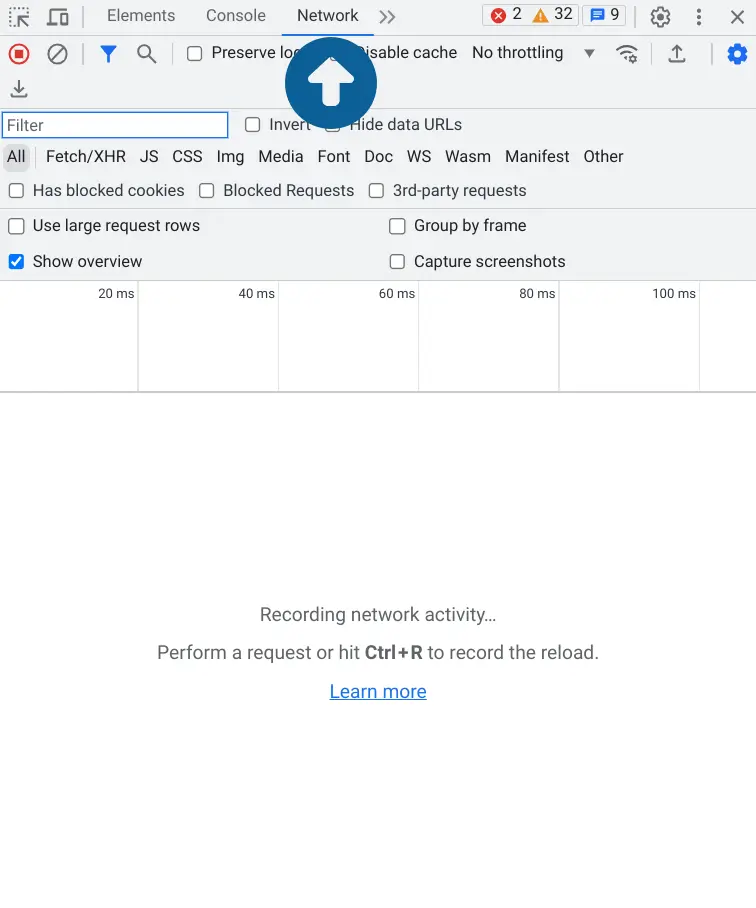
Once you click on the file, scroll down under the Headers tab, and then look for the server name in the list (or hit Ctrl+F and then type Apache in the appeared search bar).
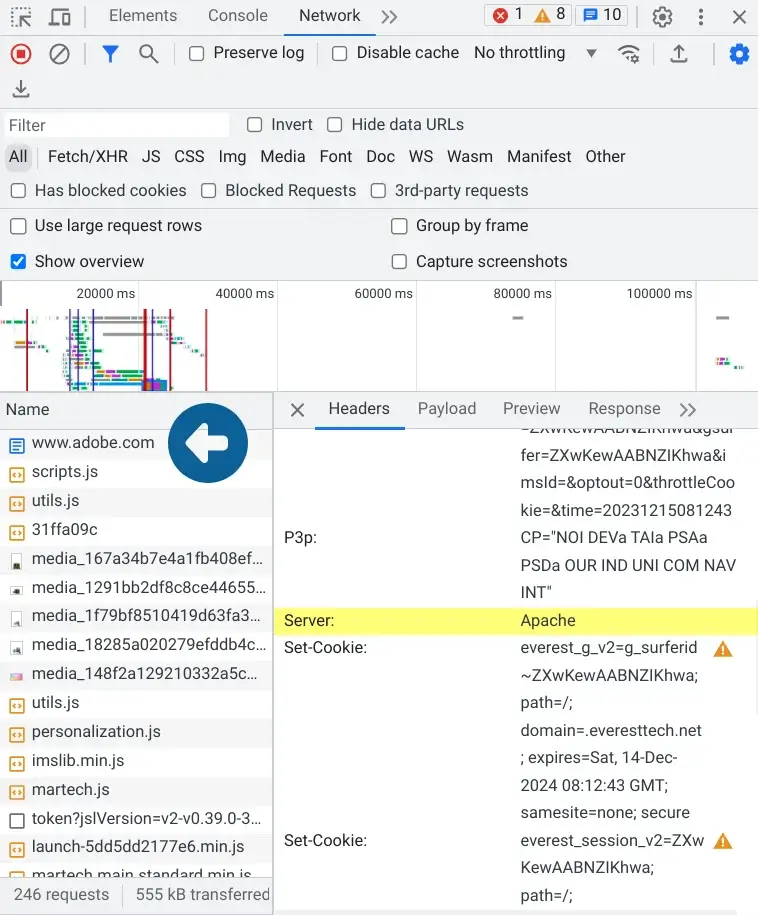
GTmetrix and Pingdom can also show you the server type in the HTTP header. However, if your site is using a CDN like Cloudflare, that might block you from seeing this information.
Apache Pros and Cons
Take a look at the upsides and downsides of using Apache to understand the overall picture.
- Apache is free and open-source software, making it completely free and customizable.
- Their developers frequently add patches that address specific vulnerabilities.
- The server software works across multiple platforms.
- Apache supports various programming languages, including PHP and Python.
- It's fully compatible with WordPress-powered websites.
- The software has a large community of developers that will help you if you encounter any issues.
However, there are some disadvantages to using Apache.
- Customizing the software can make your website vulnerable to attacks.
- The software can struggle with huge traffic spikes.
Conclusion
When you purchase a web hosting plan, you basically rent a space on a physical server or computer that stores your website’s files. That physical server or computer has installed software like Apache, Nginx, or LiteSpeed that receives requests from users’ browsers and delivers the requested data.
Apache is free, open-source, frequently updated, and compatible with WordPress sites. Modefying the default software configuration can leave you vulnerable to security threats.
Read More:


