You know there are a lot of web hosts on the market, which has made it a difficult task to find an ideal web host. As our mission is to help you choose the right web host, we’re going to compare Hostinger VS Siteground to assist you pick the ideal web host for your business.
Hostinger started its journey in 2004 by launching Hosting Media, then founded 000Webhost.com and Hosting24.com. Hostinger is now one of the best and fastest-growing web web hosts on the market.
Siteground is also one of the best web hosting providers. The web host provides a wide range of hosting services like shared hosting, managed WordPress hosting, WooCommerce hosting, cloud hosting, and reseller hosting.
Table of Contents
Hostinger VS SiteGround: Comparison Table

This Hostinger VS Siteground comparison is divided into the following categories.
- Performance (Speed and Uptime)
- Security
- Customer Support
- Pricing Plans
- Ease of Use
Both Hostiniger and SiteGround offer managed WordPress hosting, so we’ll focus on their WordPress hosting service.
If you’re in a hurry, here’s a quick comparison table.
| Aspects | Hostinger | SiteGround |
|---|---|---|
| Pricing | $2.99 - $9.99/Mo | $3.99 - $10.69/Mo |
| SSD Storage | 100GB - 200GB | 10GB - 40GB |
| Bandwidth | Unlimited | Unmetered |
| Websites | 100 - 300 | 1 - Unlimited |
| Free Domain | ✔️ | X |
| SSL Certificates | ✔️ (Unlimited) | ✔️ |
| CDN | ✔️ | ✔️ |
| Backups | Weekly $ Daily | Daily |
| Cache | Object Cache | NGINX-based Static, Dynamic Cache, Memcached |
| WAF | X | ✔️ |
| Malware Scanner | ✔️ | X |
| Email Accounts | 1 - 100 | Unlimited |
| Free Migration | ✔️ | ✔️ |
| Staging | ✔️ | ✔️ |
| Free Private DNS | X | ✔️ (Highest Plan) |
| Datacenters | 8 (US, UK, & More) | 10 (US, UK, & More) |
| Control Panel | hPanel | Site Tools |
| Support | 24/7 | 24/7 |
| Money-back | 30-Day | 30-Day |
Siteground VS Hostinger: Performance
If your website loads slowly and frequently goes down, it results in loss of revenue, reputation, search engine rankings, availability, and also affects your customers and visitors. Therefore, your web host should come with performance booter features.
Hostinger: Peroformance
#1. 99.9% Uptime Guarantee
Hostinger offers a 99.9% uptime guarantee, which means your website could face up to 10 minutes of downtime a week. The web host offered 99.94% last month.
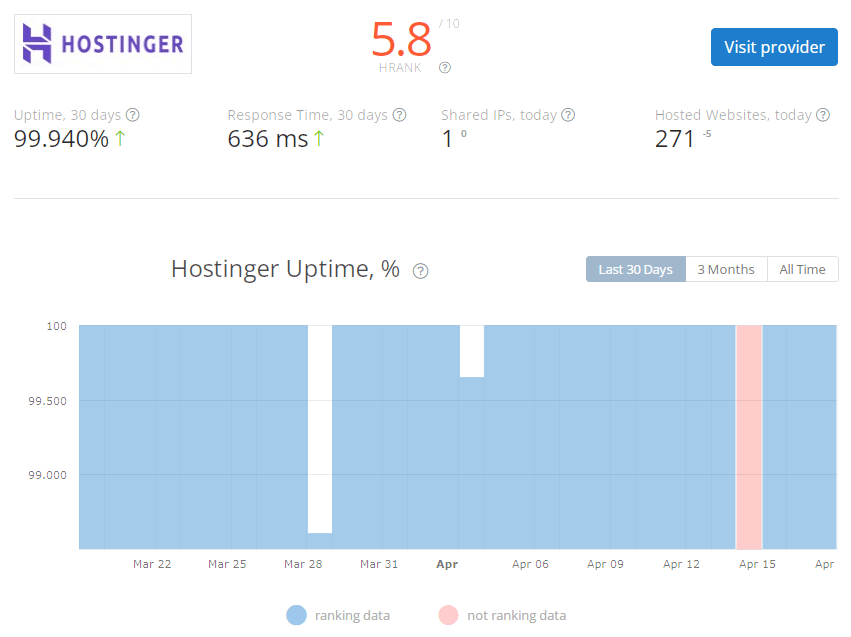
#2. SSD Storage
Hostinger provides SSD disk space, which is faster, durable, quieter, and more environmentally friendly. Standard (SATA) SSDs have faster read-write speeds of up to 550MB per second.
#3. 8 Datacenter Locations
Hostinger offers eight different server locations, such as France, the Netherlands, Lithuania, the United Kingdom, Singapore, India, the USA, and Brazil.
#4. Object Cache
Hostinger offers object cache, which reduces the response times by up to three times.
#5. Other Specifications
Hostinger’s hosting comes with a free Cloudflare CDN, the LSCache plugin, and dual uplinks with multiple ISPs to enhance your website’s performance.
Siteground: Peroformance
#1. Uptime
According to HRANK figures, Siteground has delivered 99.992% uptime for the last 30 days, which is quite impressive.
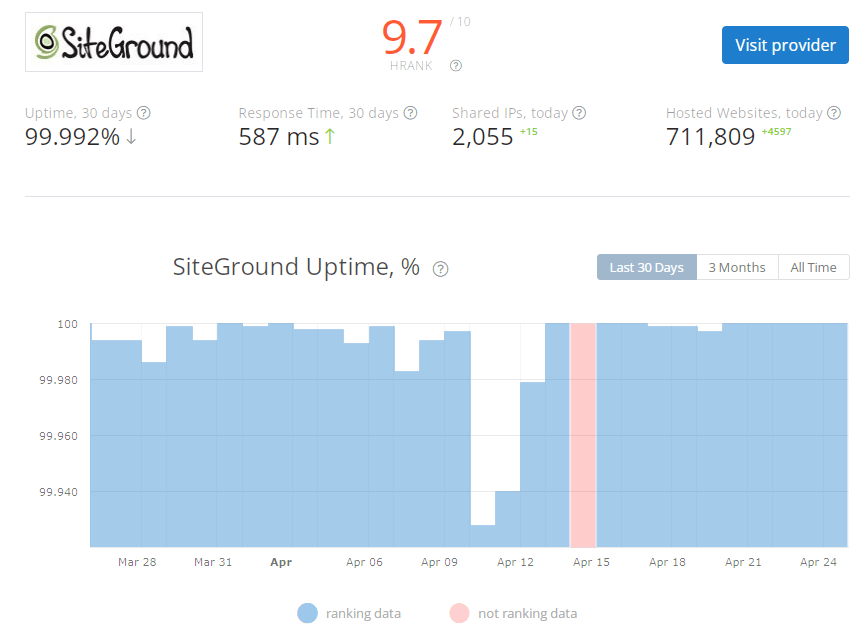
#2. Google Cloud Platform
Siteground is hosted on the Google Cloud Platform and takes advantage of the fastest network and modern hardware with SSD persistent storage.
#3. Caching Options
By default, Siteground enables NGINX Direct Delivery for all hosted websites, which makes certain items like images load faster. GrowBig and GoGeek plans include NGINX-based dynamic cache and Memcached, which make your website even faster.
#4. +30% Faster PHP
Siteground’s GrowBig and higher plans come with their custom PHP implementation, which makes your website up to 30% faster, cutting the TTFB and enabling the server to process more visits faster.
#5. 10 Data Centers
SiteGround has 10 data centers globally located in the US (4), UK, Spain, Germany, Netherlands, Australia, and Singapore.
#6. Other Features
You get a free CDN and free SiteGround Optimizer plugin.
Winner is: SiteGround
Hostinger VS Siteground: Security
It’s important to keep attackers and hackers away from accessing sensitive information. Your web host should have a proactive security strategy. In addition, you should follow best security practices to protect your website.
Hostinger: Security Measures
#1. Unlimited Free SSL Certificates
All plans include unlimited Let’s Encrypt SSL certificates, which establish a secure connection between your web server and the user’s browser.
#2. Automatic Updates
You can enable automatic updates for WordPress core and plugins, which close another door for attackers.
#3. Weekly and Daily Backups
The basic plan comes with weekly automated backups and higher plans incorporate daily backups.
#4. Malware Scanner
This scans your website’s files to prevent malware infection by detecting and removing viruses and other types of malware.
#5. Cloudflare Protected Nameservers
It protects entire authoritative nameservers from DDoS attacks and threats, which enhances overall security.
#6. hPanel Two-Factor Authentication
You can activate 2FA on your hPanel account, which adds an extra layer of security and reduces the likelihood of an account being hacked.
#7. Dedicated IP Address
SiteGround: Security Measures
#1. Free SSL Certificates
You get free standard Let’s Encrypt and Wildcard SSL certificates. The standard SSL certificate comes preinstalled on your website.
#2. Daily Backup
Siteground creates backups of your website on a daily basis and stores up to 30 copies.
#3. Web Application Firewall
Siteground uses a Web Application Firewall that proactively protects your website from malicious codes and hack attacks.
#4. Free Private DNS
The GoGeek plan includes free private DNS, which enables you to have custom nameservers that you can use with your domain(s).
#5. Automatic Updates
It allows you to schedule how fast your website gets updates when a new version is released. You can also skip the update if you need more time.
#6. All-in-one SiteGround Security Plugin
The SiteGround Security plugin protects your website against common attacks, data leaks, brute-force attacks, and more. However, you can use it on any WordPress website for free.
Winner: Hostinger
SiteGround VS Hostinger: Customer Support
Imagine that your website is down due to an issue that you can fix on your own. You want to get connected to the support team, but they’re not available at the time or they take time to fix the issue, then this downtime will cost you. It results in loss of revenue, reputation, search engine rankings, users’ trust, and more. Hence, you need round-the-clock, fast, and quality customer support.
Hostinger: Customer Support
Hostinger’s support team is called the Customer Success Team, which provides multilingual 24/7 customer support via live chat and helpdesk. The support is available in English, Lithuanian, Portuguese, Indonesian, Spanish, Ukrainian, French, Arabic, Thai, Vietnamese, and Chinese. There’s no phone support.
The support quality is excellent, but sometimes it takes time to get connected to a support agent.
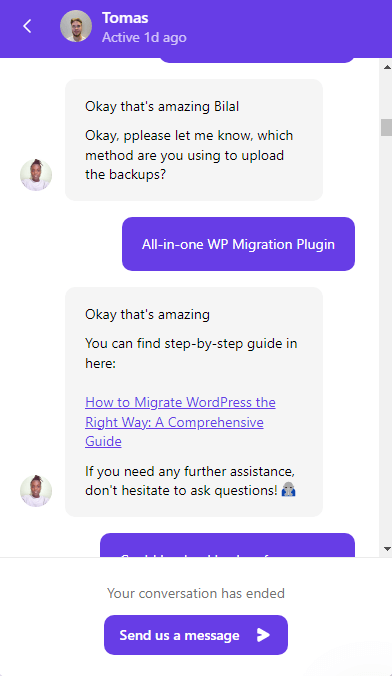
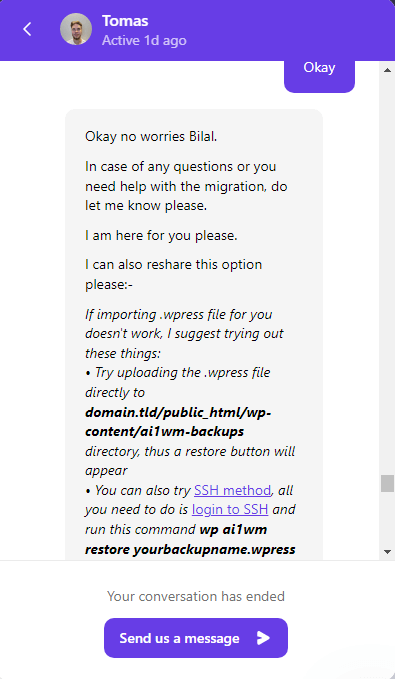
If you’re looking for self-help, then here’s a vast knowledge base full of tutorials, guides, how-to videos, and product documentation.
SiteGround: Customer Support
SiteGround’s support team is called the Customer Care Team. They’re available 24/7 via phone, live chat, and helpdesk tickets. Normally chat inquiries and phone calls get quickly answered and tickets take time to receive an initial response. Sometimes, you wait a long time to contact the support team.
The GoGeek plan comes with priority support, which means your support requests are given the highest priority and are processed first. It’s not so good for lower-subscription subscribers.
Winner: Hostinger
Hostinger VS SiteGround: Plans and Pricing
The plans and pricing influence your purchase decision-making. It helps you choose a web host with ideal plans and pricing.
Hostinger: Plans and Pricing
| Hosting Types | Pricing Range (4-Year) |
|---|---|
| Shared Hosting | $1.99/Mo - $3.99/Mo |
| Optimized WP Hosting | $2.99/Mo - $9.99/Mo |
| Cloud Hosting | $9.99/Mo - $29.99/Mo |
| VPS Hosting | $3.99/Mo - $77.99/Mo |
| Minecraft Server Hosting | $6.99/Mo - $29.99/Mo |
Hostinger’s optimized WordPress hosting comes in three packages: WordPress Single, Business WordPress, and WordPress PRO. It offers more storage than what SiteGround offers.
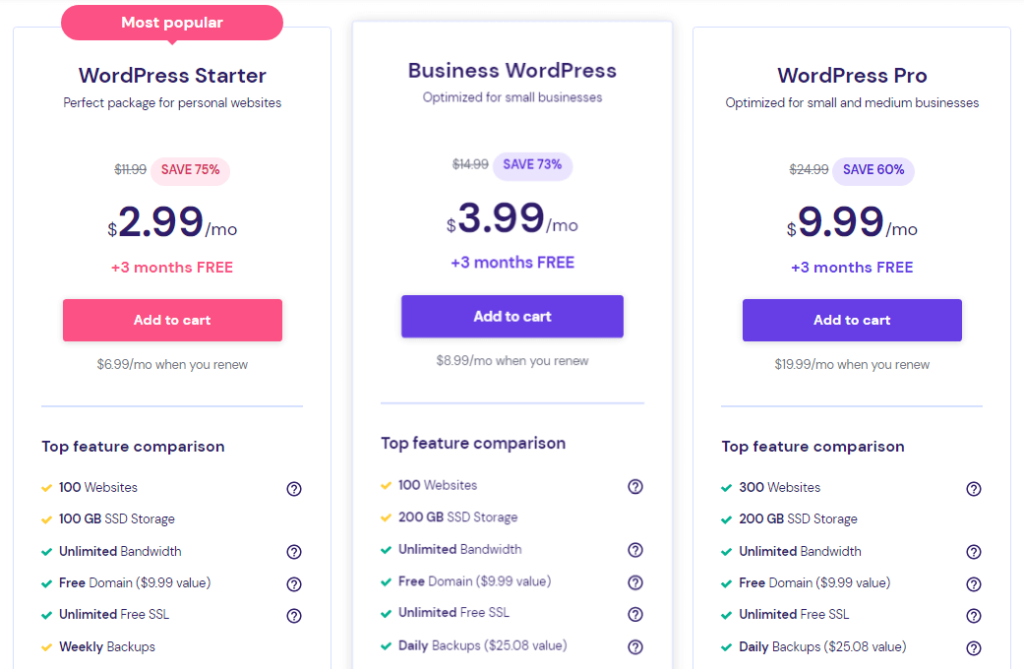
SiteGround: Plans and Pricing
| HOSTING TYPES | PRICING RANGE |
|---|---|
| Managed WordPress Hosting | $3.99/Mo - $10.69/Mo |
| WooCommerce Hosting | $3.99/Mo - $10.69/Mo |
| Cloud Hosting | $100/Mo - $400/Mo |
| Reseller Hosting | $6.69/Mo - $100/Mo |
SiteGround offers three packages for managed WordPress hosting: Startup, GrowBig, and GoGeek. They are a little bit more expensive than Hostinger’s ones.
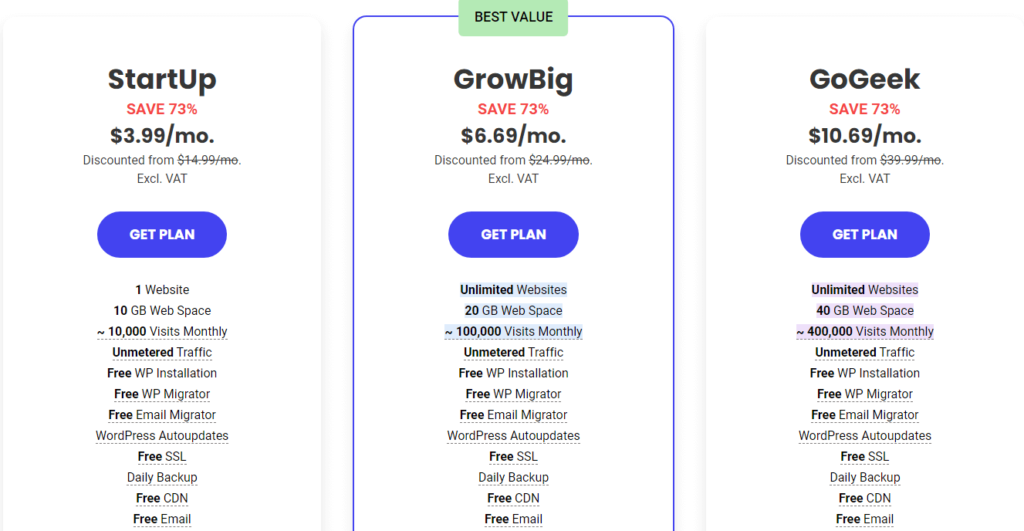
Winner is: Hostinger
Hostinger VS SiteGround: Ease of Use
The best web hosts provide ease of use because they’re designed to be user-friendly and help new users start quickly.
A well-designed and simplified control panel helps reduce the learning curve, so you can focus on building your business website instead of learning how to use the hosting control panel.
Hostinger: Ease of Use
Hostinger is user-friendly because it provides a custom built-in control panel called hPanel. hPanel stands out from competitors due to its beginner-friendly interface.
It allows you to use the File Manager, FTP, email accounts, and hosting management features. You can easily and quickly monitor resources, park domains, and install software.
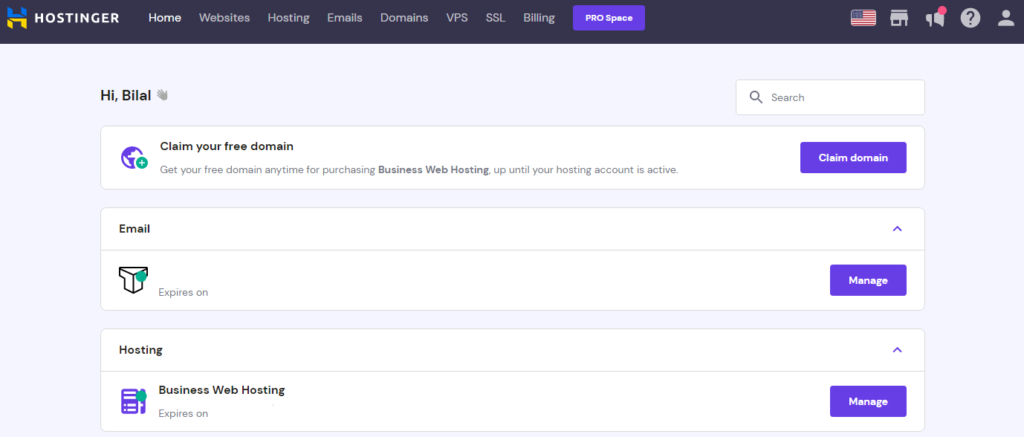
SiteGround: Ease of Use
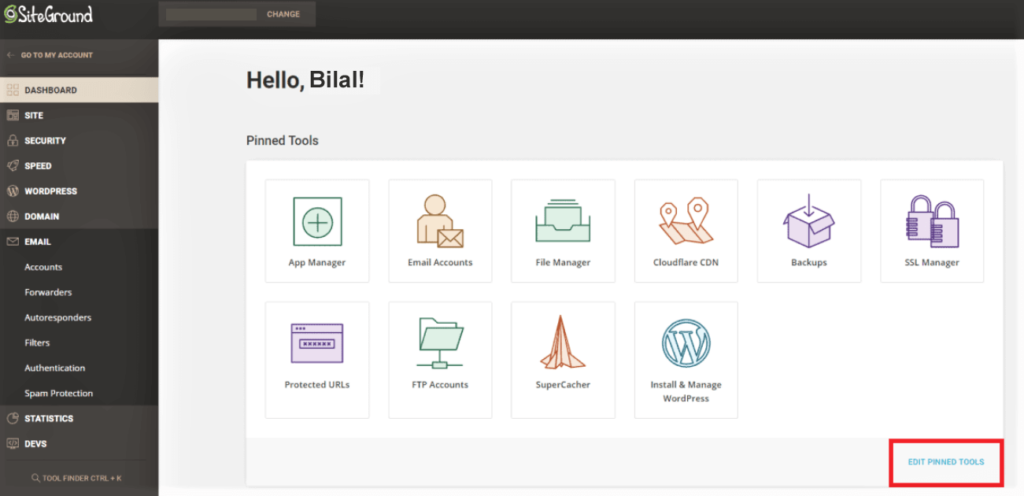
Winner: Draw
Pros and Cons
Hostinger: Advantages and Disadvantages
- Cheap Pricing
- Better Performance
- 8 Global Data Centers
- Good Customer Support
- Improved Security
- Weekly & Daily Backups
- Free SSL Certificates
- Free Domain Name
- Free Unlimited Migrations
- 30-Day Money-back Guarantee
- No Phone Support
SiteGround: Advantages and Disadvantages
- Google Cloud Infrastructure
- Free SSL Certificates
- Daily Backups
- Staging Area
- Free Migration
- 10 Global Data Centers
- 24/7 Customer Support
- Enhanced Security
- Money-back Guarantee
- No Free Domain
- Limited Resources
Hostinger VS SiteGround: Conclusion
SiteGround is an ideal choice for personal projects and small businesses. It offers high uptime rates, fast speed, and good customer support.
Hostinger is a great option for beginners and small business owners who want to launch a website without spending too much money. It offers great value for money with better performance, superior security, and good customer support.


