The first step in keeping your website safe and secure is to select a secure web host. A secure web host offers you basic security features, which help small websites a lot. Then you need to implement the best security measures to harden your website’s security.
There are many tools that help you enhance your WordPress website’s security, such as WordPress security plugins. There’re two types of WordPress security plugins: all-in-one security plugins like Solid Security and specific security feature plugins like the Two Factor Authentication plugin.
All-in-one WordPress security plugins include dozens of security features, while specific security feature plugins focus on a single security measure. Choosing one of them depends on whether you need a full security solution or just a specific security feature.
Overall, having an all-in-one WordPress security plugin installed is the best option, rather than installing multiple security plugins and each plugin for just a single security feature. Therefore, we will introduce you to the top 3 best all-in-one WordPress security plugins.

Table of Contents
Top 3 Best Free WordPress Security Plugins (Compared)
Selecting the right WordPress security plugin requires research, but we have done this for you. We tested 10+ WordPress security plugins and finally found three as the best WordPress security plugins.
All our recommended WordPress security plugins come in free and premium versions. The free version comes with basic security features, while the premium version includes advanced features.
We will cover their features, plans pricing, customer support, ease of use, and pros and cons.
Here’s a bird’s-eye view of the top 3 best free WordPress security plugins.
#1. Solid Security

Solid Security (formerly iThemes Security) by SolidWP is our recommended WordPress security plugin that we use on all our WordPress websites. The plugin has 900,000+ active installations and 3371 5-star reviews on WordPress.org.
Solid Security protects your website from the most common attacks at the first line of defense, like protection against brute force attacks. They automatically lock out bad users identified by their brute force protection network, which contains nearly 1 million strong sites, and leverage your own blocklist.
Additionally, the plugin incorporates more than 30 features that even improve your website’s security. Unlike other security plugins, it doesn’t put a heavy load on your web server, so your website’s speed won’t be affected, which is quite impressive.
Solid Security has a user-friendly interface, enabling the best security measures is just a few clicks away. All the options are explained in such detail that even beginners can easily understand them.
Solid Security also provides excellent customer support (for premium users) that responds to tickets within one hour during business days. They solve the most issues with the initial response.
Read More: Solid Security Review: Is It the Best Security Plugin?
Solid Security Features
Solid Security plugin offers 30+ features to implement to enhance your website’s security.
- Local Brute Force Protection: This will block a user (IP) from accessing your website after a few failed login attempts in a set period. This is how you can easily stop brute force attacks.
- Network Brute Force Protection: This feature locks out every user (IP address) that has tried to break into a website that has installed the Solid Security plugin (Solid Security has 1 million+ websites community; if an attacker attempts to log into one of these websites, it will be locked out from all these websites).
- Manually Ban Users (IPs): You can also manually block malicious IP addresses to secure your website from potential attacks and save your resources.
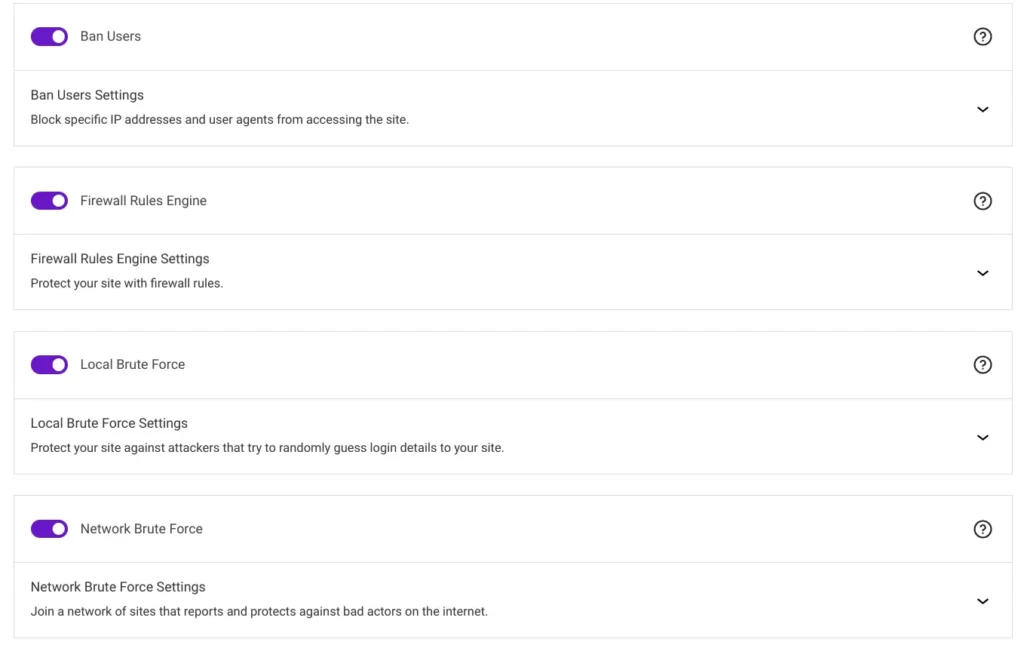
- File Change Detection: Monitoring file changes helps you quickly spot a security breach; that’s where the file change detection feature comes in handy. It scans your website’s files and notifies you when a file has been changed.
Site Scan + Vulnerabilities Scanner: It uses the Google Safe Browsing API to check your website’s blocklist status and send you a notification if they have found malware on it. Additionally, they check for 26000+ vulnerabilities in your installed plugins, themes, and WordPress core; if they find a vulnerability, they will alert you.
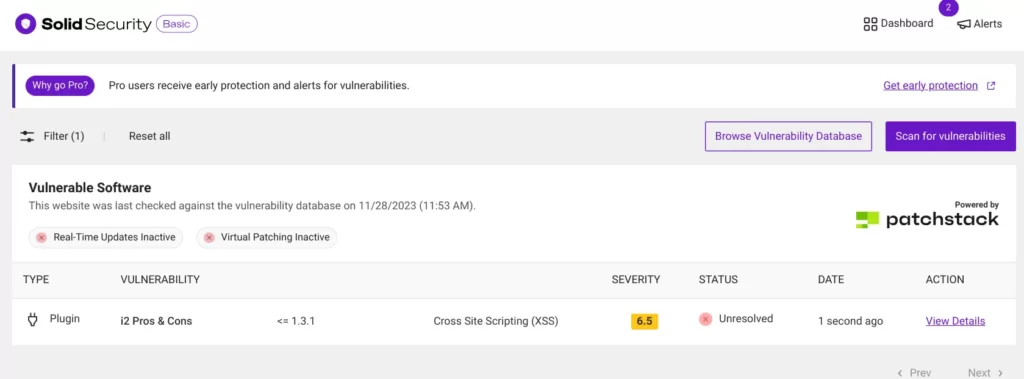
- Database Backups: Solid Security automatically creates your website’s database backups and you can also manually take backups. This protects your website from human errors, virus attacks, and more.
Notification Center: In the Notification Center, you can adjust the notification-related settings of various modules. You can easily enable or disable notifications that you may or may not want to receive.
Hide Backend: By default, WordPress uses /wp-admin to access the login page; hence, attackers access your WordPress login page and try different combinations of passwords. But don’t worry; Solid Security lets you hide your WordPress login page by changing its URL. This way, you can drastically reduce brute force attacks.
Check File Permissions: It basically monitors the permissions of your important files and folders. You can see their statuses in the colors next to them; the green color indicates the file is secure, and the rose fusion color is a sign of warning (you should change it to a more secure permission).
- Enforce SSL: Once this is enabled, all connections to your website will be made via SSL certificate. SSL certificates create a safer environment for users; hence, SSL-enabled websites earn the trust of readers, customers, and users.
- Security Check Pro: You can audit the most critical elements of users’ security; this feature shows an authorized user’s two-factor authentication status, password strength, password age, last time active, active WordPress sessions, user role, and more.
- User Groups: It lets you create different user groups, for which you can then set specific rules of access to your WordPress website.
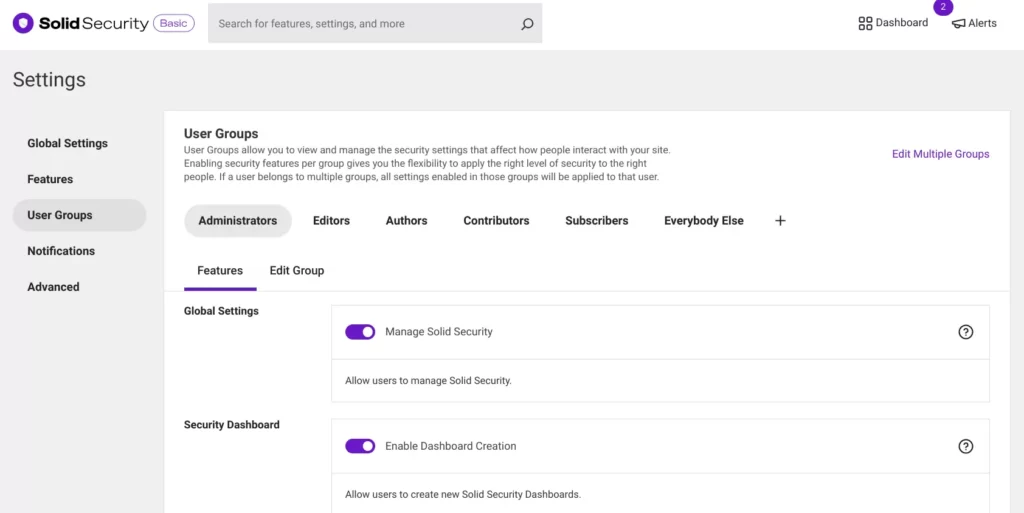
- Enforce Strong Passwords: As an admin, you can force authorized users to set a strong password for their WordPress account. A strong password is new (you haven’t used it for another account), long, and complex; it includes uppercase letters, lowercase letters, numbers, and symbols.
- Refuse Compromised Passwords: Using compromised passwords can lead to unauthorized access, identity theft, financial loss, and repuational demage. Hence, this feature must be enabled to stop leaked passwords from being used on your site.
- Password Age: Setting up a password age (after which the password will be expired) gives attackers a limited amount of time to guess your password. Depending on your environment, your password age should be between 30 and 120 days.
- Protect System Files: Some of your website’s files, like .htaccess, install.php, readme.html, readme.txt, wp-config.php, and wp-includes, include confidential information that must be protected against public access. This feature basically stops public access to these files.
- Disable Directory Browsing: Directory Browsing allows public access to all your files in a folder and their content, which creates an information leakage issue, and attackers can use such information to launch other attacks. Hence, disabling it is one of the best security practices.
- PHP Execution: By default, WordPress makes certain directories writable so that you and other authorized users can upload themes, plugins, and more to your website. If this capability gets into the attackers’ hands, then they can upload malware or backdoor access files to your website. Therefore, you should disable PHP execution to prevent potential threats.
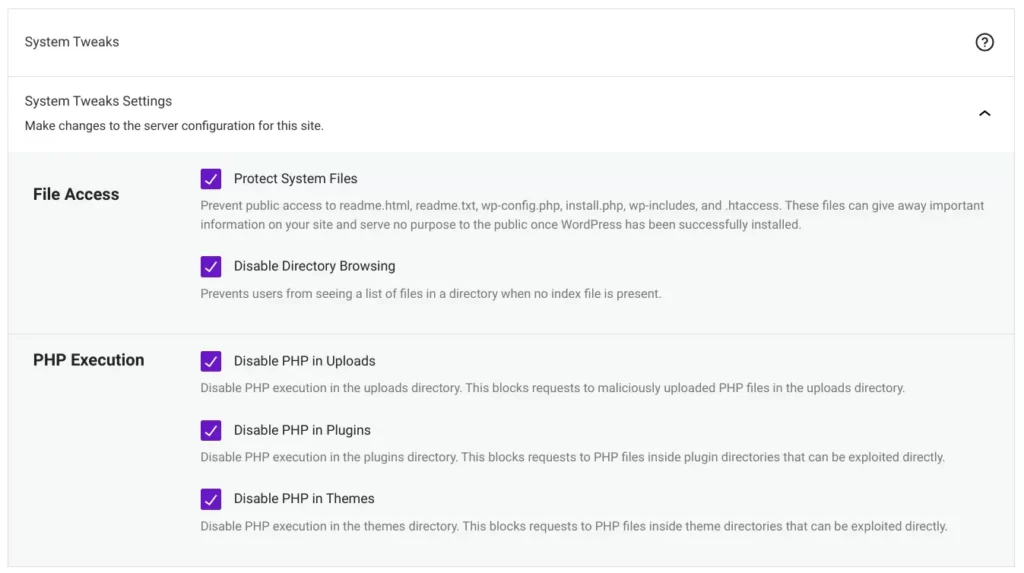
- XML-RPC Protection: Vulnerabilities in XML-RPC allow an attacker to launch a successful DDoS attack against your website. Thus, Solid Security lets you disable XML-RPC with just a single click to protect your website from hack attacks.
- Two-Factor Authentication: Enabling two-factor authentication on your website will require users to provide two pieces of evidence in order to log into your website. This significantly minimizes the chances of unauthorized access to your website.
- Change Database Table Prefix: By default, WordPress uses the prefix -wp for all the tables in your website’s database, which makes it easier for attackers to launch a mass attack by targeting the default prefix -wp. Therefore, changing the default detabase table prefix can protect your site’s data from SQL injections and other attacks.
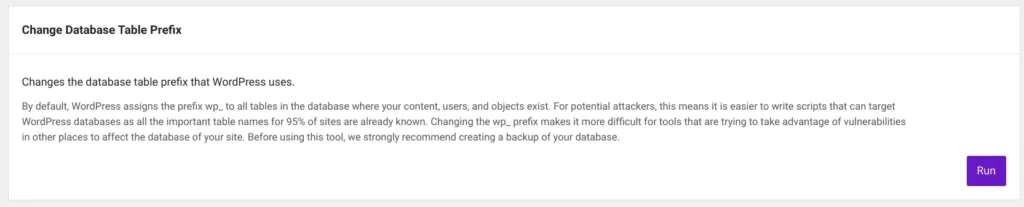
- Change WordPress Salts: WordPress Salts and their keys are a cryptographic tool used to keep your website’s login safe and secure. They also store information in the cookies used by WordPress to log into your website. If you suspect your website has been compromised, you can change WordPress salts.
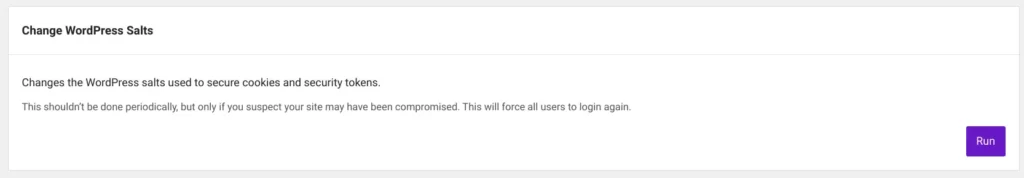
- Magic Link Login: If a brute force attack happens with an authorized user’s username, that authorized user can potentially get locked out. This is where Magic Link Login comes in; it enables authorized users to bypass lockouts of their usernames from Solid Security’s brute force network.
- Passwordless Logins: This is the safest method that enables you to directly sign into your website by clicking a link securely sent to your email without requiring a password.
- Biometric Login With Passkey: Solid Security is the first WordPress security plugin that has introduced biometric logins to WordPress. They support various biometric logins, such as touch ID, face ID, and Windows Hello.
- Temporary Privilege Escalation: It lets you grant admin access to outside contractors, freelancers, and support technicians for a specific period.
- Trusted Device with Session Hijacking Protection: It recognizes devices used to sign into your website to prevent session hijacking attacks. It blocks admin user logins from unrecognized devices by restricting admin capabilities.
- reCAPTCHA: Solid Security allows you to add Google reCAPTCHA to your website’s login page, registration page, password recovery, contact page, comments, and other forms, which will protect them from spam entries while letting legitimate users pass through with ease.
- Version Management: It lets you enable automatic updates for WordPress core, plugins, and themes. This ensures that your website has the newest features, the latest security patches, and the best speed and performance.
- Away Mode: You can set a lock time for your WordPress admin dashboard, during which no one will be able to get access to the dashboard.
- Security Log: It keeps records of important events on your website like brute force attacks, file changes, user activity, site scan reports, user registration, logins, adding and removing plugins, and more.
- Import/Export Settings: You can export your Solid Security settings from the first website where you have done so and import them to another WordPress website.
Solid Security Plans and Pricing
Solid Security comes in basic (free) and premium versions. It has five premium plans, as listed below.
| Plans | Pricing |
|---|---|
| 1 Site | $59.40 1st Year Only |
| 5 Sites | $119.40 1st Year Only |
| 10 Sites | $179.40 1st Year Only |
| 25 Sites | $239.40 1st Year Only |
| 50 Sites | $299.40 1st Year Only |
| 50+ Sites | Contact the Support Team |
Solid Security Pros and Cons
Let’s take a look at the pros and cons of Solid Security to get a complete picture of the plugin.
- Free Version Available
- Lower Price in the Market
- 30+ Security Measures
- Enhanced Login Features
- Database Backups
- User-friendly Dashboard
- Fast, Private, & Ticket Support
- 30-Day Money-Back Guarantee
- Partial Protection Against Malware
- Defensive Measures Only
#2. Wordfence

Another name on our best free WordPress security plugins list is Wordfence. Wordfence is a popular WordPress security plugin that has 4 million+ active installations and 3552 5-star reviews on WordPress.org.
Wordfence has various superior features, such as a Web application firewall, comprehensive live traffic insights, 2FA, an advanced malware scanner, country blocking, and much more.
The user interface is a little bit complex for beginners, but this is not a problem for advanced users. They have explained every feature and option in detail.
Wordfence offers customer support service for only premium users with a 1-hour response time, while free users can post to the Wordfence forums to get help.
Read More: Solid Security PRO VS Wordfence: Which One is Better?
Wordfence Features
Wordfence comes with dozens of security features as listed below.
- Web Application Firewall: The Wordfence firewall filters your website’s traffic to identify and block malicious traffic while real people and crawlers get access to your website. They use real-time threat intelligence to block hack attacks as they happen.
- Advanced Scanner: A Wordfence scan checks all your website’s files, posts, pages, and comments for malicious codes, malicious URLs, backdoor access points, shells, known patterns of infections, and more. This gives you peace of mind and saves you time protecting your website.
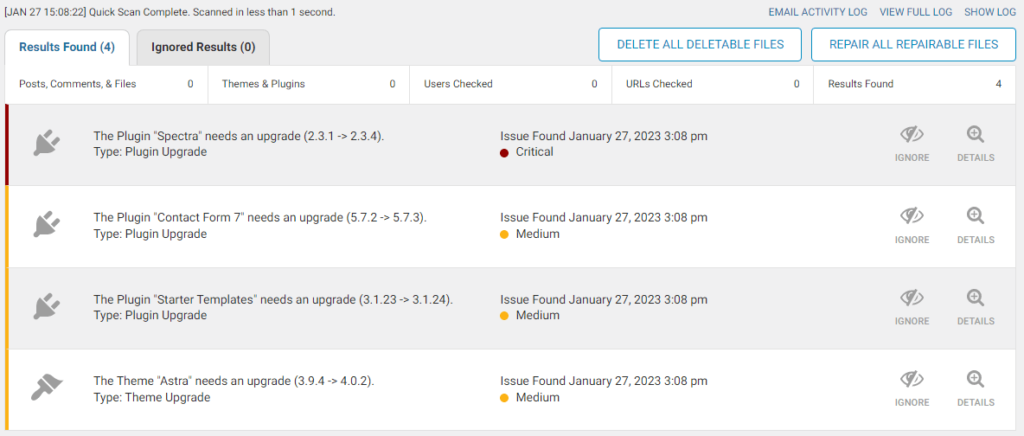
- Two-Factor Authentication: You can easily enable two-factor authentication on your WordPress website to enhance security. Wordfence supports various authenticator apps, such as Twillio Authy, Google Authenticator, FreeOTP, and more.
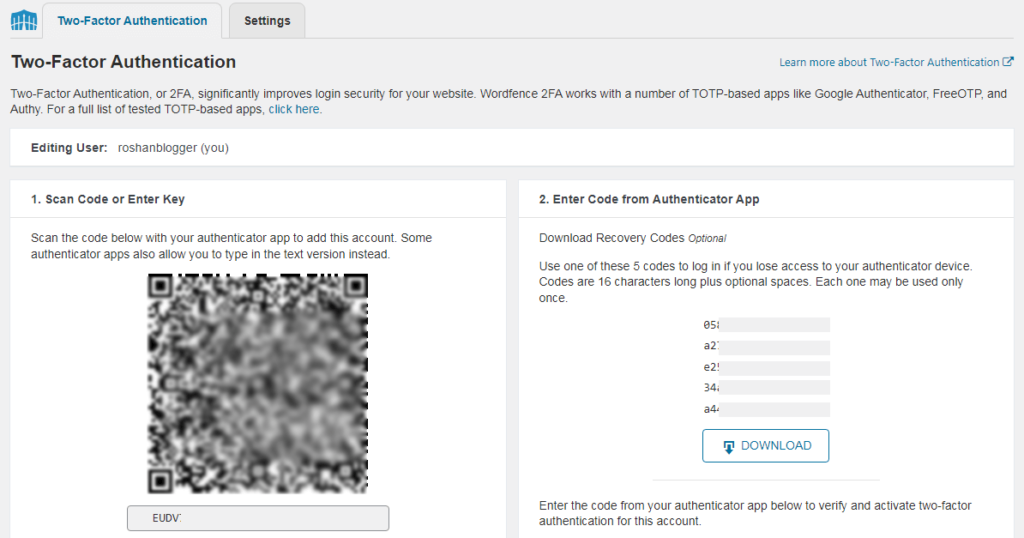
- Whois Lookup: Sometimes, you’re interested in seeing who owns a domain or IP address that is visiting your website or engaging in malicious activities on your website; that’s where Whois Lookup helps you a lot.
- Live Traffic Insights: It provides comprehensive details of your website’s traffic, such as their IP address, country, location, time of day, visited page, type (human or bot), and response status. You can also block malicious IP addresses.
- Brute Force Protection: After a set number of failed login attempts in a set amount of time, a user will be locked from your website. Additionally, they will block all hackers’ IP addresses that are currently engaged in brute force attacks.
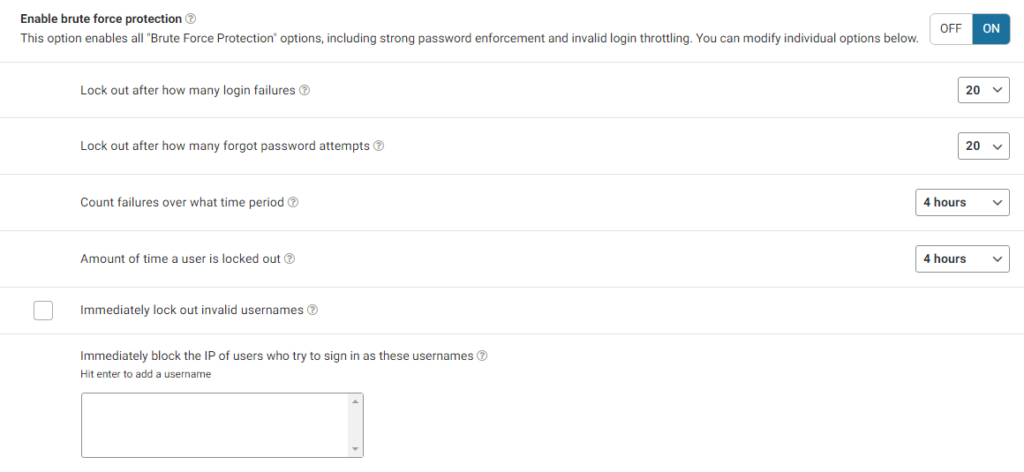
- Disable XML-RPC Authentication: XML-RPC introduces vulnerabilities to your WordPress website; hence, disabling it is a good defensive measure.
- reCAPTCHA: Wordfence allows you to add Google reCAPTCHA to the login page, registration page, and other forms to keep bots away from engaging in malicious activities on your website.
- Enforce Strong Password: Forcing other users to use strong passwords will help prevent unauthorized access to your website.
- Refuse Leaked Password: Once enabled, leaked passwords will be refused from being used on your website.
- Threat Defense Feed: The Wordfence team analyzes hacked websites and brings on-the-ground intelligence back to Wordfence. This way, they continuously update firewall rules, lists of malicious IP addresses, and malware signatures to keep your website safe from the newest attacks.
- Country Blocking: You can block the entire traffic of a country that widely engages in bad activities on your website. This will assist you in preventing spam, targeting specific markets, and saving web server resources.
- Import/Export Settings: You can easily export the settings of the installed Wordfence plugin and import them to another WordPress website to save time and stress.
- Email Alerts: They will keep you updated about unexpected changes on your website by sending you email alerts.
Wordfence Plans and Pricing
The Wordfence plugin has free and premium versions. The free version is enough for the majority of users.
Wordfence premium plans start at $99 per year for one website. If you add more licenses to your order, the bigger discount you get.
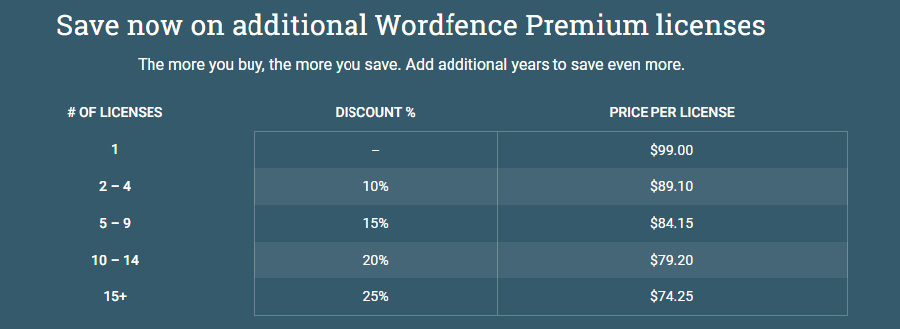
Pros and Cons of Wordfence
Let’s discuss some of the pros and cons of Wordfence to get an exact idea of its services.
- Free Version Available
- Web Application Firewall
- Superior Malware Scanner
- Comprehensive Live Traffic Insights
- Malware Cleaning
- 24/7 Customer Support
- Consume More Sever Resources
- Expensive Premium Plans
#3. Sucuri Security Plugin
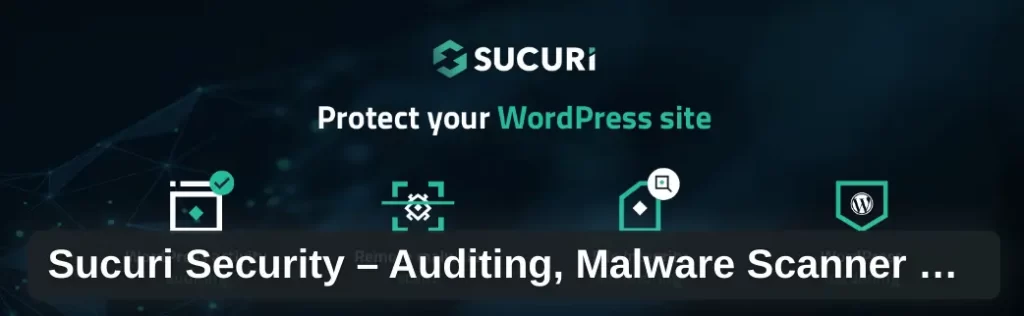
Sucuri Inc. is the top website security company that offers the Sucuri WordPress security plugin and web application firewall.
Sucuri WordPress security plugin is among the best WordPress security plugins; it has 800,000+ active installations and 283 5-star reviews.
Sucuri creates multiple layers to protect your website from malware, DDoS attacks, blacklists, and hacks. Sucuri has a cloudproxy firewall, stopping malicious traffic while allowing and sending legitimate and real traffic.
The Sucuri security plugin is simple to use and easy to configure, enabling most security measures only require a single click.
They also offer customer support for premium subscribers only; premium clients can open a ticket to get help. The free users can post to their forums to get assistance with the plugin.
Read More: Solid Security VS Sucuri: Which One is Best?
Sucuri WordPress Plugin Features
Sucuri WordPress comes with the following features.
- Remote Malware Scanning: Sucuri’s SiteCheck scanner automatically scans your entire website to ensure it is clean of malware, link injections, suspicious redirects, iframs, and more.
- Core Integrity Check: It checks the integrity of your core WordPress files, such as PHP, JavaScript, CSS, and other files that come with the official WordPress release. It will notify you if it finds any compromised files; you can then replace them or mark them as false positives.
- Sucuri Firewall Integration: Connecting Sucuri’s WAF with the plugin shields your website from attacks. Sucuri’s WAF examines all HTTP(S) requests and ensures that nothing malicious gets through.
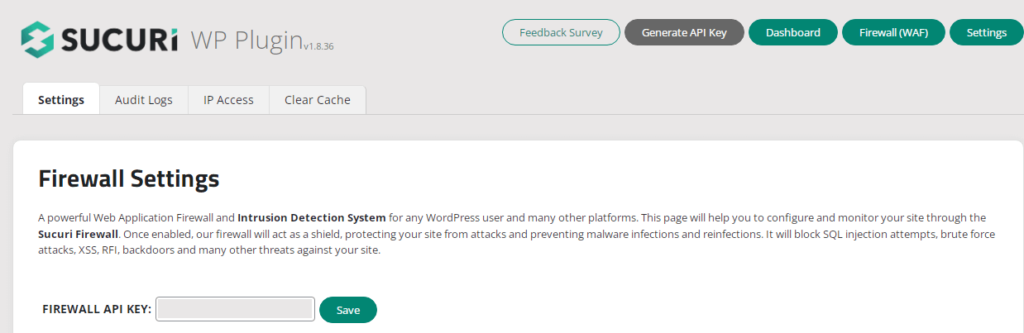
- Site Audit Logs: It records all the important events on your website, such as failed login attempts, last logins, new user registration, plugin activation, file changes, new posts, and more.
- Post-Hack: If your site has been compromised, you can clean it up by resetting passwords, creating new secret keys, reenabling installed plugins, and updating themes & plugins.
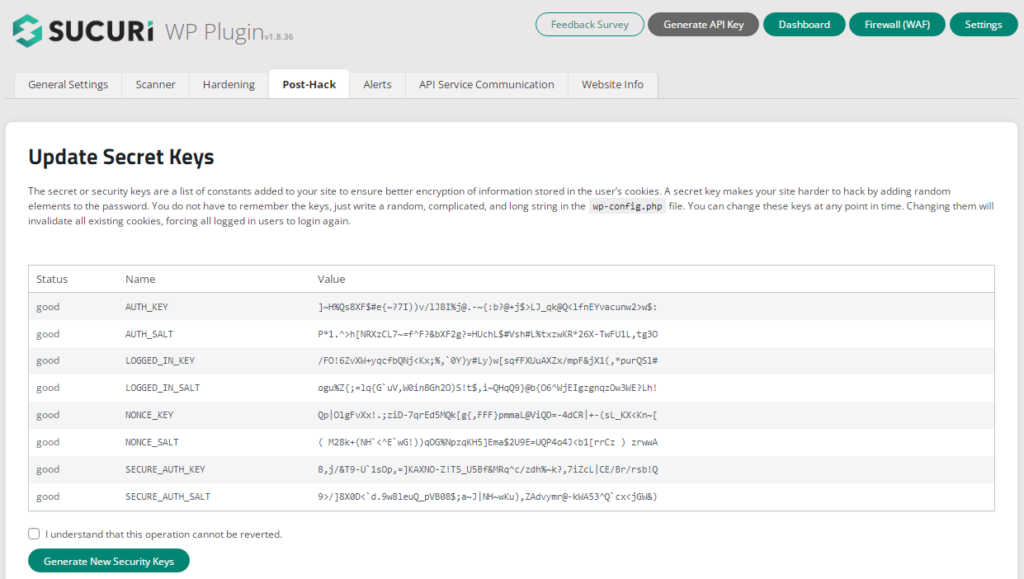
- WordPress Hardening: It includes some defensive measures, such as verifying the WordPress version, disabling plugins & theme editors, blocking specific PHP files, and more. This basically boosts the overall security of your website.
- Email Alerts: Once they observe malicious activity on your website, they will send you an alert email that will help you take immediate action.
Sucuri Security Plugin Pricing
The Sucuri Security plugin also has free and premium versions. It has three pricing plans: Basic, Pro, and Business. The Basic plan costs $199/year for one site with unlimited malware and hack removal, WAF, checking an unlimited number of web pages, and more.
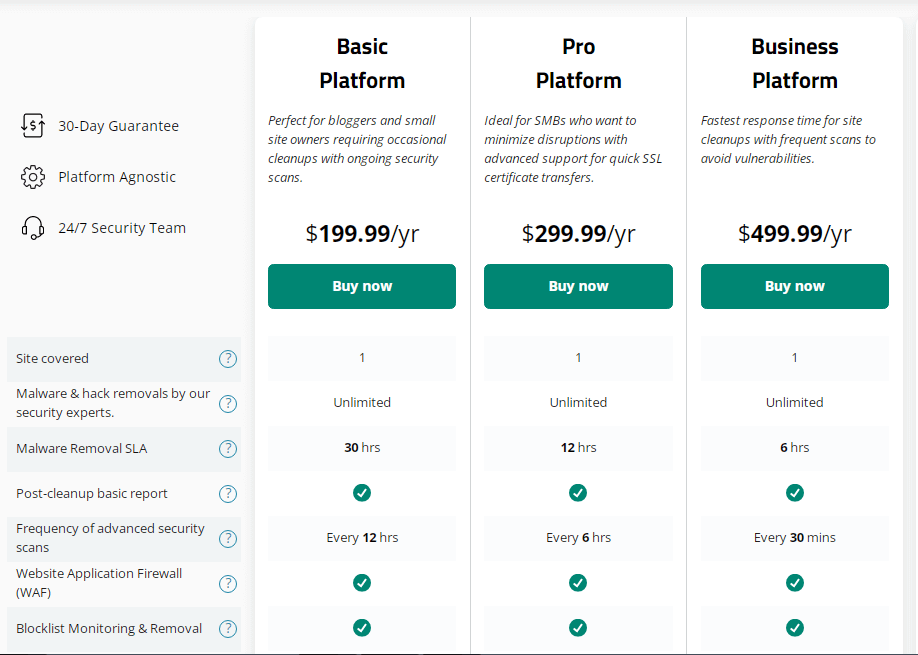
Pros and Cons of the Sucuri Security Plugin
Now let’s talk about the advantages and disadvantages of the Sucuri WordPress plugin, which will play a vital role in your decisions.
- Free Version Available
- Cloud-based WAF
- Malware Detection & Removal
- Easy to Use Plugin
- 30-Day Money-Back Guarantee
- Expensive Pricing Plans
- Limited Functions
- All Plans for Only 1 Site
Conclusion
You can protect your website against attacks by implementing the best security measures. Hence, it’s the best option to install an all-in-one WordPress security plugin that comes with dozens of security features.
The top 3 best WordPress security plugins are Solid Security, Wordfence, and Sucuri.
Solid Security is the overall best WordPress security plugin that works best for small to medium-sized websites.
If you are looking for built-in WAF, malware cleaning, country blocking, and live traffic insight features, then you should install the Wordfence security plugin.
However, if you want to use a plugin that comes with cloud-based WAF and malware detection and removal, then you should use the Sucuri security plugin.
Make sure to choose one of them that works best for your website.


