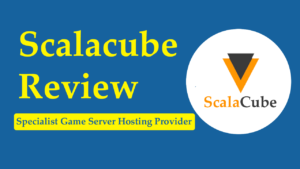We all know the hosting industry is technical and complex; selecting the right hosting service requires complete research and evaluation of several hosting services’ pricing, speed, uptime, security, customer support, ease of use, and more. Likewise, if you want to host your website on a particular web host, you’ll need to assess its speed, uptime, pricing, security, customer support, ease of use, and features.
We help you with that by providing comprehensive and unbiased hosting reviews as well as lists of the best web hosting companies for specific scenarios. We do this research and evaluation by following our meticulous testing and review process and then providing you with helpful and up-to-date information to make an informed decision.
Now let’s see how we test and review web hosts at RealBSG.

Table of Contents
How We Test Web Hosting Companies?
Our testing and review process consists of 11 steps, considering everything you need to know, from evaluating pricing and performance to security and customer support. Whenever we review a web hosting service, we follow our 11-step testing and review process. Let’s discuss each one in detail.
#1. Trustworthiness of the Web Host
Our mission is to help people choose the right web hosting service for their website. Therefore, when we review a web host, we first look at whether the web host is trustworthy or not. To find out that, we go to the most trusted customer review platforms, such as TrustPilot, G2, and Capterra, and read the actual customer reviews. If it’s a reliable web host, then we’ll go to the second step; if not, then we’ll skip it.
We don’t compromise on this because an untrusted web host can waste our readers’ financial resources and time, which we never want.
#2. Purchasing A Hosting Plan
Once we confirm that it’s a reliable web hosting company, we then purchase one of its shared hosting plans, mostly its basic plan. During the purchasing process, we check whether the web host has hidden costs or not. Additionally, we analyze how easy and straightforward the purchasing process is.
Why we purchase a hosting plan? We want to test its speed, uptime, security, ease of use, and customer support in order to share with you our hands-on experience. After sharing our experience and insights, you will be able to decide whether that particular web host is the right option for your project.
#3. Creating A Test Website
Thereafter, we point one of our test domains to the hosting service and create a test WordPress website. Although we connect our own registered domains to our test websites, if the web host provides us with a free subdomain, then we use it. Recently, we registered a new test domain, khantest.site, which is going to be used in our next reviews.
We install the Astra theme and a few plugins and add content to our website to check how it performs in speed tests. We also have backups of our test websites; sometimes we simply restore them.
#4. Speed Tests
It’s worth noting that your website’s speed depends on several factors, including your web server and your website’s appearance. Therefore, we always launch a normal website.
Before running speed tests, we will mention whether the web host uses CDN or caching because they significantly change the loading speed.
We use industry-leading speed testing tools such as GTmetrix, Pingdom, and PageSpeed Insights, as well as the K6 (Load Impact) tool for load tests. We check the speed of our test website from multiple locations, including USA, India, UK, Australia, and Canada.
After performing speed tests through GTmetrix, we analyze the Largest Contentful Paint (LCP). It’s a key performance metric that measures the amount of time the largest content element on the web page, such as an image or block, takes to be fully visible in the viewport.
According to Google, an LCP value within the first 2.5 seconds is good; between 2.5 seconds and 4.0 seconds needs improvement, and above 4.0 seconds is poor. We consider these thresholds in our speed tests.
Once we have performed all speed tests, we then calculate the average LCP. If it’s under 2.5 seconds, then it’s faster.
#5. Server Response Time Testing
Server response time, also known as Time to First Byte (TTFB), is the time required by the web server to send a single byte to the user as a response to the user’s request. According to Google, a server response time under 100 ms is excellent, between 100 ms and 200 ms is good, and between 200 ms and 1 second is acceptable but should be improved.
We use Bitcatcha to measure the server response time from 10 locations, including USA, London, Singapore, Japan, Canada, Germany, and Sydney. While checking server response time, we consider the above-mentioned thresholds.
#6. Uptime Monitoring
It’s worth noting that a faster website with frequent downtimes cannot deliver the best user experience. Therefore, we pay more attention to uptime, monitoring our test website for a minimum of 7 days with a 5-minute interval through the leading tool, UptimeRobot.
In addition, we also assure that the web host’s uptime guarantee must be at least 99.9%, which means that your website may be down for 10 minutes and 4.8 seconds per week. The higher the uptime guarantee, the better for your website. We also check the web host’s SLA (Service Level Agreement) to find out how much compensation or credit will be paid if they fail to deliver the guaranteed uptime. We discuss all this stuff in our reviews.
#7. Other Performance Features
We also take a deeper look at what the web host offers to improve your website’s performance. We specifically look for the following features in a web host:
- NVMe SSD Storage: A technology that boosts the performance of storage devices, making your website super fast.
- Content Delivery Network: A network of interconnected servers that serves the web content from the nearest server location to end-users, speeding up the content delivery.
- Web Caching: An activity of storing your website’s copy to serve faster for future requests.
- Data Center Locations: We check whether the web host’s data centers are located; are they covering the strategic locations? It would be great if they have servers all over the world. Selecting the closet server for your target audience will lower your website’s loading time.
- More!
#8. Security
When we review a web host, we consider what security measures the web host implements to protect your website from threats and attacks. Here are some security features that we look for in a web hosting service.
- SSL Certificates: A security protocol that creates an encrypted and private connection between a web server and a browser, ensuring secure data transmission over the internet.
- Automatic Backups: An essential security feature that automatically creates your website’s backup, ensuring that your website’s data is protected, and anytime you can revert your website to its previous state.
- Web Application Firewall: A WAF shields your website from malicious traffic coming to your website. It protects your website from DDoS attacks, cross-site scripting, cross-site forgery, SQL injection, and more.
- Malware Scanner: It deeply scans your website for any malicious software, code, and files that can harm your website and remove them.
- More!
#9. Customer Support
When we evaluate the web host’s customer support, we first consider whether the support is available 24/7/365 or just a few hours a day. Most web hosting companies offer 24/7/365 customer support, which is great.
Second, we look for what support channels are available to contact them. Live chat, tickets, and phone support are common communication channels in the hosting industry.
Third, we reach them through multiple channels on various days and times to determine their initial response time. We also assess their support quality by analyzing their answers and sometimes we ask them to perform technical tasks for us, such as managing our website’s DNS records manually.
Additionally, we analyze how extensive their knowledge base is, how well organized it is, and how easy it is to access it from the dashboard. After evaluating all these things, we determine the overall quality of customer support.
#10. Ease of Use
Regarding ease of use, we test and evaluate the native account management panel and control panel. We check whether their user interfaces are simple, clear, and intuitive and whether their options are logically grouped. We also check their options and perform several tasks to determine whether they are easy to use or not. We also analyze how they have explained their options and functions.
It’s worth mentioning that most web hosting companies provide cPanel because it’s affordable and easy to use. If the web host uses an alternative, then we’ll evaluate how user-friendly it is, how easy it is, how functional it is, and so on.
#11. Pricing
When we evaluate pricing, we first consider whether the service they offer is worth the price. Usually, most web hosts’ introductory prices are pretty affordable, but their renewal prices are 3–5 times higher, which is not so good. We also consider their transparency about renewal prices.
As we all know, shared hosting is the most popular choice; hence, we closely compare its plans and provide a summary table. This will include how much storage and bandwidth you get, as well as how many email accounts you can create with each plan. We also consider whether they provide you with a free domain, free SSL certificates, and free automatic backups. After evaluating all these things, we determine whether their service is worth purchasing.
We’re also trying to find out if there’s any hidden cost that’s not mentioned on the offer page. We discover this by examining the checkout and purchasing the service. For instance, some web hosts say that the automatic backup feature is available in the basic plan, but when you add the plan to your cart, it charges you an additional fee for automatic backups, which is a hidden cost. We all discuss all this stuff in our review.
In addition, we pay high attention to their money-back guarantee. We check their refund policy to find out how long their money-back guarantee is, which services are included, and which are not. Usually, most web hosts offer a 30-day money-back guarantee for shared hosting and shorter for VPS and dedicated hosting. It’s worth mentioning that some services aren’t included in the refund, such as the domain name registration fee.
Conclusion
At RealBSG, we take care of our readers by providing them with the helpful, accurate, and updated information they need about web hosts. We follow our 11-step testing and review process to make sure we publish comprehensive, genuine, and unbiased hosting reviews. We aim to help you choose the right hosting service for your website.
Read More: