Are you curious about Youtube Marketing Guides and Tutorials for Beginners? keep reading on.
Youtube is one of the most popular social media platforms which is used by more than 2 billion users. Youtube is the video-sharing platform where people upload and watch videos.
Youtube is a google-owned company. It is the 2nd search engine that most visited platform after google.
The latest research shows that 500 hours of video content is uploaded per minute to youtube.
PRO TIP: If you cannot rank your website on google and other search engines, rank your videos on google because google shows youtube videos in search results.

Table of Contents
Youtube Marketing Guides And Tutorials for Beginners
How To Optimize Your Youtube Channel & Videos For SEO?
You have to create quality content videos for Youtube, but keep in mind that quality content is not only the factor of success on youtube. You have to optimize your channel and videos (SEO).
These steps dictate optimizing your youtube channel and videos.
#1. Create Youtube Channel
Firstly, create a youtube channel which is ver simple..
Then go to the setting, modify the channel settings, and enter information related to your channel. Also, add the “about/ Description” and tags of your channel.
In addition, create the logo and channel art for your youtube channel.
#2. Upload Relevant Content
Once you create a youtube channel, create and upload the relevant videos. Always upload the videos related to your channel category.
#3. Demand Content
Make sure that the content you create for Youtube is already in demand.
Make videos about trending topics relevant to your industry and niche because these types of videos get a high number of viewers.
#4. Keyword Research For Youtube Videos
Nowadays keyword research is extremely important on every digital and social channel. So you have to do proper keyword research for videos. Research about what most of the users and viewers search for relevant to your’s niche?
Many websites let you enjoy the keyword research tool for instance SEMRush, Google keyword planner, Ahrefs, Moz, and more.
In starting, you have to focus on the low competition and long-tail keywords to rank your videos in search results.
Once you identify the target keyword, add it in the title, description, and tags. Use your keyword in the description without keyword stuffing. Also, add similar tags to your videos
- Title
As you know the viewers first read your videos’ titles and they look that can your videos solve their problems.
If your video’s title is clear and good, the users will watch your video. Also, the good title is very important for CTR (Click Through Rate).
In a good title include the main keyword, and keep your title almost the 60 characters because more than 60 characters don’t show in the search results.
- Tags
The tags help you to associate your video with similar videos. In the first tag use your main keyword and then use the relevant and common keywords.
- Description
At the begging of the description, you have to add the main keyword naturally, important links, and the CTAs (Call To Actions) because Youtube shows only the first 2 to 3 lines of the description.
Additionally, add your social media links, hashtags, video-specific time stamps, video credits, and more.
#5. Attractive Thumbnail
A thumbnail is the first image that viewers see on your video. The latest statistics show that 90% of best-performing videos on youtube have custom thumbnails.
When you upload the video on youtube, it automatically creates the thumbnails, but experts suggest the custom thumbnail.
For good CTR (Click Through Rate), create a good and attractive thumbnail. Youtube recommends the 1280 × 720 pixels for thumbnail size.
#6. Category
Now you have to organize your videos under a category, It helps you to associate your videos with similar videos.
#7. VidIQ
VidIQ is the software that uses for youtube marketing. You should use this widget to improve your videos’ SEO. It gives you good suggestions to rank your videos to get a number of viewers. For Installing the VidIQ Extention, go to The vidIQ website and install it.
#8. Tube Buddy
TubeBuddy is an extension that suggests and recommends good tags for your videos. For adding this Extention, go to the tube buddy website and install it.
#9. Identify Your Audience
You have to identify your audience, for knowing your audience, visit your channel analytics where you can see your audience information (age, location, demographics, and more). The next time you create the content and campaign, remember them in your mind.
#10. Voice Indexing
Use your main keyword in your videos as the voice because youtube index the voice. You can search on youtube through voice.
#11. Add Title, Tags, Star Rating, Comments, Subtitles To Your Videos On Desktop And Laptop.
Before Uploading the video, add title, tags, star rating, comments, subtitles to Your video on your Desktop and Laptop. Once you add them, then your videos will rank because youtube intelligence read them.
How To Add Title, Tags, Star Rating, Comments, Subtitles To Videos On Desktop And Laptop?
- Click on your video in your laptop and desktop.
- Next, click the right button on your mouse.
- Then click the “Properties“.
- After that, click the “details“.
- There you will see this page, enter the video details.
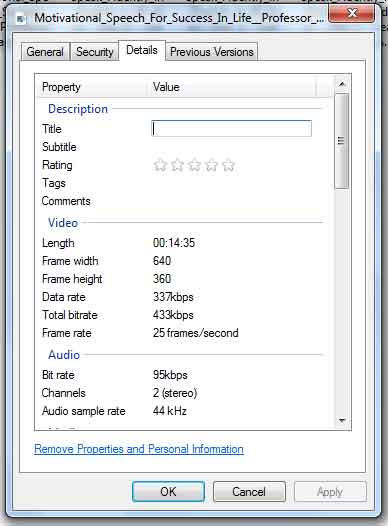
#12. Live Streams
The live stream is the best way to get more watch time and subscribers. Not only that, Youtube suggests your live streams to relevant users.
#13. Subtitles
Add subtitles to your videos because it’s one of the video ranking factors. Keep in mind that the subtitle just does not help the viewers, but It is also another opportunity to optimize your youtube videos for search engine optimization and highlight the keywords.
#14. Cards And End Screens
Card and end screen is a small rectangular notification that shows at the top right corner. You can add 5 cards per video. Always use the cards and end screens because they encourage the viewers to watch more.
#15. Playlists
The playlist is basically the collection of videos of a specific topic.
In the playlist, you can add your and also others’ videos. It helps you to optimize your channel and also the playlists are shown in search results separately.
#16. Monetize Youtube Channel
For monetizing the Youtube channel, Youtube has some requirements including the completing of 1000 subscribers and getting 4000 hours of watch time. when you complete them, then apply for the youtube partner program and wait for approval.
How To Promote Youtube Channel And Videos?
After creating the youtube channel and videos, now it’s time to promote your channel and videos.
Take a look at a list of 6 powerful tips and tricks that help you to promote your channel and videos.
#1. Social Media Marketing
In the first step, share your channel and videos on social media platforms that help you to get more viewers and subscribers.
Keep in mind that just sharing your video on social media is not enough, you must apply a good marketing strategy, for example, consider why you create this video, maybe you create this video to solve the users’ problems, so share this information with the audience.
#2. Blog Posts And Website
In addition, promote your videos and channel on your website and blog posts. You should embed your videos in relevant blog posts.
An effective way of embedding the video, copy the embed code of the video and paste it into your blog post’s HTML section.
#3. Email Marketing
However, share your videos and channel with your email list and convey them to watch your embedded videos in the blog posts. Thus, you will get more blog posts and video views.
#4. Q&A Sites
Many websites are available on the internet where users ask questions and experts answer their questions like Quora and more. Imagine, your video solves a problem and answers the question, write the answer to a question relevant to the video and paste your video link in it.
#5. Collaborate With Others
I recommend that collaborate with other creators and companies, It’s an effective way to share your audience with each other. Additionally, create playlists that include your and the partner’s videos.
#6. Engaging With Viewers
Always interact with your viewers. In the simplest sense, replies to their comments and answers to their questions, and thanks for their support.
PRO TIP FOR VIDEO EDITORS: If you are just starting in the video editing industry but don’t have any video editing skills, then FlexClip is exclusively for you. FlexClip is the online video editor that comes with an easy-to-use interface and dozens of useful features.
This online video editor gives you access to free 4,000,000+ media files (videos, audios, photos) to create great content (videos). And that great content will give you great results.


