If you’re a content creator and want to establish yourself as an authority in your niche, build a loyal community, and increase your passive income, then you should create and offer online courses.
To create and offer an online course, you need an LMS (Learning Management System) to host your online course, sequence your course, and collect your students’ data.
There are many WordPress LMS plugins, including LearnDash, LifterLMS, and LearnPress, that let you create online courses.
As LearnDash is one of popular WordPress LMS plugins, we’re going to review it to find out whether it’s the right solution for you.

Table of Contents
LearnDash Review
Our exclusive LearnDash review is going to cover its features, pricing, ease of use, customer support, pros and cons, and everything you need to know about it.
But before we dive into our LearnDash review, let’s cover the basics to completely understand everything.
What is an Online Course?
An online course is a learning program that’s organized according to a syllabus and hosted on the web.
Teachers, tutors, influencers, and businesses create lessons and put them online to help learners learn new skills online right from their homes, so it makes learning much easier.
Online courses are generally conducted through a learning management system, in which learners can view the course content and academic progress as well as get in touch with fellow students and their course instructor.
What is An LMS?
An LMS (Learning Management System) is a software or tool that is completely designed to create, distribute, manage, and report on educational content and online courses.
An LMS hosts your online course, enables you to sequence your course, delivers your course content to learners, collects and provides you with essential data about your learners, and does a lot more.
Generally speaking, there are many types of LMS, including web-based LMS, open-source LMS, and enterprise LMS.
But here, we’ll be more focused on WordPress LMS plugins.
What is A WordPress LMS Plugin?
A WordPress LMS plugin is a software application that turns your WordPress website into an eLearning platform.
With a WordPress LMS plugin, you can create, document, track, report, monitor, manage, and deliver educational online courses, learning programs, and training on your WordPress website.
In addition, you can add and manage videos, quizzes, text, assignments, and other interactive activities in WordPress LMS plugins.
What is LearnDash?
LearnDash is a popular WordPress LMS plugin that lets you create and manage courses on your WordPress website.
With the plugin, you can add videos, lessons, text, quizzes, and source materials to your online courses with ease.
In addition, it allows you to monetize your online courses with single purchases, memberships, and subscriptions. Moreover, you can collect and receive payments through Stripe, PayPal, and 2Checkout.
LearnDash also provides you with a comprehensive learner analytics tool that gives you all the essential information about your learners, which helps you make informed decisions.
The plugin works best for tutors, teachers, businesses, and anyone else who wants to create online courses and learning programs.
LearnDash's Features
LearnDash offers many useful features, including:
#1. Drag-and-Drop Course Builder
LearnDash comes with an easy-to-use drag-and-drop course builder, saving you a lot of time when creating and building your online courses.
With the drag-and-drop builder, you can easily add lessons, topics, quizzes, and sections to your online course without writing a single line of code. Besides, you can make the course progression that your students will follow as they move through your course.
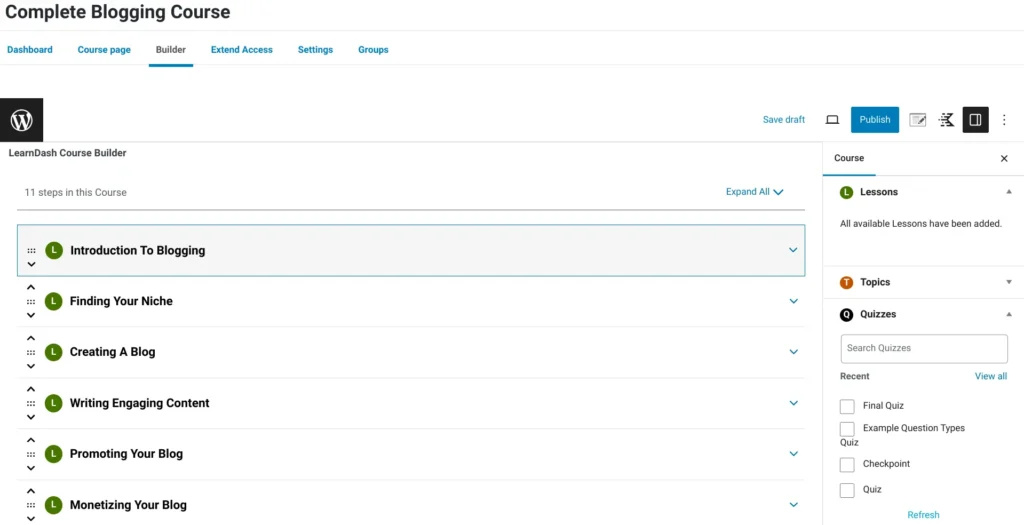
Overall, it’s very helpful, especially for beginners and non-savvy people who want to create their own online courses.
#2. Excellent Front-End Learning Experience
LearnDash also focuses on the front-end learning experience, delivering a better user experience to your students.
Your students get a distraction-free interface when learning on your platform; LearnDash displays them a table of contents, a progress bar, the lesson’s content list, and an easy navigation button to jump to the next lesson. These elements make learners’ experiences much better.

#3. Flexible Quiz Builder
Similar to the drag-and-drop course builder, there’s a flexible and easy-to-use quiz builder.
With the quiz builder, you can easily create quizzes and add them to your online course. You can simply add, edit, move, and delete the questions in your quiz.
Besides, you can set up an advanced quiz behavior with its passing grade, timer, randomization, and more features.
#4. Content Dripping
Instead of releasing all your course content at once, you could release its modules according to a time-based schedule, which is called content dripping.
The content dripping feature helps you keep your students engaged and encourage them to come back to your course and eLearning platform.
Moreover, you can display a snippet of your course to non-members to encourage them to enroll in the course.
#5. Course Prerequisites
LearnDash also allows you to set prerequisites for a particular course, like requiring students to complete the selected or all courses before they can enroll in the course.
#6. Email Triggers
The LearnDash plugin allows you to set up custom email notification rules based on users’ activities to keep them engaged. Let me explain.
For example, you can choose to send automatic notifications to your students when they have joined or completed a course, passed a quiz, submitted an assignment, or when their assignments are approved.
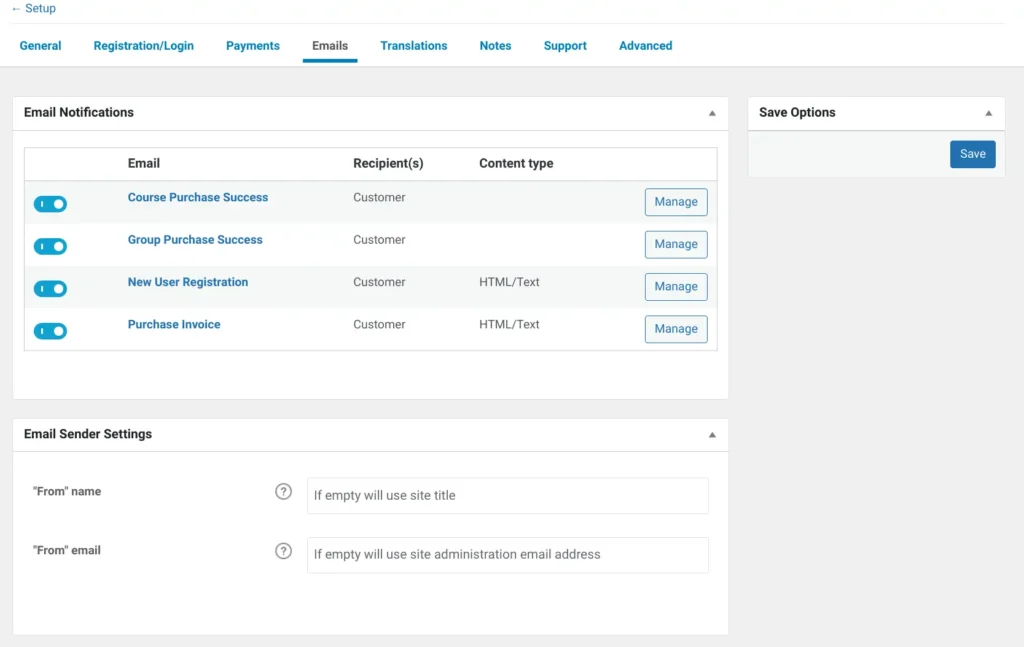
#7. Extensive Third-Party Extension Marketplace
LearnDash not only has its own official extensions and plugin integrations, but it also provides you with third-party extensions like Multiple Instructors, Course Ratings and Reviews, Private Messaging, Custom Course Checkout and Upsells, and so on. This basically helps you grow and expand your eLearning platform.
#8. Video Progression
Some students increase the video’s playback speed, forward, or skip videos to mark the course done. Hence, LearnDash offers the video progression feature that prevents students from increasing videos’ speed, forwarding, or skipping videos.
To put it simply, you can customize your course videos to mark done when a student has watched the videos completely.
#9. Create Unlimited Online Courses
LearnDash allows you to create as many online courses as you need; there’s no limit on the number of courses you can create. In addition, there’s no limit on the number of lessons, topics, and quizzes you can add to your course.
#10. Complete Control Over Your Online Course
LearnDash provides you with so many setting options you can adjust according to your preferences. This basically gives you complete control over your online course. For example, you can customize how learners can access your online course and set up its prerequisites.
#11. Online Course Monetization
You can sell your online course for a one-time or recurring fee. You can collect payments through PayPal and Stripe. Besides, you can add other payment gateways to your eLearning platform.
#12. Excellent Reporting Tool
LearnDash provides an excellent reporting tool that gives course creators more than enough information about the activities of learners.
Course creators can see how long learners have spent on a particular course, how they’ve performed on quizzes, their overall progress through the course, and more.
Keep in mind that reporting features are available through ProPanel, which is only available in top-tier plans and not in the entry-level plan.
#13. Assignment Management
With the LearnDash LMS plugin, you can give assignments to your students. Your students can upload assignments, and then you can approve, comment on, and even award points for the submitted assignments. This helps you a lot to keep your students engaged with your course.
#14. Award Certificates to Your Students
LearnDash allows you to create and award certificates to your students when they have completed a particular course or passed a quiz.
Keep in mind that you need to create the certificate first and associate it with a course program. After a student has completed the course, the certificate will become available and downloadable.
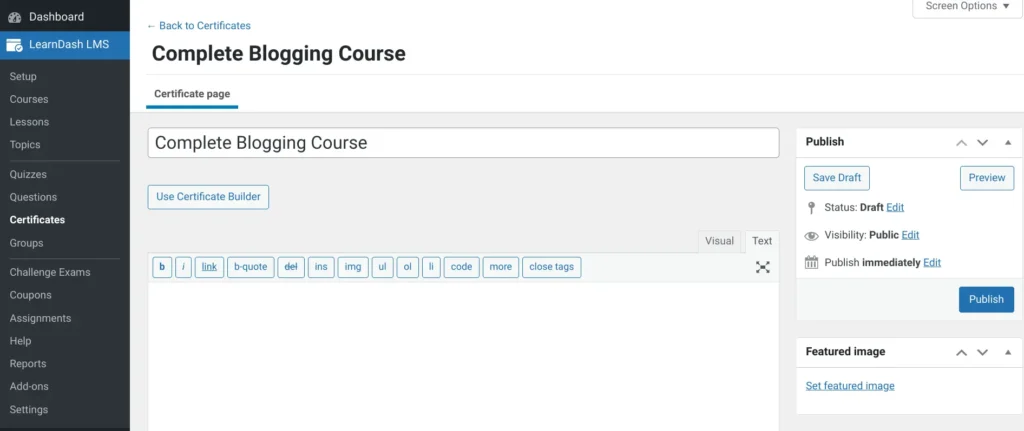
Pricing
LearnDash comes in two types of subscriptions:
- LearnDash Plugin: You can purchase the LearnDash plugin alone and install it on your WordPress website. This type of subscription doesn’t include hosting for your website; you need to purchase the hosting service separately to host your website.
- LearnDash Cloud: It includes the LearnDash plugin plus a hosting service. Subscribing to the LearnDash Cloud will give you a ready-to-use website with stunning templates and customization tools available. This type of subscription includes a hosting service to host your website, so you don’t need to purchase the web hosting service separately.
Let’s dive into more details.
When you want to purchase only the LearnDash plugin without web hosting, there are three plans: 1 Site, 10 Sites, and Unlimited.
Aspects | 1 Site | 10 Sites | Unlimited |
|---|---|---|---|
Pricing | $199/Year | $399/Year | $799/Year |
Websites | 1 | 10 | Unlimited |
No. of Courses | Unlimited | Unlimited | Unlimited |
Access to all Core features | ✓ | ✓ | ✓ |
Free Integrations and Add-ons | ✓ | ✓ | ✓ |
Support & Updates | 1 Year | 1 Year | 1 Year |
All the above-mentioned plans come with one year of plugin updates and support.
However, if you prefer to purchase the LearnDash plugin with a hosting service (to host your website) and get a ready-to-go website, then you should subscribe to LearnDash Cloud.
LearnDash Cloud includes the LearnDash LMS plugin, hosting, Solid Security PRO, ProPanel, and Object Cache PRO.
The LearnDash Cloud also comes in three plans: Starter, Growth, and Pro.
STARTER | GROWTH | PRO | |
|---|---|---|---|
Price when Paid Annually | $25/Month | $41/Month | $83/Month |
Price when Paid Monthly | $29/Month | $49/Month | $99/Month |
Storage | 30GB | 60GB | 120GB |
No. of Learners | 1,000 | 5,000 | 25,000 |
Free Domain | X | X | ✓ |
Automatic Daily Backups | ✓ | ✓ | ✓ |
SSL Certificate | ✓ | ✓ | ✓ |
PHP Workers | 20 | 30 | 40 |
Best For | Starting Course Business | Growing Course Business | Enterprise Course Business |
In addition, if you want an unlimited scale on a plan to meet your needs, contact them.
Quick Note: The number of learners mentioned in the above table reflects the recommended number of simultaneously logged-in members. However, each site supports an unlimited number of registered users.
There’s no free plan or free trial, although it provides a free demo, which gives you instant access to a live online course website for 48 hours.
The best part is that LearnDash offers a 15-day money-back guarantee if you are not satisfied with its services.
Ease of Use
LearnDash is an easy-to-use, completely code-free LMS plugin; you don’t need any special knowledge to use the plugin. However, there may be a learning curve that helps you understand how everything works.
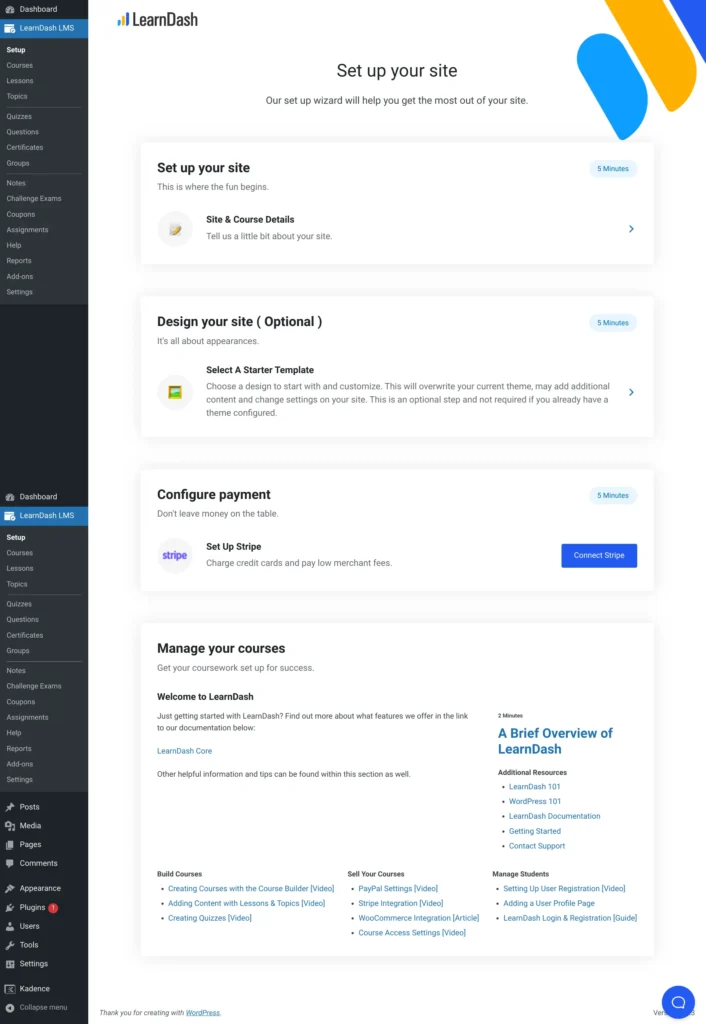
LearnDash understands the needs and wants of both beginners and professionals. Let me explain.
For beginners, LearnDash offers an easy-to-use drag-and-drop interface to create online courses. They can organize and arrange their course content, like lessons and quizzes, by simply dragging and dropping them into the right places. Besides, they can easily edit or add content later in their online courses.
For professionals, the LMS plugin provides a lot of settings to help them customize their courses and lessons according to their needs and wants. For example, they can customize how their lessons and courses will be displayed to learners. Moreover, they can create various types of online courses, such as open, free, premium, user-role-restricted, and subscription-based.
Customer Support
LearnDash offers one-year of support for all the plans. Their support is available through Monday to Friday from 7AM to 4PM (EST).
It offers various channels of support, such as:
- Opening a Help Desk Ticket: License holders can open a ticket from within their accounts to get more specific support.
- Facebook Community: LearnDash has a Facebook community with over 25,000 LearnDash users who share tips, resources, and troubleshooting as well as help with each other.
- Knowledge Base: LearnDash also has an extensive knowledge base that includes guides, tutorials, FAQs, and videos. They have organized their knowledge base into several categories, including LearnDash Core, add-ons, user guides, reporting, and accounts & billing.
- LearnDash Experts: LearnDash has a network of experts that you can hire to help you with your project.
Overall, their customer support is good.
LearnDash Vs. LifterLMS
One of LearnDash’s top competitors is LifterLMS. LifterLMS is a popular WordPress LMS plugin that allows you to create, build, and sell your online courses.
Both LearnDash and LifterLMS are popular WordPress LMS plugins. They have similarities and differences, but here we will more focus on their differences.
We have organized this LearnDash vs. LifterLMS comparison in four categories.
#1. Course Builder
LearnDash provides you with a user-friendly drag-and-drop course builder that allows you to organize your course content into sections, lessons, topics, quizzes, and more.
LearnDash’s quiz builder is advanced, giving you a lot of options to create such engaging quizzes, including single-choice, multiple-choice, and essay questions.
With the LearnDash plugin, sometimes you may need to switch between different tabs to work on different aspects of your course.
On the other hand, LifterLMS also offers a similar drag-and-drop course builder that lets you structure your course into sections, lessons, and quizzes. However, it lacks a topic level.
Compared to LearnDash, its quiz builder provides limited options but still offers multiple choices, including true and false questions.
Winner: LearnDash, because of its more user-friendly drag-and-drop course builder and advanced quiz builder.
#2. Lesson Builder
Both LearnDash and LifterLMS offer a similar, easy-to-use interface for lesson creation that easily integrates with the WordPress Gutenberg Editor. They also have similar features, including drip-feeding content, lesson prerequisites, assignment uploads, and progress tracking.
But when it comes to lesson templates, LifterLMS offers built-in lesson templates that help you quickly create lessons, while LearnDash does not have something like that.
Winner: LifterLMS, because it provides built-in lesson templates.
#3. Quiz Builder
Both LearnDash and LifterLMS offer intuitive and user-friendly interfaces for creating quizzes and organizing questions. They seamlessly integrate with their respective lesson builders.
However, there are a few small differences.
LearnDash’s quiz builder provides a wide range of question types, advanced quiz settings, and allows you to import and export quiz questions in various formats, including XML and CSV. In contrast, LifterLMS doesn’t include these features.
Winner: LearnDash, because it allows you to choose from a wider range of question types and provides you with more advanced settings.
#4. Pricing
The LearnDash plugin is only available in three premium plans: 1 Site, 10 Sites, and Unlimited.
Although there’s no free plan or free trial, a free demo is available.
The below table shows the pricing and features of LearnDash’s plans.
Aspects | 1 Site | 10 Sites | Unlimited |
|---|---|---|---|
Pricing | $199/Year | $399/Year | $799/Year |
Websites | 1 | 10 | Unlimited |
No. of Courses | Unlimited | Unlimited | Unlimited |
Access to all Core features | ✓ | ✓ | ✓ |
Free Integrations and Add-ons | ✓ | ✓ | ✓ |
Support & Updates | 1 Year | 1 Year | 1 Year |
On the other hand, LifterLMS offers four plans: Core Plugin, Earth, Universe, and Infinity.
Aspects | Core Plugin | Earth | Universe | Infinity |
|---|---|---|---|---|
Pricing | Free | $149.50/yr | $249.50/yr | $749.50/yr |
Unlimited Courses | ✓ | ✓ | ✓ | ✓ |
Unlimited Students | ✓ | ✓ | ✓ | ✓ |
Active Sites | _ | 1 | 5 | Unlimited |
Unlimited Support | _ | ✓ | ✓ | ✓ |
Support Accounts | _ | 1 User | 2 Users | 3 Users |
Ecommerce Add-Ons | _ | ✓ | ✓ | ✓ |
Email Marketing Add-Ons | _ | _ | ✓ | ✓ |
Forms Integration Add-Ons | _ | _ | ✓ | ✓ |
Design Add-Ons & More | _ | _ | ✓ | ✓ |
Advanced Add-Ons | _ | _ | _ | ✓ |
There’s no clear-cut winner as to which LMS plugin is more affordable. Let me explain.
The LearnDash LMS plugin is available in premium plans, which start at $199 per year. You don’t need any separate extensions because each plan includes all the features.
You get the LifterLMS core plugin for free, but you need a lot of different add-ons that individually cost $99+, and its cheapest bundle package is priced at $299 per year. For example, its free plan doesn’t offer support for payment gateways; you need to purchase at least one add-on of payment gateway such as PayPal, Stripe, WooCommerce, or Authorize.net. Each mentioned add-on costs $99.
Quick Note: You should choose one of them that you can afford and that fulfills your needs.
Pros and Cons
Let’s take a look at the advantages and disadvantages of LearnDash.
Advantages
- A Free Demo is Available.
- It's an easy-to-use WordPress LMS solution.
- LearnDash delivers a better front-end learning experience.
- You get complete control over your online course.
- LearnDash supports video progression, which requires students to watch the entirety of a video before they can skip or mark the content as complete.
- You get access to an excellent reporting tool.
- Your students can submit assignments and you can then approve and comment on the submitted assignments.
- You can reuse the created lessons in other courses.
- The LearnDash plugin is compatible with other plugins that help you grow your eLearning platform.
- You can monetize your online course.
- You get to keep all your revenue; it doesn't take any share from your earnings.
- LearnDash provides multiple channels of support, such as the Help Desk, Facebook community, and LearnDash experts.
- LearnDash offers a 15-day money-back guarantee for first-time users.
Disadvantages
- Its built-in payment options are limited.
- Its built-in membership options are limited.
- The LearnDash LMS is only available for WordPress sites.
LearnDash Review: Conclusion
LearnDash is an excellent and easy-to-use LMS plugin for WordPress websites. It makes the course creation process much easier and quicker.
The plugin gives you a lot of customization options to create online courses as you want. Moreover, you get complete control over how your courses will be displayed to learners.
In addition, LearnDash provides your students with a better front-end learning experience; they get a completely distraction-free interface. Once your students are satisfied with your course, they will also encourage and invite their friends to enroll in it. This will help you grow and expand your online learning platform.
I highly recommend you give LearnDash a try; it will give you such advantages.
Read More:


