When you are looking for a faster web hosting provider, you may have heard about LiteSpeed Web Server. LiteSpeed Web Server software enhances your website’s performance and security.
This article covers what LiteSpeed Web Server is, how it works, its features, and its pros and cons.
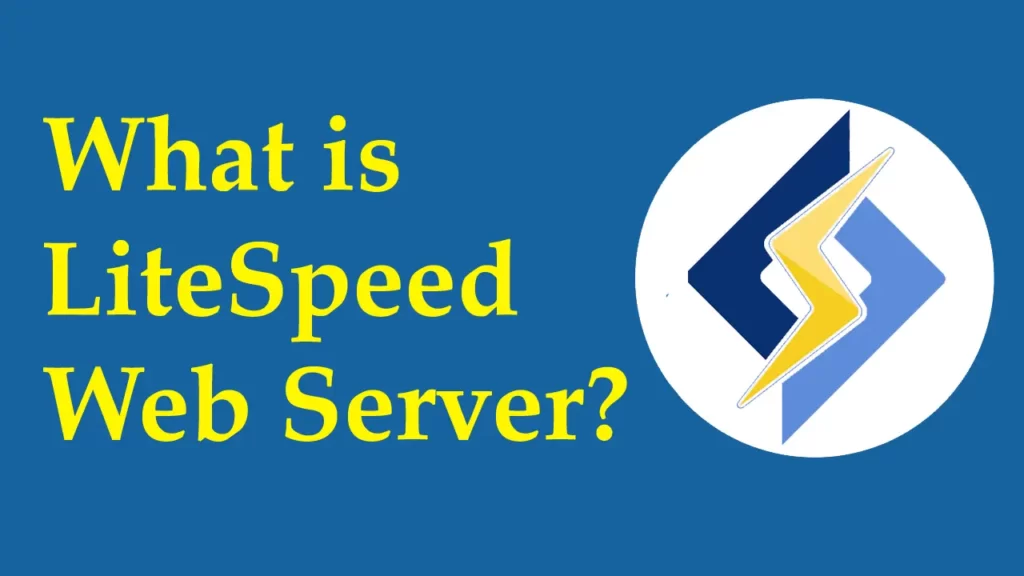
Table of Contents
What is LiteSpeed Web Server?
LiteSpeed Web Server is lightweight, high-performance, and high-scalability server software by LiteSpeed Technologies.
This web server consumes less memory and CPU to handle multiple concurrent clients without sacrificing performance. Additionally, it protects your website from the most common attacks, like DDoS attacks.
LiteSpeed Web Server is an excellent alternative to Apache; it’s compatible with popular Apache’s features like ModSecurity and Rewrite Engine. Replacing your Apache server with LiteSpeed Web Server only takes 15 minutes without any downtime.
This server is compatible with popular control panels like cPanel, Interworx, DirectAdmin, Plesk, and more.
LiteSpeed Web Server is used by 12.6% of all the websites, according to W3Techs (October 2023).
LiteSpeed Web Server Plans Pricing
There are many web hosts that offer LiteSpeed Web Server, like Hostinger. However, if your website is hosted on a web host that doesn’t provide LiteSpeed, then you should consider its plans and pricing.
Their plans vary by domain, workers, and RAM limit.
LiteSpeed Technolog offers two types of plans: for website owners and web hosting companies.
They offer three packages for site owners: Free Starter, Site Owner, and Site Owner Plus.
The Free Starter plan is a good option for small websites and those who are new to LiteSpeed. The Site Owner and Site Owner Plus are ideal solutions for a large site or a few small sites.
| Aspects | Free Starter | Site Owner | Site Owner Plus |
|---|---|---|---|
| Starting Price | $0 | $10/Mo | $16/Mo |
| Domains | 1 | 5 | 5 |
| Worker | 1 | 1 | 1 |
| RAM | 2GB | 8GB | Unlimited |
| LSCache | ✓ | ✓ | ✓ |
There are five plans for web hosting companies: Lite, Essential, Professional, Enterprise, and Elite.
| Aspects | Lite | Essential | Professional | Enterprise | Elite |
|---|---|---|---|---|---|
| Starting Price | $26/Mo | $36/Mo | $46/Mo | $65/Mo | $92/Mo |
| Domains | Unlimited | Unlimited | Unlimited | Unlimited | Unlimited |
| Worker | 1 | 1 | 2 | 4 | Configurable |
| RAM | 8GB | Unlimited | Unlimited | Unlimited | Unlimited |
| LSCache | ✓ | ✓ | ✓ | ✓ | ✓ |
Additionally, LiteSpeed offers a 15-day free trial of the Web Host Professional plan.
How to Determine if a Web Server is using LiteSpeed?
The best way to find out whether your web server is using LiteSpeed or not is to contact the web host. However, if you want to check it out yourself, then follow these steps.
Step #1: Open your website in Google Chrome and press F12 on your keyboard (or click on the left mouse button and then click “Inspect” from the menu that appears) to launch developer tools.
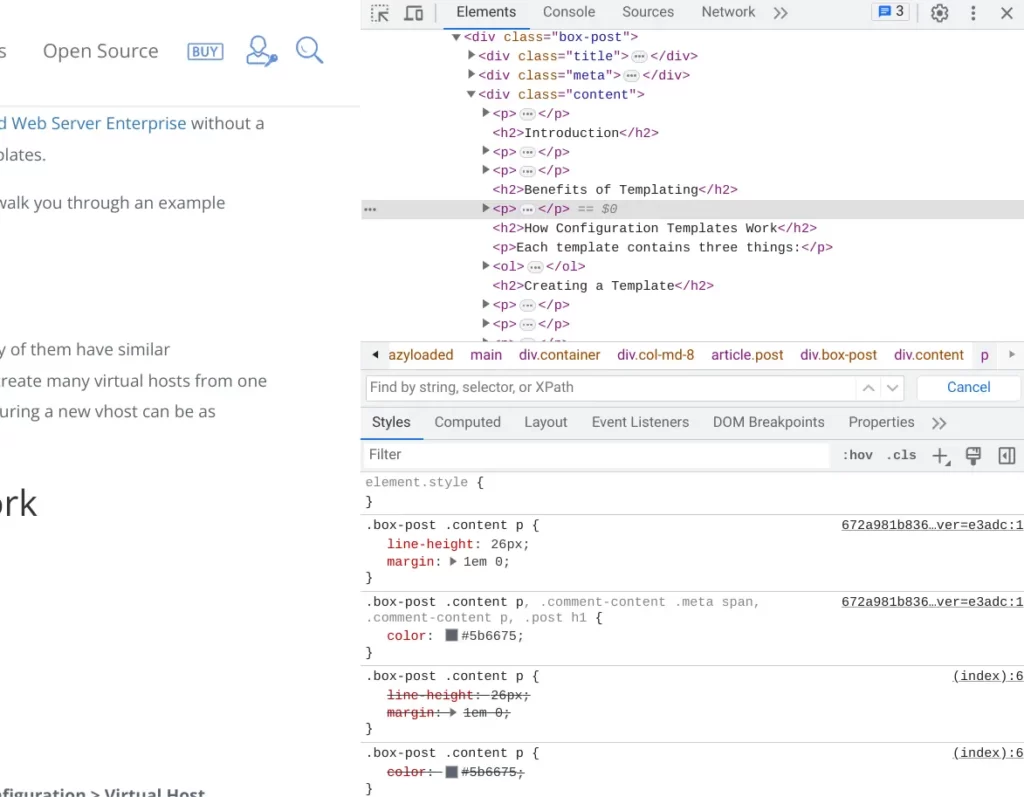
Step #2: Navigate to “Network” tab and press Ctrl + R to reload records.
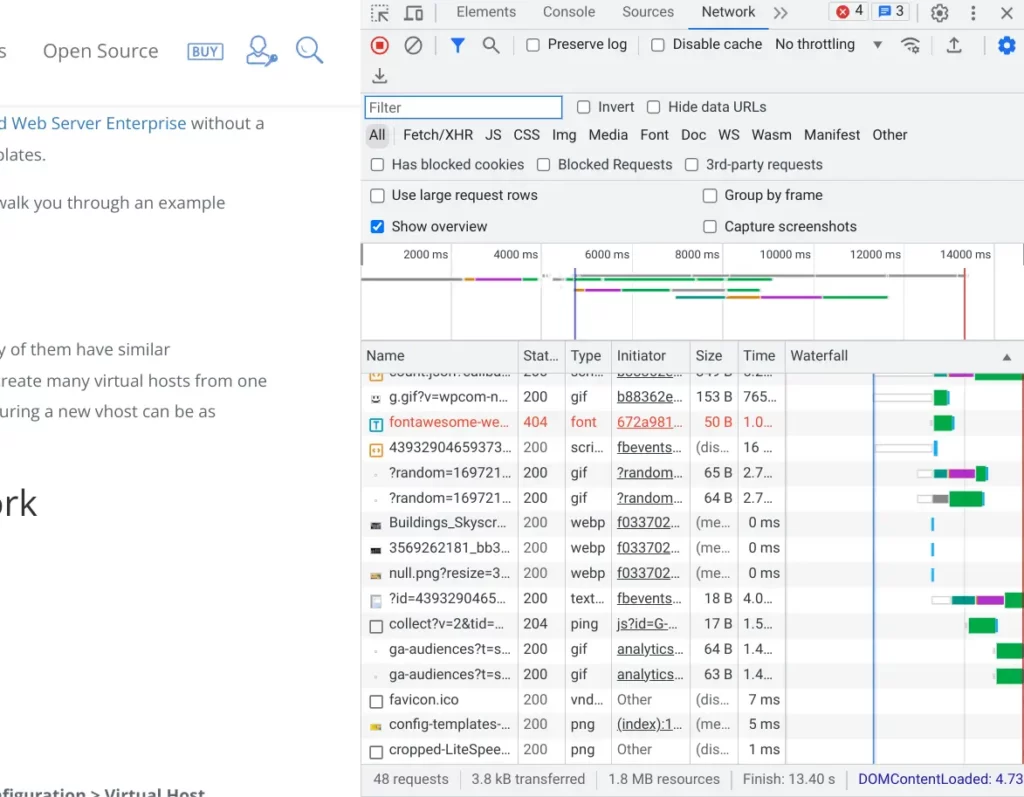
Step #3: Click on any name, a few more tabs will appeared, click on “Headers” tab, and then scroll down to Server. In the below screanshot, you can see that it uses LiteSpeed.
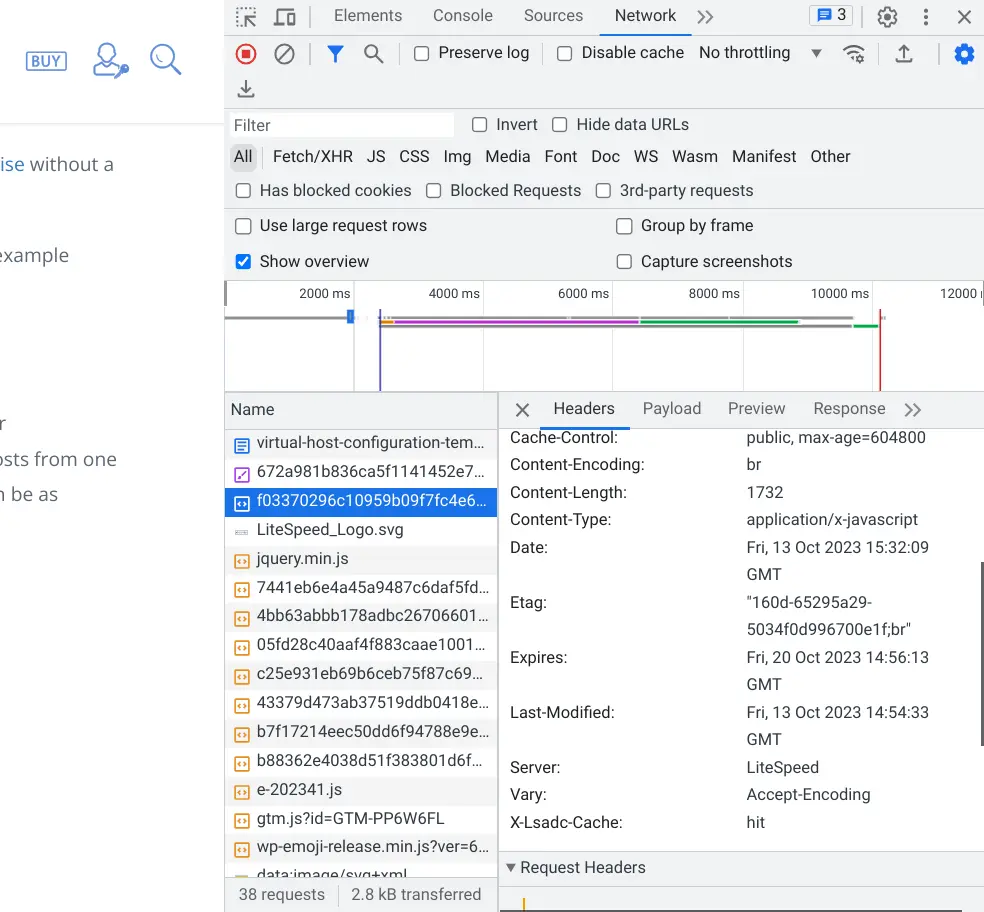
Now let’s talk about its features and pros and cons.
LiteSpeed Web Server Features
LiteSpeed Web Server comes with superior features that improve your site’s speed, uptime, stability, and security. Let’s take a look at some of its popular features.
#1. Handling Concurrent Connections
LiteSpeed can handle multiple concurrent connections with minimal memory and CPU usage compared to others. It relies on an event-driven architecture, which makes it faster than Apache.
#2. Brotli Compression and GZIP Compression
LiteSpeed offers both Brotli compression and GZIP compression to speed up your website.
Brotli is a data compression algorithm primarily used by servers to compress HTTP content, making websites load faster.
GZIP is compression software that is used to compress files and deliver them to clients quickly, which reduces loading times.
#3. Drop-in Replacement for Apache
LiteSpeed is compatible with Apache’s many features because it follows the same configurations. It’s a drop-in replacement with no necessary changes in OS or Apache configurations.
#4. Edge Side Includes (ESI)
Edge Side Includes (ESI) is a small markup language that allows for dynamic web content assembly. It’s designed to boost your site’s performance, enhance availability, and reduce processing overhead on the server.
#5. LiteSpeed Cache (LSCache)
LSCache is a built-in feature that stores a copy of website content for future requests. This reduces the load on the server for processing requests while displaying web pages faster.
#6. Control Panel Compatibility
LiteSpeed is compatible with popular control panels like cPanel, Plesk, Interworx, VirtualAdmin, and DirectAdmin.
#7. ModSecurity
LiteSpeed Web Server supports Apache’s ModSecurity features. It delivers a significant advantage since LSWS works with .htaccess, mod_security, mod_rewrite, and more.
Pros and Cons of LiteSpeed Web Server
Let’s take a look at its advantages and disadvantages to get a complete picture of it.
Pros
- LiteSpeed can handle multiple concurrent connections with minimal server resource usage without affecting performance.
- LiteSpeed Web Server can handle huge traffic spikes.
- LiteSpeed optimizes PHP performance and delivers static website content faster than Apache.
- You can update the software and restart the server without downtime.
- It's compatible with various control panels like cPanel, Interwork, Plesk, DirectAdmin, and VirtualAdmin.
- It offers various security features, including bandwidth throttling and per-IP connections.
- Its Enterprise version provides complete compatibility with Apache's features.
- LSWS reduces hardware costs; although it's a paid solution, compare $10–$16 with hundreds of thousands of dollars spent in hardware to make your website fast and reliable.
Cons
- The free, open-source version is limited as it is not compatible with Apache.
- The Windows OS is not supported by LiteSpeed.
LiteSpeed's Plugin for WordPress
LiteSpeed provides an all-in-one caching plugin for WordPress called LiteSpeed Cache.
It has various features that speed up your WordPress website, like caching, CDN, image optimization, page optimization, detabase optimization, minifying CSS and JS, and more.
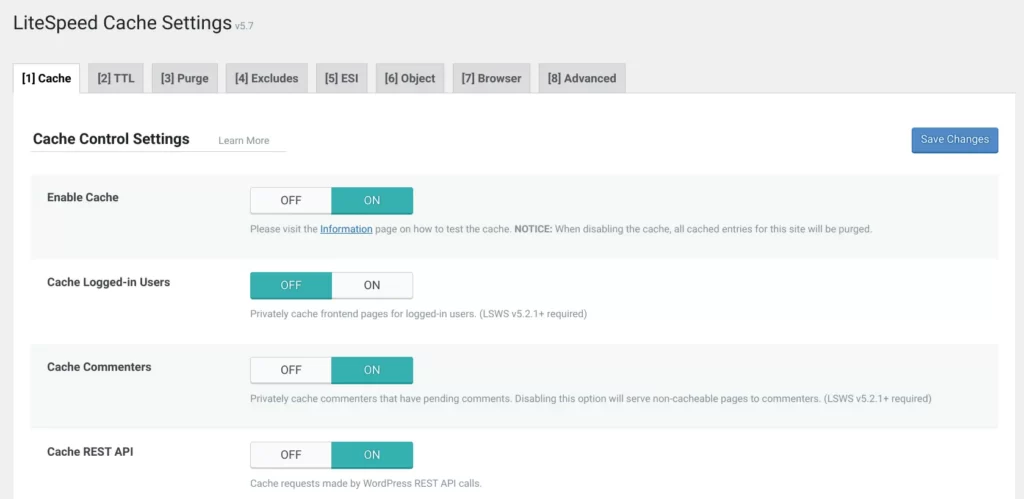
All you have to do is install and configure the LiteSpeed Cache plugin to take advantage of the above-mentioned features.
Conclusion
Speed, availability, and security are the most important aspects to which website owners need to pay attention. That’s where LiteSpeed Web Server helps website owners.
Using LiteSpeed Web Server is an excellent decision as it improves your website’s speed, stability, availability, and security. As a result, it will increase your SEO rankings, user experience, CTR, traffic, and revenue.
I hope you found our guide on what LiteSpeed Web Server is and how it works.


