Whether you want to share your valuable knowledge with your audience or intend to offer some exclusive content or digital products to your audience to not only help others but also earn money yourself, then you should create a membership site.
Creating a membership site will not only help you control access to your premium content and generate more revenue, but you’ll also be able to build a loyal community to which you can sell your products in the future.
There are many WordPress membership plugins that help you create a membership site, including MemberDash and MemberPress.
As MemberDash is one of the top and most popular WordPress membership plugins, we are going to review it.

Table of Contents
MemberDash Review
Our in-depth MemberDash review covers its features, pricing, customer support, ease of use, comparison with another popular membership tool, pros and cons, and much more.
Before we dive into the review, let’s cover the basics.
What is A Membership Site?
In the simplest sense, membership sites are those websites that offer users access to protected content like subscriptions, digital products, online courses, videos, and podcasts, and users are required to sign up on the website to access the exclusive content.
What is A WordPress Membership Plugin?
A WordPress membership plugin enables you to create a website that has a login for your members to access your protected content.
With a membership plugin, you can control access to your content, collect membership payments, create multiple membership levels, offer discount coupons, and automate some important and repetitive tasks.
All of the above-mentioned features can be found in an excellent membership plugin such as MemberDash.
A brief Introduction to the MemberDash Plugin
Launched by LearnDash in July 2023, MemberDash is a flexible and popular WordPress membership plugin for creating, building, and managing membership sites.
With this plugin, you can create premium and restricted content that will be available to only premium members.
The plugin is very helpful for teachers, influencers, content creators, and businesses that want to sell premium content and digital products.
The MemberDash plugin makes membership site management much easier; it comes with useful tools that help you easily manage your subscriptions, members, forums, content restrictions, payments, analytics, and other technical aspects.
Whether you want to build a small, medium, or large membership community, you should consider MemberDash.
Features of MemberDash
MemberDash offers various features, including:
#1. Easy Content Restriction
MemberDash allows you to protect your premium content, such as posts, pages, categories, and more, by simply putting restrictions on your content and making it accessible to only permitted members.
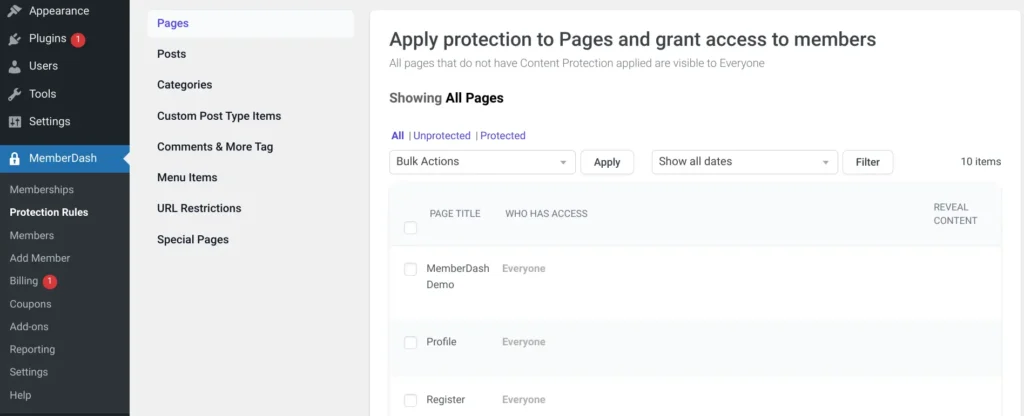
You can set up various levels of access, restrictions, and permissions to provide a personalized experience for your community members.
#2. Flexible Memberships
MemberDash lets you create multiple membership access levels, like free, basic, starter, and advanced, which gives your audience plenty of choices before getting access to your content.
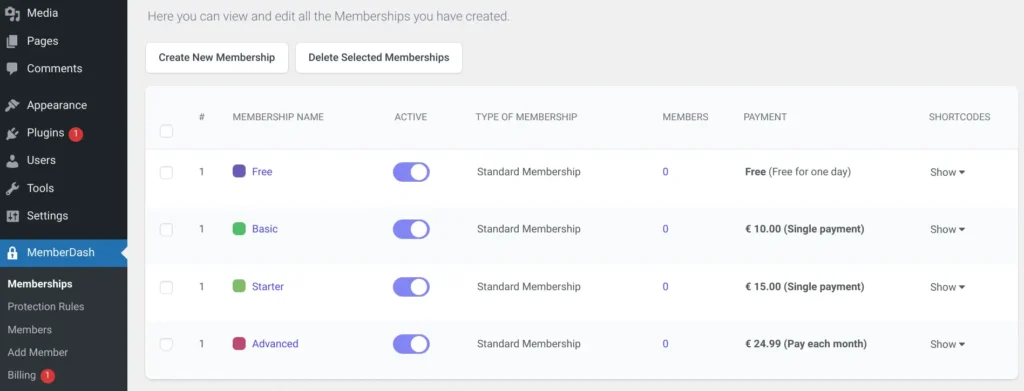
Giving plenty of choices will not only help your members choose a package or subscription according to their needs and budgets, but it will also increase your number of sales, which directly increases your revenue.
#3. Coupons and Billing Management
You can create and manage coupons to attract more customers, as well as manage purchases and subscriptions. In addition, your members will be able to manage their subscriptions and view invoices from their profiles.
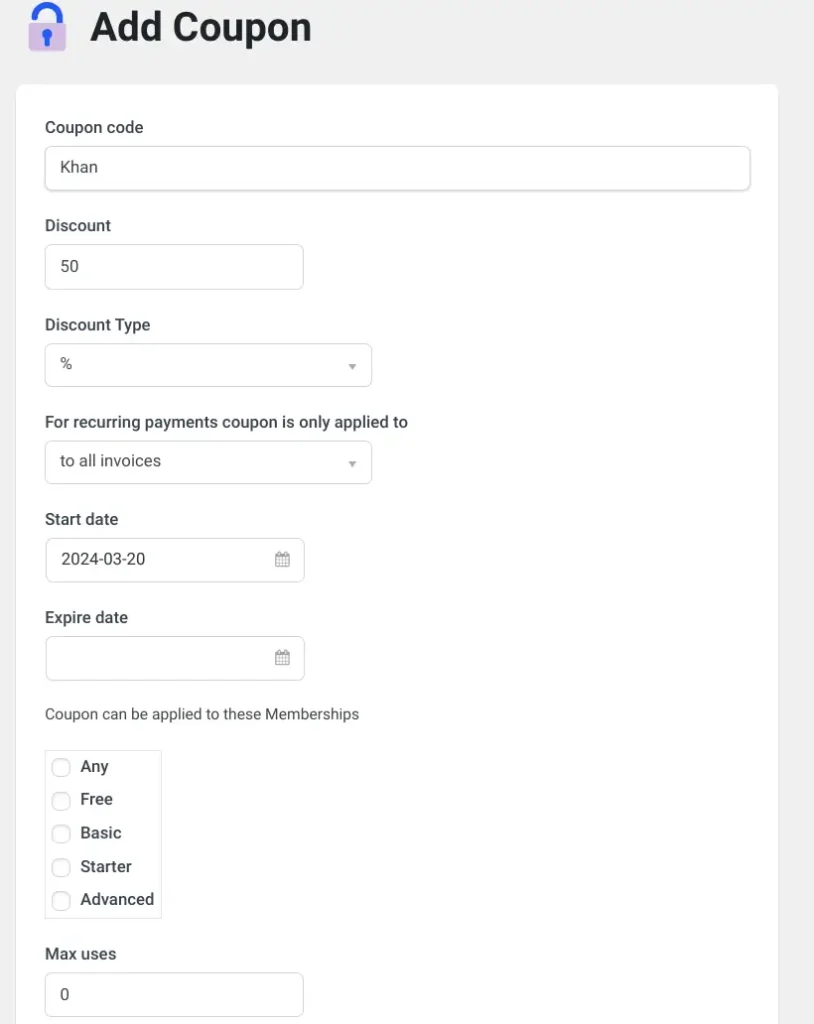
#4. Multiple Payment Gateways
You can collect membership payments through Stripe and PayPal. As for the majority of users, these will be enough, while for the users that need more payment gateways, they will add them in the future.
#5. Integration with LearnDash
LearnDash transforms your WordPress site into a powerful LMS (Learning Management System) through which you can sell online courses.
You can use the MemberDash plugin independently to create a membership site. However, you can integrate with LearnDash, which enables you to use your membership site to offer online courses created by the LMS.
#6. Built-in Analytics and Reporting Tool
One of MemberDash’s standout features is its built-in analytics and reporting tool. It keeps track and records of your members’ performances, total revenue generated from subscriptions, top-selling memberships, and more.
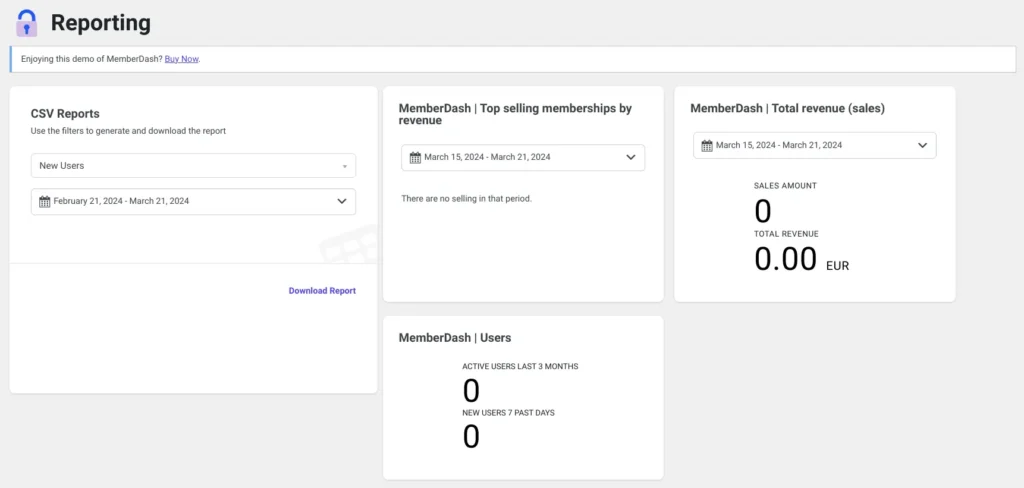
#7. User Profile Management
Your members can manage their profiles on your website. They can customize their profiles, modify login credentials, and manage their subscriptions and billing details.
#8. Membership Management
You can easily manage all your members within your dashboard. You can add new members from your dashboard too.
Ease of Use
The MemberDash plugin comes with a user-friendly interface that allows users, even beginners, to easily create and manage membership sites.
To enable or disable most options, you just need to toggle them on or off. In addition, placing restrictions on your content is just a few clicks away.
Overall, the plugin is easy to navigate and simple to use.
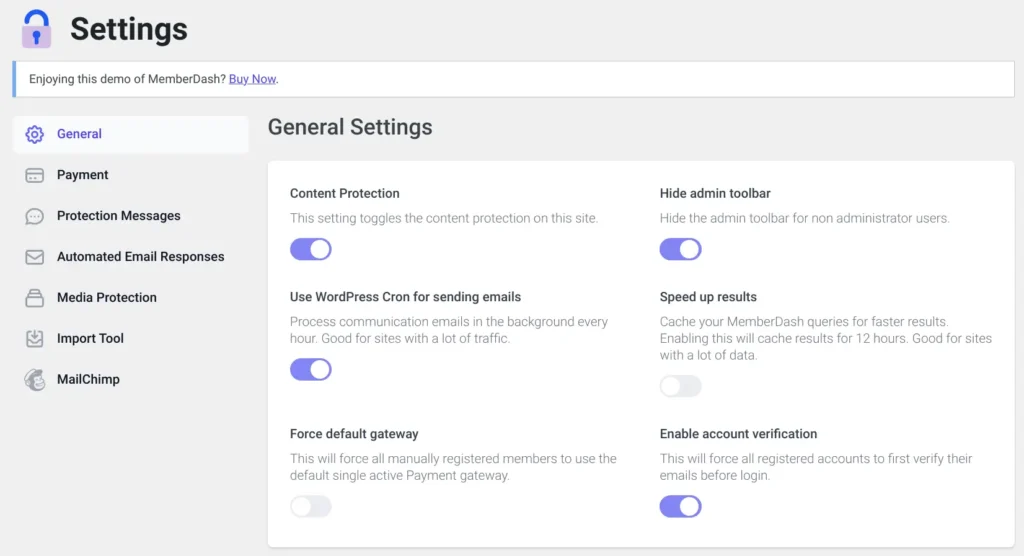
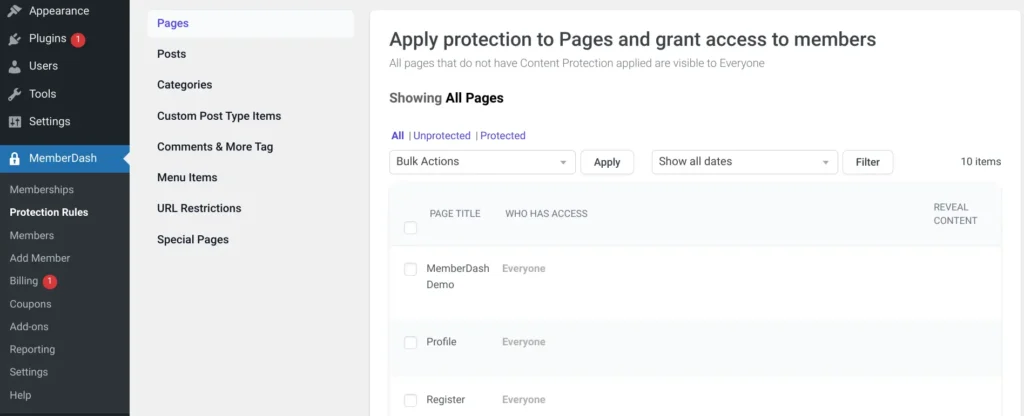
Customer Support
The LearnDash platform offers support through various channels, including:
- Extensive Knowledge Base: Its knowledge base includes helpful guides, tutorials, FAQs, how-to videos, product documentation, and much more that help you solve your problems on your own.
- Facebook Community: The plugin has a huge Facebook community where you can discuss and ask questions to get answered.
- Experts Network: LearnDash has a network of experts that will assist you with your project, whether it’s designing or developing an LMS or a membership site.
- Ticket System: You can also get in touch with their customer support team. License holders can open tickets from within their accounts, which get responses quickly.
Pricing
MemberDash comes in three plans: 1 Site, 10 Sites, and Unlimited.
PLAN | PRICING | SUITABLE FOR |
|---|---|---|
1 Site | $199/Year | Individuals |
10 Sites | $399/Year | Multiple Membership Sites |
Unlimited | $799/Year | Agencies |
There’s no free trial of MemberDash, although a free demo is available, which gives you instant access to a live website with the MemberDash plugin installed; it’s valid for only 48 hours. . I highly recommend you that view the demo before purchasing the product.
All their plans are annual-based, and there’s no monthly billing option. In addition, it offers a 15-day money-back guarantee if you are not satisfied with their services.
MemberDash Plugin .Vs Podia
Now let’s compare the MemberDash plugin and Podia. But before we dive into differences, let’s look at what Podia is.
Podia is an all-in-one platform that lets you build your website, sell your digital products like online courses and subscriptions, and grow your online community. It comes with many features, including email marketing, live chat support, and membership features.
Now that you have an idea of what Podia is, let’s look at the differences between MemberDash and Podia.
#1. Online Course Creation
Podia is basically an online course builder that allows you to create and sell unlimited online courses.
In contrast, MemberDash is only a membership plugin that doesn’t have built-in features for course creation, although it can be integrated with LearnDash. With LearnDash integration, you can then create and sell online courses.
Winner: Podia, because you don’t need to switch between plugins to create an online course.
#2. Membership and Community
When it comes to community building, both MemberDash and Podia offer similar features. But let’s see which one is stronger.
With Podia, you can create and get your membership site live and build your community. Your members can also engage in various community discussions; they can publish their own posts too, and you can pin the best comments. In addition, you can control which subscribers can access which content.
On the other side, the MemberDash plugin has strong features for membership and community building. It’s also known as a flexible membership plugin; users can offer various subscription types or levels. Additionally, it ensures that your exclusive or gated content is securely kept private and gives you complete control over who can access which content.
The best part is that MemberDash provides you with a complete list of members with their subscription levels. This will help you create a dedicated community for each subscription-level members. For example, create one community for basic members and another community for advanced members, and so on.
The content-dripping feature is also included in the plugin, which enables you to show a snippet of your exclusive content to attract more customers.
Winner: MemberDash, because it offers excellent features for community building.
#3. Integrations
One thing to keep in mind is that Podia is an all-in-one eCommerce solution; its integrations are more targeted towards marketing, analytics, webinars, scheduling, and social apps. While MemberDash is a WordPress membership plugin, it integrates with other WordPress plugins to make your membership website even better. Hence, their integrations are different from each other.
Podia integrates with:
- Workflow automation tools such as Zapier
- Email marketing tools like MailChimp, ConvertKit, AWeber, Drip, ActiveCampaign, MailerLite, and GetResponse
- Analytics platforms, including Google Analytics and HotJar
- Webinar platforms like YouTube Live and Zoom
- Payment processors such as Stripe and PayPal
- Scheduling tools like Calendy, Acuity Scheduling, and SavvyCal
- Advertising platforms such as Facebook, Pinterest, and Google Ads
On the other hand, MemberDash integrates with:
- LMS plugins, including LearnDash
- Payment gateways such as Stripe and PayPal
- Email marketing plugins like MailPoet and MailChimp
- Other WordPress plugins, including WP Recaptcha and BuddyPress,
Winner: Both, because their integrations are relevant based on the platform’s purpose and users’ needs.
#4. Support Channels
Podia offers various channels of support, such as live chat, email, the creator community, hiring a pro to get answers to your questions, and a knowledge base.
On the other hand, MemberDash comes with a knowledge base, a ticket system, a Facebook community, and connect with certified experts for help.
Winner: Podia, because it offers live chat support, which isn’t provided by MemberDash.
#5. Coupons
Podia lets you create coupons and discounts as well as set up their usage limit (the number of times a coupon can be used), start date, and expiration date. In addition, you can choose how to apply coupons and discounts across your subscription plans and products.
In contrast, MemberDash offers more options for creating, customizing, and managing coupons. It lets you easily name your coupons as well as specify the discount you want to give, which membership can use the coupon, and the number of times a coupon can be used. Moreover, you can also set coupon start and expiration dates.
Winner: MemberDash, because it provides more options for creating, customizing, and managing coupons.
#6. Reporting
Podia doesn’t have a built-in analytics and reporting tool; it basically relies on third-party tools like Google Analytics and HotJar. Moreover, it provides limited insights about course performance or subscriptions.
On the other side, MemberDash comes with a built-in analytics and reporting tool; there is no need to integrate with third-party analytics tools. It provides you with comprehensive insights into your members’ performances, their engagement statistics, best-performing memberships, revenue, and more. The best part is that its reports are in real-time and clear, which helps you make informed decisions.
Winner: MemberDash
Which One Should You Use? The final decision should be based on what you require and what you need, with your budget in mind.
Pros and Cons of MemberDash
Let’s take a look at the upsides and downsides of the MemberDash plugin.
Advantages
- Free Demo: There’s a free demo available, which lets you explore everything before purchasing the product.
- Flexibility: It allows members to choose from various subscription types or levels.
- Reporting: It provides you with all the insights you need to know about your membership site.
- Ease of Use: The plugin is easy to use, even for beginners and non-tech-savvy users.
- Compatibility with All WordPress Themes: You can use this plugin with any WordPress theme.
- Simple Content Restrictions: You can easily place restrictions on your content, and the content will only be available to paid members.
- Easy Membership Management: MemberDash comes with all the essentials you need to easily manage your membership sites.
- Coupons and Billing Management: You can use and manage coupons, discounts, and customize invoices.
- MemberDash doesn’t take any share from your earnings.
Disadvantages
- Limited Payment Gateways: It only supports Stripe and PayPal.
- No Monthly Subscriptions: It offers only annual subscriptions; there’s no monthly billing option.
MemberDash Review: Conclusion
Overall, MemberDash is an excellent and recommended WordPress membership plugin. It not only allows you to create a membership site but also enables you to monetize it with ease.
It comes with several stunning features, including flexible memberships, content restrictions, coupons and billing management, integrations, user profile management, and membership management.
The limited payment gateways and no monthly billing option are the only demerits. I hope they will support more payment gateways and monthly billing subscription in the future.
Read More: Kadence AI Review


